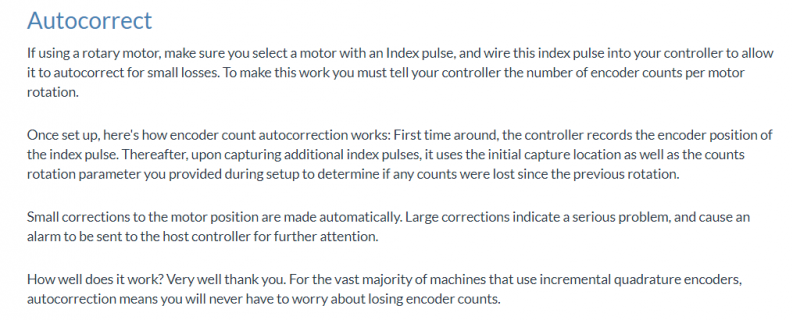I've been reviewing the documentation to use the "Encoder" library with a NEMA 17 STEP motor (200 step/revolution, using the EasyDriver 4.4 board with the A3967 driver https://www.schmalzhaus.com/EasyDriver/ ) with an integrated quadrature encoder attached to the extended shaft of the STEP motor.
I'm using a single Arduino Due 32 bit MCU to monitor and control the STEP motor and the physical capacitive encoder attached to the shaft of the STEP motor.
My main question is: To use the "Encoder" library with the Arduino Due MCU, I just want to confirm that I need to use the "Encoder" library version 1.41 (from 2016) on GitHub ( https://github.com/PaulStoffregen/Encoder )? Which requires installation of the Teensyduino add-on?
Thanks for the help and time.
Note: I'm a bit worried that the Arduino Due MCU CPU can handle the processing required to both drive the STEP motor using the AccelStepper library and also use the Encoder library to monitor/count the quadrature pulses from the physical encoder... Because of this worry, I've ordered a couple of Teensy 4.1 boards, but first I want to make sure the Encoder library can work with the Arduino Due MCU and the Encoder library.
Note: I also found this other different Encoder library for Teensy 4.1 on GitHub ( https://github.com/mjs513/Teensy-4.x-Quad-Encoder-Library ), but I'm not quite understanding when to use the regular Encoder library vs this other Encoder library. But I will look into that later on a separate forum string. Just interested in getting the right Encoder library to work with the Arduino Due MCU right now.
I'm using a single Arduino Due 32 bit MCU to monitor and control the STEP motor and the physical capacitive encoder attached to the shaft of the STEP motor.
My main question is: To use the "Encoder" library with the Arduino Due MCU, I just want to confirm that I need to use the "Encoder" library version 1.41 (from 2016) on GitHub ( https://github.com/PaulStoffregen/Encoder )? Which requires installation of the Teensyduino add-on?
Thanks for the help and time.
Note: I'm a bit worried that the Arduino Due MCU CPU can handle the processing required to both drive the STEP motor using the AccelStepper library and also use the Encoder library to monitor/count the quadrature pulses from the physical encoder... Because of this worry, I've ordered a couple of Teensy 4.1 boards, but first I want to make sure the Encoder library can work with the Arduino Due MCU and the Encoder library.
Note: I also found this other different Encoder library for Teensy 4.1 on GitHub ( https://github.com/mjs513/Teensy-4.x-Quad-Encoder-Library ), but I'm not quite understanding when to use the regular Encoder library vs this other Encoder library. But I will look into that later on a separate forum string. Just interested in getting the right Encoder library to work with the Arduino Due MCU right now.