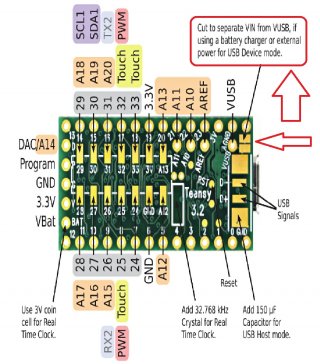Ok, I know this is a common complaint... I did a forum search first. It seems like the standard answer is to add a delay in setup but I've added up to 10 seconds and it's still not working.
Arduino 1.8.13
Teensyduino 1.53
Teensy 3.2 board
I'm also using Tall Dog's Teensy 3.2 Breakout (Revision D)
https://www.tindie.com/products/loglow/teensy-32-breakout-revision-d/
Hence I've cut the trace to separate VIN from VUSB on the underside of the Teensy.
I can program and run code just fine w/ USB connected. In fact, once it's running I can disconnect the USB and it continues to run fine w/ the external 3.3V power. But if I leave the USB disconnected, and cycle power, it doesn't boot/run.
To eliminate my code as being a factor I've tested this with basic "blink" example code.
From my forum searching, it seems most people are told to solve this (and succeed) by adding a delay into setup. The recommended length was 4 seconds, but I've bumped it to as high as 10 seconds and it's still not working (this is still just using "blink" code).
I'm not familiar enough with all this to know what else it could be or what to try next, so I'm afraid I must appeal for help here.
Arduino 1.8.13
Teensyduino 1.53
Teensy 3.2 board
I'm also using Tall Dog's Teensy 3.2 Breakout (Revision D)
https://www.tindie.com/products/loglow/teensy-32-breakout-revision-d/
Hence I've cut the trace to separate VIN from VUSB on the underside of the Teensy.
I can program and run code just fine w/ USB connected. In fact, once it's running I can disconnect the USB and it continues to run fine w/ the external 3.3V power. But if I leave the USB disconnected, and cycle power, it doesn't boot/run.
To eliminate my code as being a factor I've tested this with basic "blink" example code.
From my forum searching, it seems most people are told to solve this (and succeed) by adding a delay into setup. The recommended length was 4 seconds, but I've bumped it to as high as 10 seconds and it's still not working (this is still just using "blink" code).
I'm not familiar enough with all this to know what else it could be or what to try next, so I'm afraid I must appeal for help here.