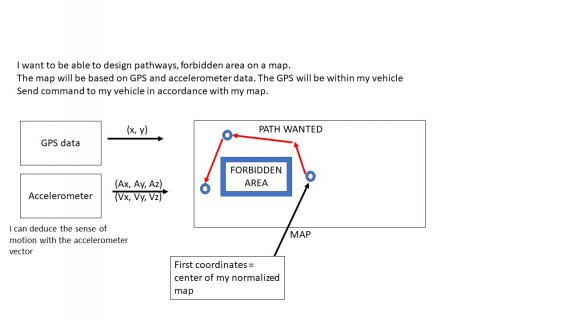Thank you all for your answer, in fact your answers hovers almost everything that i want =)
- My application is for a vehicle that will probably have a map.
- And from this map i want to create pathways, obstacles and more. I will have an application that will allow me to configure all of this.
- I will also get data from an inertial control unit, that will give me the direction that my vehicle is aiming for.
I'm not sure what you mean by "create paths, obstacles, and similar things". Are you going to create the paths from the GPS Data? How do you create obstacles? By moving until you run into something, then recording data that says "Obstacle Here"?? For an aircraft, that would probably be the last data you record! ;-)
By obstacles, i mean "Forbidden zone" or an area where the vehicle cannot go.
You'll need to create a map - I doubt there is a ready to use Arduino library, as this subject can be quite complicated.
That's what i will probably end up doing, i didn't find any library which was unanimously approved. It's probably an easy thing, but i can't figure out how you can create a map on a software.
Thanks @kd5rxt-mark for your code, it helps me see how you can manage coordinates and that's a great basis to begin with !
To sums up :
- I will probably create a map where the center will be based on the first coordinates.
- On this map, i will design forbidden areas or pathways.
- Then i will have to determine the vehicle trajectory based on the map data.
- Give orders to the motors in order to follow the trajectory "Go left", etc ...
Now my main issue is how to create a map and how do you manage it ?
PS : How can you link pictures in this forum ? It will be easier for me to explain my point of view and what i want.