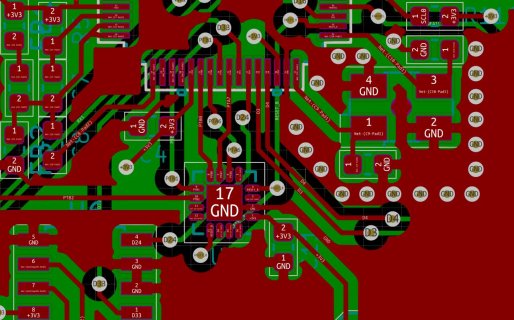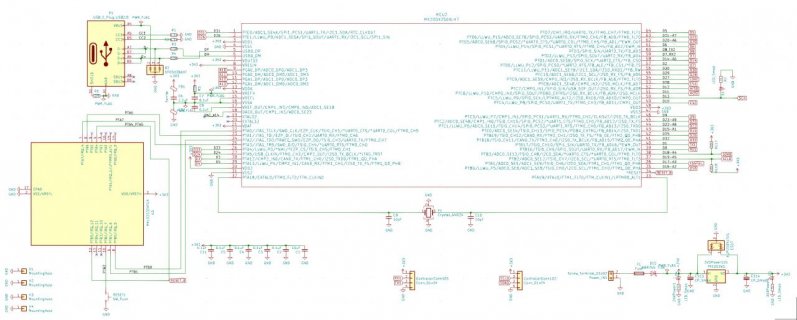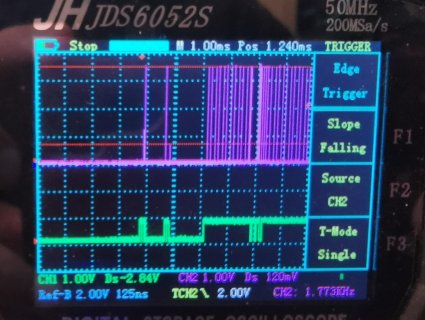I just received 3 boards from PCBA that do not work at all and this is a curious case. The board is based on Teensy 3.2 and has a MKL02 from PJRC. This is version two of the board. The first version worked without a single issue. This one does not wake up, but the design is the same. The crystal, decoupling caps, mcu, mkl02 are all in the same place. The crystal is surrounded with a stitched ground plane, so no signals go across it. All 3V3 pins on both chips show good and clean voltage.
The MK20 is blank, so the MKL02 should pulse the RESET_B pin by default as mentioned here, but it just stays high (3V3). From what I can find on the forum, this should indicate that the MKL02 is good and up and running? The Program button connected to PTB2 also measures 3V3.
PTA6 = 3V3
PTA7 = GND
PTB0 = GND
PTB1 = 3V3
Pins not used by MKL02 measure PTA2 & PTA3 = 3V3, all others are GND. On a board that is working, the PTA6 & PTA7 will show a data signal. On the defect boards, these two pins are just steady at the same voltages.
Pressing the Program button produces a pulse train on PTA7 (see attached scope picture), but then nothing happens. This makes me believe that something is wrong with my crystal or caps. I have now moved a known good crystal & caps from a different board without any change in result. I have also tried swapping both the MKL02 and MK20 with no change. I'd appreciate it if anyone could help me with what to do next, as I'm really stuck for now... Are there any pins that should not be used?
(I just realised that the topic is wrong. The MKL02 is starting up, but the MK20 does not)
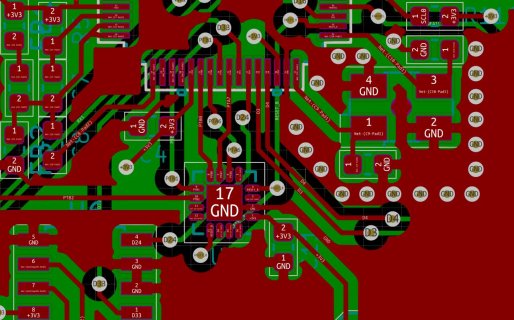
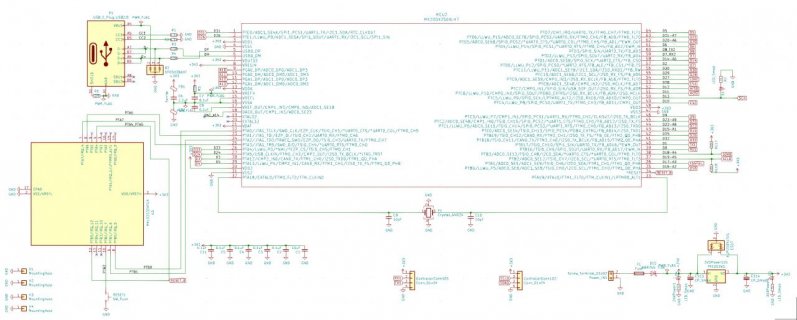

The MK20 is blank, so the MKL02 should pulse the RESET_B pin by default as mentioned here, but it just stays high (3V3). From what I can find on the forum, this should indicate that the MKL02 is good and up and running? The Program button connected to PTB2 also measures 3V3.
PTA6 = 3V3
PTA7 = GND
PTB0 = GND
PTB1 = 3V3
Pins not used by MKL02 measure PTA2 & PTA3 = 3V3, all others are GND. On a board that is working, the PTA6 & PTA7 will show a data signal. On the defect boards, these two pins are just steady at the same voltages.
Pressing the Program button produces a pulse train on PTA7 (see attached scope picture), but then nothing happens. This makes me believe that something is wrong with my crystal or caps. I have now moved a known good crystal & caps from a different board without any change in result. I have also tried swapping both the MKL02 and MK20 with no change. I'd appreciate it if anyone could help me with what to do next, as I'm really stuck for now... Are there any pins that should not be used?
(I just realised that the topic is wrong. The MKL02 is starting up, but the MK20 does not)