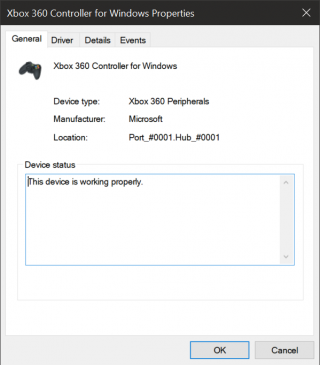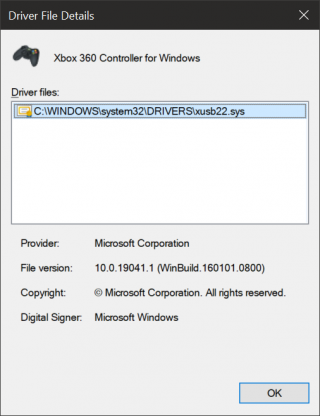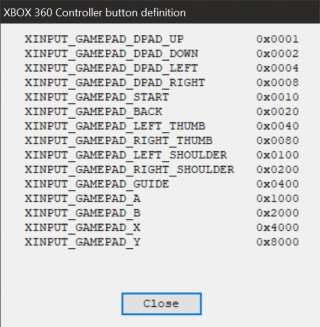sp3czialist
New member
I'm trying too use the Xinput library on my Teensy LC for with a potentiometer
I've installed the correct version of Teensyduino, Arduino and Xinput library. I've replaced the AVR files so i can use the Xinput USB type. (Teensy Xinput USB mode)
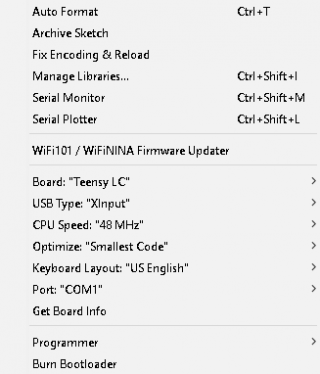
The device manager shows this error:
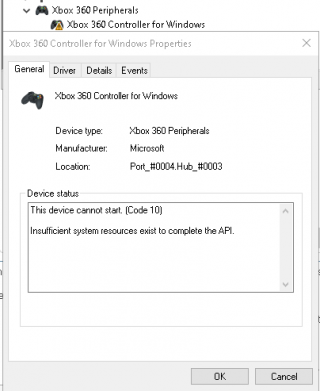
Changing the driver versions from this list doesn't fix it.
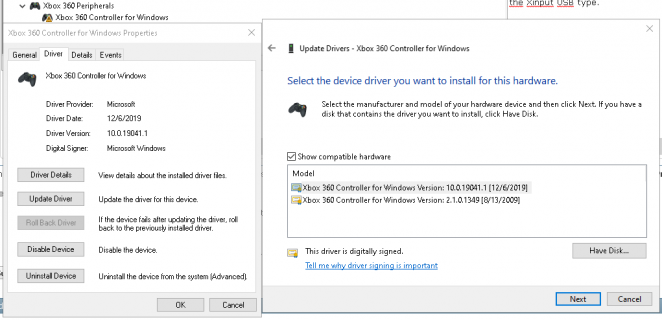
The code im using is just a example code to check if it is working.
I'm clueless on how-to fix this issue and i really want to get this too work.
I've tried several things:
- Uninstalling Teensyduino & Arduino
- Changing Driver versions in the device manager
- Using another Teensy LC board
- Changing all Board, CPU Speed, Optimize settings
Does anyone here know the solution for my problem? I've searched the whole internet for it but i can't seem to find a solution.
If someone knows a better library for using a analog joystick with the teensy LC feel free too post it here because im getting a headache
I've installed the correct version of Teensyduino, Arduino and Xinput library. I've replaced the AVR files so i can use the Xinput USB type. (Teensy Xinput USB mode)
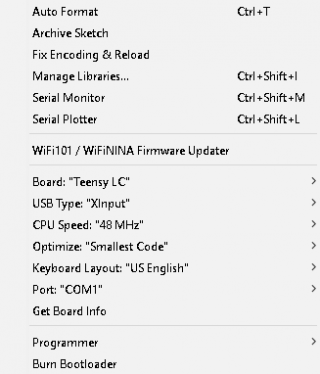
The device manager shows this error:
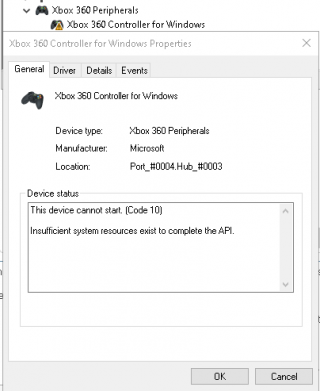
Changing the driver versions from this list doesn't fix it.
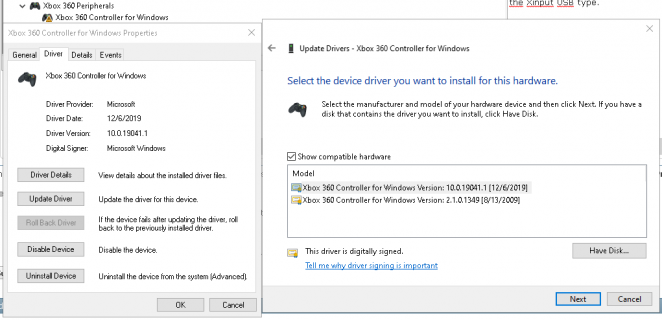
The code im using is just a example code to check if it is working.
Code:
#include <XInput.h>
void setup() {
XInput.begin();
}
void loop() {
XInput.press(BUTTON_A);
delay(1000);
XInput.release(BUTTON_A);
delay(1000);
}I'm clueless on how-to fix this issue and i really want to get this too work.
I've tried several things:
- Uninstalling Teensyduino & Arduino
- Changing Driver versions in the device manager
- Using another Teensy LC board
- Changing all Board, CPU Speed, Optimize settings
Does anyone here know the solution for my problem? I've searched the whole internet for it but i can't seem to find a solution.
If someone knows a better library for using a analog joystick with the teensy LC feel free too post it here because im getting a headache