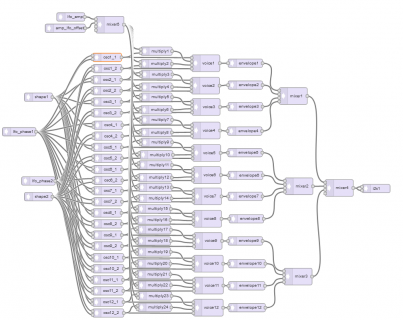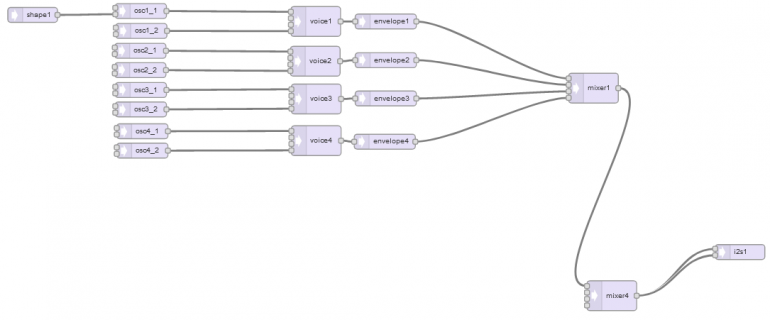Hi,
I'm trying to control the shape of the modulated waveforms by using a DC block connected to the second input and changing the amplitude values on the fly, by serial commands. However using the amplitude function freezes the Teensy, both with and without a time period in which it changes. Do I have to stop the waveforms from playing while changing the DC value?
Here is some of my code:
initializing the struct for my objects:
This is the call to the function with osc1_pwm being a float. I also tried this with a fixed value of 0.2, which also freezes the Teensy
I'm trying to control the shape of the modulated waveforms by using a DC block connected to the second input and changing the amplitude values on the fly, by serial commands. However using the amplitude function freezes the Teensy, both with and without a time period in which it changes. Do I have to stop the waveforms from playing while changing the DC value?
Here is some of my code:
initializing the struct for my objects:
Code:
void initSynthObjects(void)
{
synth_objects.pwm1 = &shape1;
synth_objects.pwm2 = &shape2;
synth_objects.amp_lfo = &lfo_amp;
synth_objects.phase_lfo1 = &lfo_phase1;
synth_objects.phase_lfo2 = &lfo_phase2;
}This is the call to the function with osc1_pwm being a float. I also tried this with a fixed value of 0.2, which also freezes the Teensy
Code:
synth_objects.pwm1->amplitude(osc1_pwm, 250.0f);