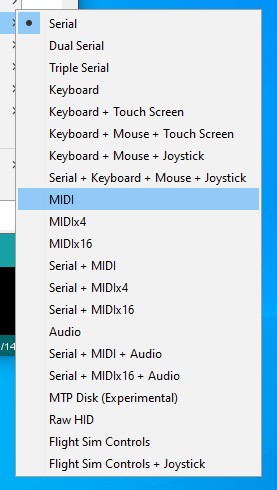mborgerson
Well-known member
I would like to know if there is a way to have the Teensy USB cable support two separate serial communications links. At present, my host program handles text I/O and high-speed binary transfers on the same serial link. This requires careful handshaking lest the host program get back into text mode while the Teensy is in the middle of a binary file transfer. When that happens, the console display goes crazy and I have to shut down the program.
If there is a way to set up two separate USB Serial links, perhaps with different end points, etc. etc, I could use one for the text comms and the other for high-speed binary transfers. It seems that it should be possible, as the MTP responder seems to do something very similar.
I have gotten the MTP responder to work well enough to handle image transfers and the uploading of data files, but there are still issues with the MTP software. (However, there does seem to be significant progress in the MTP Responder thread.)
I'll take a look at the various Serial-MIDI combination devices and see if I can figure out how they handle the two separate communication links.
If there is a way to set up two separate USB Serial links, perhaps with different end points, etc. etc, I could use one for the text comms and the other for high-speed binary transfers. It seems that it should be possible, as the MTP responder seems to do something very similar.
I have gotten the MTP responder to work well enough to handle image transfers and the uploading of data files, but there are still issues with the MTP software. (However, there does seem to be significant progress in the MTP Responder thread.)
I'll take a look at the various Serial-MIDI combination devices and see if I can figure out how they handle the two separate communication links.