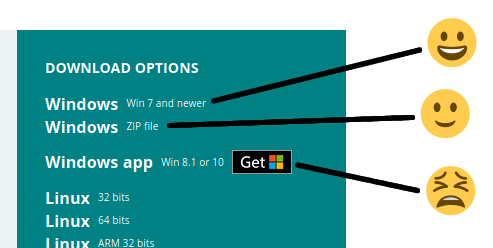You are using an out of date browser. It may not display this or other websites correctly.
You should upgrade or use an alternative browser.
You should upgrade or use an alternative browser.
Teensy4.1 intall does not work
- Thread starter soky157
- Start date
manicksan
Well-known member
The content should look like this (plain and simple but with your version instead)
https://raw.githubusercontent.com/technologiescollege/arduino/master/lib/version.txt
https://raw.githubusercontent.com/technologiescollege/arduino/master/lib/version.txt
defragster
Senior Member+
Is this on Windows or other?
See this page for OS specific details in any case : pjrc.com/teensy/td_download.html
If Windows was it a ZIP or Installer from the Arduino site? Windows Store version does not work with TeensyDuino.
From : arduino.cc/en/software
Either of these work:
This does not:
See this page for OS specific details in any case : pjrc.com/teensy/td_download.html
If Windows was it a ZIP or Installer from the Arduino site? Windows Store version does not work with TeensyDuino.
From : arduino.cc/en/software
Either of these work:
Code:
DOWNLOAD OPTIONS
Windows Win 7 and newer
Windows ZIP fileThis does not:
Code:
Windows app Win 8.1 or 10PaulStoffregen
Well-known member
Usually this error happens on Linux when attempting to install into a distro-provided copy of Arduino.
Only the original Arduino IDE from Arduino.cc website is supported. The many modified copies from Linux distros are not supported.
Only the original Arduino IDE from Arduino.cc website is supported. The many modified copies from Linux distros are not supported.
defragster
Senior Member+
A question do your teensyduino install contain all versions of the arduino pde.jar and arduino-core.jar for all supported versions of arduino ide?
The 'download' link in p#5 notes which versions of the IDE are supported. For supported versions the installer maintains the needed java files to complete a working install on those known versions.
Current TD 1.53 shows : Teensyduino 1.53 supports Arduino versions 1.8.5 and 1.8.9 and 1.8.11 and 1.8.12 and 1.8.13.
That changes over time when releases have known issues, or they age out beyond some 'milestone' release. Current note on that page shows: Future versions of Teensyduino will drop support for Arduino 1.8.11
manicksan
Well-known member
I have now checked little how it checks for certain files:
It actually matches a The Arduino Version in arduino.txt with
known filesizes of the existing files, (it looks by the way that it allows the same version of teensyduino to be reinstalled)
Checking Arduino 1.8.13:
version: "lib/version.txt" version matches
file: "arduino.exe" present
file: "arduino_debug.exe" present
file: "lib/jssc-2.8.0-arduino4.jar" present
java: "lib/pde.jar" object: "processing/app/Base.class" checksum match
java: "lib/pde.jar" object: "processing/app/Editor.class" checksum match
java: "lib/pde.jar" object: "processing/app/SketchController.class" checksum match
java: "lib/arduino-core.jar" object: "processing/app/BaseNoGui.class" checksum match
java: "lib/arduino-core.jar" object: "cc/arduino/Compiler.class" checksum match
java: "lib/arduino-core.jar" object: "processing/app/debug/TargetPlatform.class" checksum match
Found Arduino 1.8.13
The conclusion is that you cannot install Teensyduino on an modified version of arduino ide.
It actually matches a The Arduino Version in arduino.txt with
known filesizes of the existing files, (it looks by the way that it allows the same version of teensyduino to be reinstalled)
Checking Arduino 1.8.13:
version: "lib/version.txt" version matches
file: "arduino.exe" present
file: "arduino_debug.exe" present
file: "lib/jssc-2.8.0-arduino4.jar" present
java: "lib/pde.jar" object: "processing/app/Base.class" checksum match
java: "lib/pde.jar" object: "processing/app/Editor.class" checksum match
java: "lib/pde.jar" object: "processing/app/SketchController.class" checksum match
java: "lib/arduino-core.jar" object: "processing/app/BaseNoGui.class" checksum match
java: "lib/arduino-core.jar" object: "cc/arduino/Compiler.class" checksum match
java: "lib/arduino-core.jar" object: "processing/app/debug/TargetPlatform.class" checksum match
Found Arduino 1.8.13
The conclusion is that you cannot install Teensyduino on an modified version of arduino ide.
Teensy 4.1
How is my Arduino Ide modified? I am using vs 18.3
How is my Arduino Ide modified? I am using vs 18.3
I have now checked little how it checks for certain files:
It actually matches a The Arduino Version in arduino.txt with
known filesizes of the existing files, (it looks by the way that it allows the same version of teensyduino to be reinstalled)
Checking Arduino 1.8.13:
version: "lib/version.txt" version matches
file: "arduino.exe" present
file: "arduino_debug.exe" present
file: "lib/jssc-2.8.0-arduino4.jar" present
java: "lib/pde.jar" object: "processing/app/Base.class" checksum match
java: "lib/pde.jar" object: "processing/app/Editor.class" checksum match
java: "lib/pde.jar" object: "processing/app/SketchController.class" checksum match
java: "lib/arduino-core.jar" object: "processing/app/BaseNoGui.class" checksum match
java: "lib/arduino-core.jar" object: "cc/arduino/Compiler.class" checksum match
java: "lib/arduino-core.jar" object: "processing/app/debug/TargetPlatform.class" checksum match
Found Arduino 1.8.13
The conclusion is that you cannot install Teensyduino on an modified version of arduino ide.
There is no version 18.3 
Just do what Paul said. Download 1.8.13 from the Arduino website. No need to check any version files etc.
That makes all unnessary complicated. Don't try to find the problem. Download & new install is much easier and faster, and works out of the box.
Just do what Paul said. Download 1.8.13 from the Arduino website. No need to check any version files etc.
That makes all unnessary complicated. Don't try to find the problem. Download & new install is much easier and faster, and works out of the box.
PaulStoffregen
Well-known member
I was able to get it to install only when the Arduino IDE was installed in its default location.
(I used to have it installed on a different drive than the default. Teensyduino did not accept the directory entries and would not activate the "Next" button.)
Apparently, the install scrutinizes your Arduino installation and requires a certain structure. I added a "Teensy" directory to put it in, and the installer would not install. I removed the directory and then it installed.
(I used to have it installed on a different drive than the default. Teensyduino did not accept the directory entries and would not activate the "Next" button.)
Apparently, the install scrutinizes your Arduino installation and requires a certain structure. I added a "Teensy" directory to put it in, and the installer would not install. I removed the directory and then it installed.