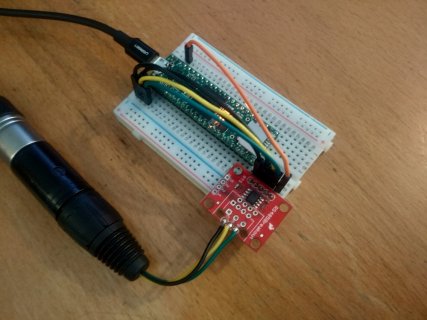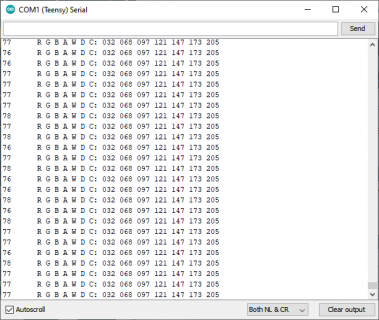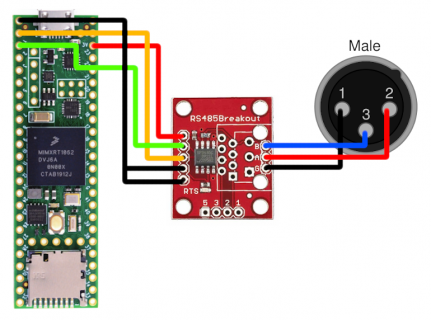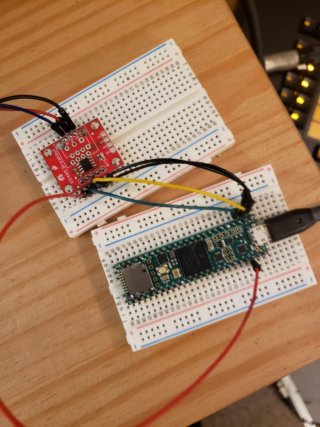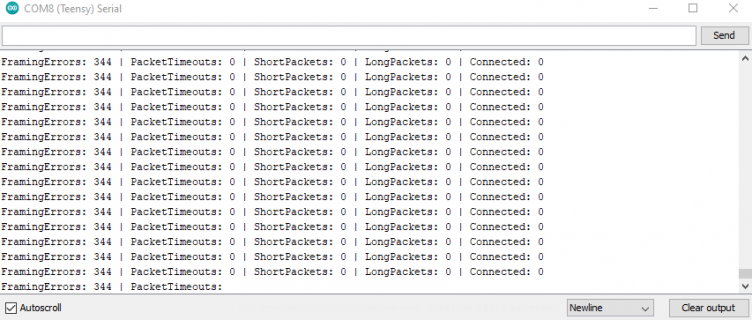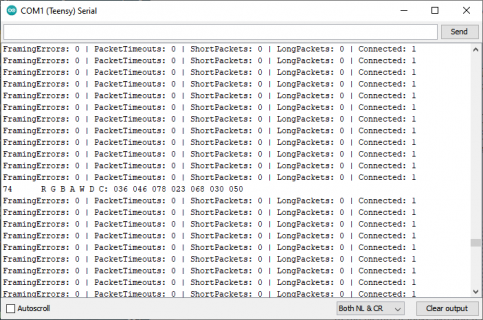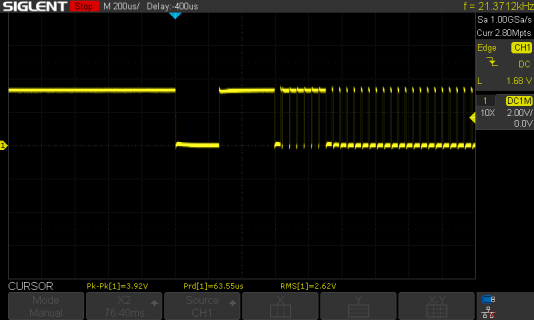willwatson27
New member
I'm trying to receive DMX from a GrandMA2 lighting console but every packet is generating a "FramingError" and it seems like dmxRx.connected() is constantly alternating between true and false.
If I re plug in the cable on the RE pin while it's running it will receive a single valid packet with the correct values SOMETIMES. This only happens at the exact moment I break or establish the connection.
I'm using a Teensy 4.1, these RS-485 modules and the basic receive example from the TeensyDMX library
Here's a schematic and picture
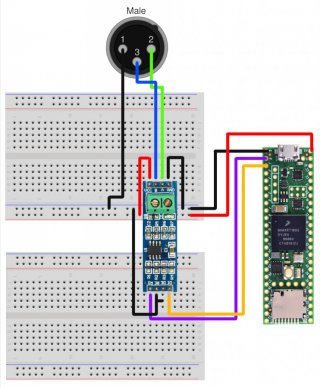
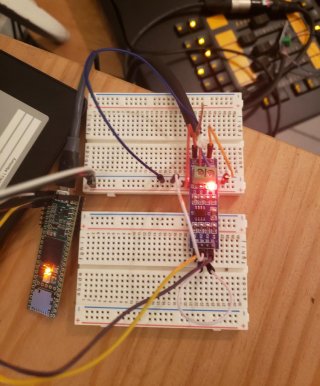
The A/B is connected to a 6 foot XLR cable I cut in half, could it be the fact that I'm not using proper DMX cable?
I've tried the following things with the same behavior:
I'm new to all this stuff and I'm not sure what else to try so any help or tips is greatly appreciated.
Thanks!
If I re plug in the cable on the RE pin while it's running it will receive a single valid packet with the correct values SOMETIMES. This only happens at the exact moment I break or establish the connection.
I'm using a Teensy 4.1, these RS-485 modules and the basic receive example from the TeensyDMX library
Here's a schematic and picture
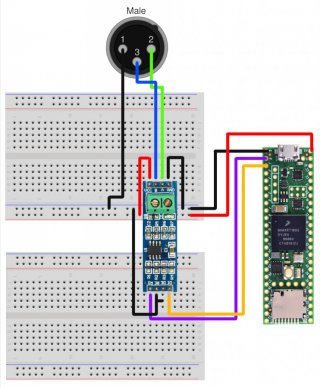
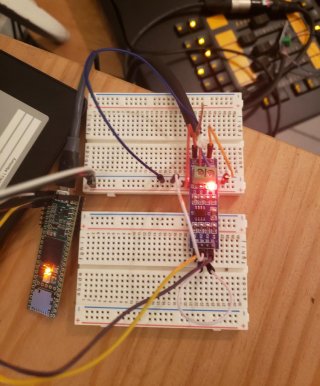
The A/B is connected to a 6 foot XLR cable I cut in half, could it be the fact that I'm not using proper DMX cable?
I've tried the following things with the same behavior:
- Switching A/B on the RS-485 transceiver
- Using the 3.3v rail
- Disconnecting the TX
- Sending LOW to DE and RE from a GPIO pin
- Sending LOW to DE and RE using 2 separate GPIO pins
- Connecting DE and RE to ground
I'm new to all this stuff and I'm not sure what else to try so any help or tips is greatly appreciated.
Thanks!