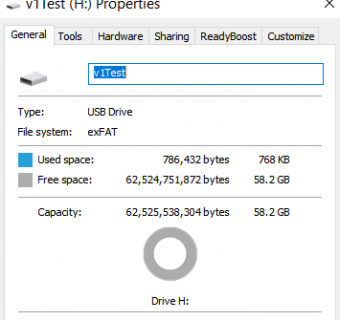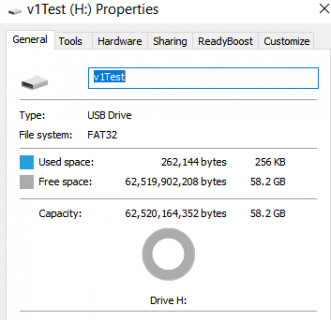Press any key to run again
Initialize USB drive...UsbBase::mscBegin called 20004100 1 1
After usbDriveBegin
PFsVolume::begin USBmscInterface(20002584, 1)
PFsVolume::begin(20002584, 1)
USB drive 1 is present.
msc # Partition Table
part,boot,bgnCHS[3],type,endCHS[3],start,length
exFAT: 1,0,0x20,0x21,0x0,0x7,0xFE,0xFF,0xFF,2048,30044160
exFAT: 2,0,0x20,0x21,0x0,0x7,0xFE,0xFF,0xFF,30046208,32505856
pt_#0: 3,0,0x0,0x0,0x0,0x0,0x0,0x0,0x0,0,0
pt_#0: 4,0,0x0,0x0,0x0,0x0,0x0,0x0,0x0,0,0
PFsVolume::begin USBmscInterface(20002584, 1)
PFsVolume::begin(20002584, 1)
Partition 0 valid:1
PFsVolume::begin USBmscInterface(20002584, 2)
PFsVolume::begin(20002584, 2)
Partition 1 valid:1
PFsVolume::begin USBmscInterface(20002584, 3)
PFsVolume::begin(20002584, 3)
Partition 2 valid:0
PFsVolume::begin USBmscInterface(20002584, 4)
PFsVolume::begin(20002584, 4)
Partition 3 valid:0
0:>> ExFat: Volume name:(v1) Partition Total Size:15365832704 Used:12189696 time us: 22251
Free Clusters: API: 117139 by CB:0 time us: 0
Free Clusters: Info: 4294967295 time us: 0
1:>> ExFat: Volume name:(v2) Partition Total Size:16626221056 Used:12976128 time us: 23753
Free Clusters: API: 126749 by CB:0 time us: 0
Free Clusters: Info: 4294967295 time us: 0
done...
Enter 0, 1 , 2, or 3 for Partition or Enter to Bypass
Initialize USB drive...UsbBase::mscBegin called 20004100 1 1
After usbDriveBegin
PFsVolume::begin USBmscInterface(20002584, 1)
PFsVolume::begin(20002584, 1)
USB drive 1 is present.
PFsVolume::begin(20002584, 1)
Partition 0 valid:1
ExFatFormatter - WIP
m_dataStart: 16384, m_fatSize: 3666, r: 15533
Writing FAT ................................
free clusters after format: 117139
PFsVolume::begin(20002584, 1)
free clusters after begin on partVol: 469308
Format Done
Press any key to run again
Initialize USB drive...UsbBase::mscBegin called 20004100 1 1
After usbDriveBegin
PFsVolume::begin USBmscInterface(20002584, 1)
PFsVolume::begin(20002584, 1)
USB drive 1 is present.
msc # Partition Table
part,boot,bgnCHS[3],type,endCHS[3],start,length
FAT32: 1,0,0x20,0x21,0x0,0xC,0xFE,0xFF,0xFF,2048,30044160
exFAT: 2,0,0x20,0x21,0x0,0x7,0xFE,0xFF,0xFF,30046208,32505856
pt_#0: 3,0,0x0,0x0,0x0,0x0,0x0,0x0,0x0,0,0
pt_#0: 4,0,0x0,0x0,0x0,0x0,0x0,0x0,0x0,0,0
PFsVolume::begin USBmscInterface(20002584, 1)
PFsVolume::begin(20002584, 1)
Partition 0 valid:1
PFsVolume::begin USBmscInterface(20002584, 2)
PFsVolume::begin(20002584, 2)
Partition 1 valid:1
PFsVolume::begin USBmscInterface(20002584, 3)
PFsVolume::begin(20002584, 3)
Partition 2 valid:0
PFsVolume::begin USBmscInterface(20002584, 4)
PFsVolume::begin(20002584, 4)
Partition 3 valid:0
0:>> Fat32: Volume name:(v1) Partition Total Size:15378415616 Used:131072 time us: 229623
Free Clusters: API: 469308 by CB:469308 time us: 229742
Free Clusters: Info: 4294967295 time us: 1743
1:>> ExFat: Volume name:(v2) Partition Total Size:16626221056 Used:12976128 time us: 23628
Free Clusters: API: 126749 by CB:0 time us: 0
Free Clusters: Info: 4294967295 time us: 0
done...
Enter 0, 1 , 2, or 3 for Partition or Enter to Bypass
Initialize USB drive...UsbBase::mscBegin called 20004100 1 1
After usbDriveBegin
PFsVolume::begin USBmscInterface(20002584, 1)
PFsVolume::begin(20002584, 1)
USB drive 1 is present.
PFsVolume::begin(20002584, 2)
Partition 1 valid:1
ExFatFormatter - WIP
m_dataStart: 16384, m_fatSize: 3967, r: 16135
Writing FAT ................................
free clusters after format: 126749
PFsVolume::begin(20002584, 2)
free clusters after begin on partVol: 507773
Format Done
Press any key to run again
Initialize USB drive...UsbBase::mscBegin called 20004100 1 1
After usbDriveBegin
PFsVolume::begin USBmscInterface(20002584, 1)
PFsVolume::begin(20002584, 1)
USB drive 1 is present.
msc # Partition Table
part,boot,bgnCHS[3],type,endCHS[3],start,length
FAT32: 1,0,0x20,0x21,0x0,0xC,0xFE,0xFF,0xFF,2048,30044160
FAT32: 2,0,0xFE,0xFF,0xFF,0xC,0xFE,0xFF,0xFF,30046208,32505856
pt_#0: 3,0,0x0,0x0,0x0,0x0,0x0,0x0,0x0,0,0
pt_#0: 4,0,0x0,0x0,0x0,0x0,0x0,0x0,0x0,0,0
PFsVolume::begin USBmscInterface(20002584, 1)
PFsVolume::begin(20002584, 1)
Partition 0 valid:1
PFsVolume::begin USBmscInterface(20002584, 2)
PFsVolume::begin(20002584, 2)
Partition 1 valid:1
PFsVolume::begin USBmscInterface(20002584, 3)
PFsVolume::begin(20002584, 3)
Partition 2 valid:0
PFsVolume::begin USBmscInterface(20002584, 4)
PFsVolume::begin(20002584, 4)
Partition 3 valid:0
0:>> Fat32: Volume name:(v1) Partition Total Size:15378415616 Used:131072 time us: 229623
Free Clusters: API: 469308 by CB:469308 time us: 229742
Free Clusters: Info: 4294967295 time us: 1743
1:>> Fat32: Volume name:(v2) Partition Total Size:16638803968 Used:98304 time us: 248623
Free Clusters: API: 507773 by CB:507773 time us: 248617
Free Clusters: Info: 4294967295 time us: 4368
done...
Enter 0, 1 , 2, or 3 for Partition or Enter to Bypass