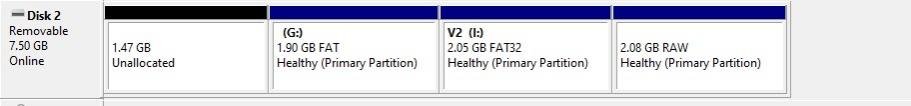KurtE
Senior Member+
Morning,
An interesting test will be with formatting as Ex and then back to Fat to see if it makes any... At this point I am not worried...
Yesterday I just started to hack up a version to format the whole disk... I am looking at:
Option 1: Have a function that creates an MBR with the one partition, Then generate a PFsVolume object which has the block device and partition number in it... And then call your PFsFatFormatter or Ex.. to do the work.
Option 1a: Like a, but have a new version of the format method, where you pass in the BlockDevice, Partition number, and current volume label. You then move most of the current format code into this, and have the current one where you pass in PFsVolume, extract the data, and call off to new version.
Option2: Pass something in on your format methods, to say do the whole thing... Which would then do the same stuff as the other format code and compute the starting sector and sector count from the disk size... And then most of the code would still be the same except the writeMbr functions would not read the sector in first but simply keep it cleared like it still doing with the memset.
Actually currently the memset is sort of not needed as you will overwerite the whole thing anyway with the read and if read failed, you bailed.
An interesting test will be with formatting as Ex and then back to Fat to see if it makes any... At this point I am not worried...
Yesterday I just started to hack up a version to format the whole disk... I am looking at:
Option 1: Have a function that creates an MBR with the one partition, Then generate a PFsVolume object which has the block device and partition number in it... And then call your PFsFatFormatter or Ex.. to do the work.
Option 1a: Like a, but have a new version of the format method, where you pass in the BlockDevice, Partition number, and current volume label. You then move most of the current format code into this, and have the current one where you pass in PFsVolume, extract the data, and call off to new version.
Option2: Pass something in on your format methods, to say do the whole thing... Which would then do the same stuff as the other format code and compute the starting sector and sector count from the disk size... And then most of the code would still be the same except the writeMbr functions would not read the sector in first but simply keep it cleared like it still doing with the memset.
Actually currently the memset is sort of not needed as you will overwerite the whole thing anyway with the read and if read failed, you bailed.