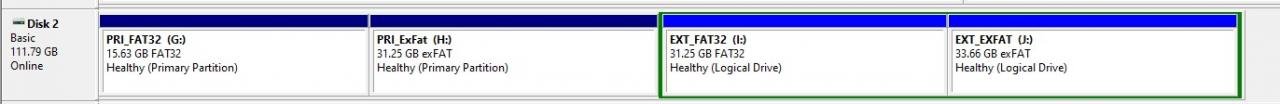mjs513
Senior Member+
Just a follow to what @KurtE mentioned on naming conventions. No real preference but thought maybe using the following would be more intuitive:
USBDriveController works for me as well if that is more consistent with the way other classes work.
Do agree with Kurt when he mentioned:
Code:
USBHost myusb;
USBHub hub1(myusb);
USBHub hub2(myusb);
USBDrive myDisk1(myusb);
USBDrive myDisk2(myusb);
USBFilesystem myFilesystem1(myusb);
USBFilesystem myFilesystem2(myusb);
USBFilesystem myFilesystem3(myusb);
USBFilesystem myFilesystem4(myusb);
USBFilesystem myFilesystem5(myusb);USBDriveController works for me as well if that is more consistent with the way other classes work.
Do agree with Kurt when he mentioned:
I have had multiple USB drives with multiple FS's on each and could be an issue. SD cards on USB - had bad experiences with multiple partitions on SD Cards but they do work.Not sure about having myFilesystem1 saying which drive it is on, as I may want to be able to handle...