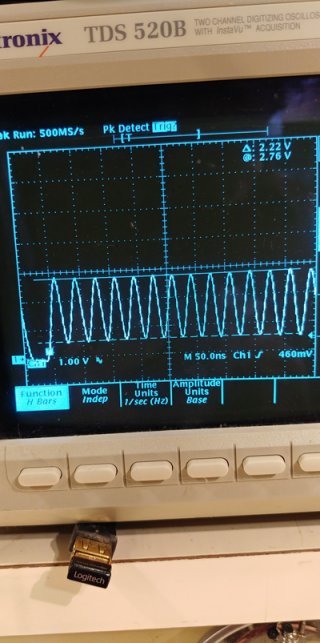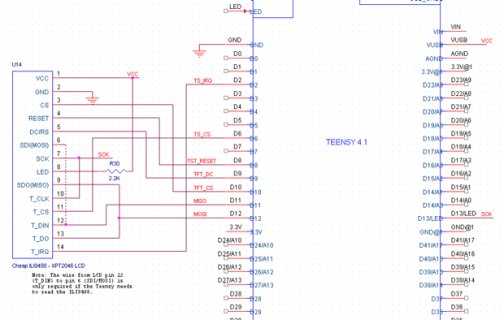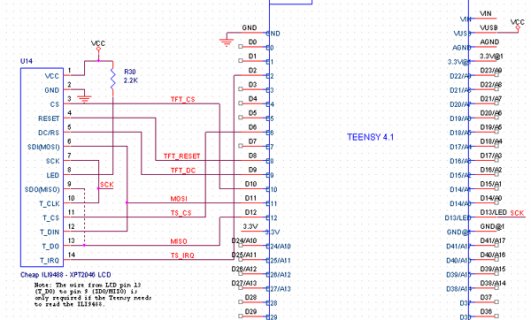I’m new to Arduino. I want to use a Teensy 4 for an audio application and I would very much like to have 480x320 graphics (ILI9488.) I’ve been going in circles for weeks, surely doing many things wrong. I’m on Windows 7, Arduino v1.8.13.
Question #1 How do I build it? (Tried this 3 times!):
--Download & install Arduino; install lvgl (v7.11.0) and lv_examples (v7.11.0) libraries
--Get SKPang’s “Teensy40_lvgl_demo_widgets” (5/24/20) from GitHub; unzip to project folder. The folder is called “Teensy40_lvgl_demo_widgets-master”
--I don’t see any “makefile”, but I see “Teensy40_lvgl_demo_widgets.ino”, so I load that into Arduino. Arduino immediately says that must be inside a folder named “Teensy40_lvgl_demo_widgets.ino”. I allow it to create that and move the file.
--Compile fails because ..documents\arduino\libraries\lvgl\src\lv_conf_internal.h:40:14: fatal error: ../../lv_conf.h: No such file or directory.
--Snooping around, I see that in (...)\documents\arduino\libraries\lvgl\, there’s a file “lv_conf_template.h” with instructions inside saying to edit to “enable content”, change the name and move it to the (...)/libraries folder. I do that.
--Compile fails at #include <ILI9488_t3.h>. I search “Manage Libraries” for ILI9488 library. The only good match is “GFX Library for Arduino”(v1.0.8.) No mention of Teensy and it doesn’t seem to install.
--Searching the web I find https://github.com/mjs513/ILI9488_t3. This specifically warns that “Teensy LC is not supported at this time.” What about the 4? What the heck -- I download and “add .ZIP library”. Now compile fails at #include <DMAChannel.h>
--Searching libraries for “Teensy dma” there is exactly one hit: TsyDMASPI. This doesn’t look right. I install it anyway. No change
--I see SKPang has a link to Teensy40_LittlevGL_ILI9488_demo_create-master (May 24, ‘20). Download & unzip. New .ino and READNE says to edit lv_ex_conf.h, which I don’t have. But there’s one under lv_examples, so I edit it and put it back in (...)/libraries. No change. Give up/retry.
Question #2. Earlier, I got something to compile but the LCD remained blank (I got the USB monitor to work and it said it couldn’t start the touchscreen controller, which I expect, since mine is resistive and not hooked up! But debug messages indicated that the application was alive.) One issue is the SPI CLK line, which is also the LED. I removed R1, and there is no external load. The clock is fine when low, but the high oscillates between 0.6 and 2.7 Volts at 33 MHz. Exact same seen on Teensy 4.1 with R1 & LED intact. Can the SPI CLK pin be reassigned? What did SKPang do?
I appreciate all the hard work done by the Teensy team and by SKPang. I'm very eager to build on this foundation.
Question #1 How do I build it? (Tried this 3 times!):
--Download & install Arduino; install lvgl (v7.11.0) and lv_examples (v7.11.0) libraries
--Get SKPang’s “Teensy40_lvgl_demo_widgets” (5/24/20) from GitHub; unzip to project folder. The folder is called “Teensy40_lvgl_demo_widgets-master”
--I don’t see any “makefile”, but I see “Teensy40_lvgl_demo_widgets.ino”, so I load that into Arduino. Arduino immediately says that must be inside a folder named “Teensy40_lvgl_demo_widgets.ino”. I allow it to create that and move the file.
--Compile fails because ..documents\arduino\libraries\lvgl\src\lv_conf_internal.h:40:14: fatal error: ../../lv_conf.h: No such file or directory.
--Snooping around, I see that in (...)\documents\arduino\libraries\lvgl\, there’s a file “lv_conf_template.h” with instructions inside saying to edit to “enable content”, change the name and move it to the (...)/libraries folder. I do that.
--Compile fails at #include <ILI9488_t3.h>. I search “Manage Libraries” for ILI9488 library. The only good match is “GFX Library for Arduino”(v1.0.8.) No mention of Teensy and it doesn’t seem to install.
--Searching the web I find https://github.com/mjs513/ILI9488_t3. This specifically warns that “Teensy LC is not supported at this time.” What about the 4? What the heck -- I download and “add .ZIP library”. Now compile fails at #include <DMAChannel.h>
--Searching libraries for “Teensy dma” there is exactly one hit: TsyDMASPI. This doesn’t look right. I install it anyway. No change
--I see SKPang has a link to Teensy40_LittlevGL_ILI9488_demo_create-master (May 24, ‘20). Download & unzip. New .ino and READNE says to edit lv_ex_conf.h, which I don’t have. But there’s one under lv_examples, so I edit it and put it back in (...)/libraries. No change. Give up/retry.
Question #2. Earlier, I got something to compile but the LCD remained blank (I got the USB monitor to work and it said it couldn’t start the touchscreen controller, which I expect, since mine is resistive and not hooked up! But debug messages indicated that the application was alive.) One issue is the SPI CLK line, which is also the LED. I removed R1, and there is no external load. The clock is fine when low, but the high oscillates between 0.6 and 2.7 Volts at 33 MHz. Exact same seen on Teensy 4.1 with R1 & LED intact. Can the SPI CLK pin be reassigned? What did SKPang do?
I appreciate all the hard work done by the Teensy team and by SKPang. I'm very eager to build on this foundation.
Last edited: