Hi all,
I've been building LED stuff for ~4 years with Teensys and I'm stumped with this problem. My LED projects include an ESP32 that hosts a webserver control panel and when you click a button on your phone, the ESP32 sends a serial message from its TX2 pin to the Teensy's RX1 pin. I have had this system working flawlessly for a couple years now.
My new project requires a flatter PCB design so the Teensy and ESP32 are now soldered to it instead of mounting onto female header sockets like I usually do. Because they're soldered on, I don't think I can remove them to try new microcontrollers on this specific PCB. I have desoldering wick but I've never been able to get it to remove 100% of the solder. Also yes, I placed the Teensy too close to the audio adapter... Have to fix that on my next revision.
Here's a pic: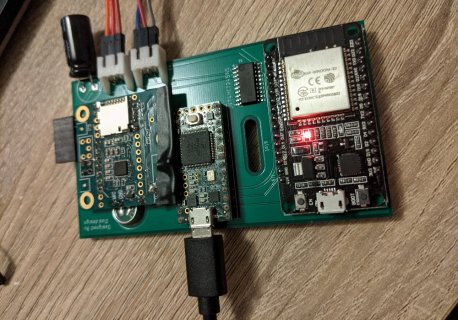
I've confirmed with a voltmeter that the Teensy's RX1 pin (pin 0) and the ESP32's TX2 pin have a resistance of less than 1 ohm, so they're connected.
Teensy code
ESP32 code
The Problem
The Teensy 3.2 in the picture above is not receiving the serial data ('a'). What's strange is that the Teensy 3.2 in the picture is able to do everything else I ask of it, like it receives audio data from the audio adapter and drives 968 WS2812b LEDs with no issues. It just won't receive serial data.
Things I've Tried
I simplified my code to just include this serial communication.
I've uploaded this exact code to my default Teensy3.2 + ESP32 PCB and it works as expected.
I've used jumper cables to:
My next step is to solder a new PCB together and test it again, I'm just trying not to throw away another Teensy and ESP32 since they're soldered on and I can't remove them.
Does anyone know what could be going on? Is there any way I can fix the Teensy? Thanks for reading!
I've been building LED stuff for ~4 years with Teensys and I'm stumped with this problem. My LED projects include an ESP32 that hosts a webserver control panel and when you click a button on your phone, the ESP32 sends a serial message from its TX2 pin to the Teensy's RX1 pin. I have had this system working flawlessly for a couple years now.
My new project requires a flatter PCB design so the Teensy and ESP32 are now soldered to it instead of mounting onto female header sockets like I usually do. Because they're soldered on, I don't think I can remove them to try new microcontrollers on this specific PCB. I have desoldering wick but I've never been able to get it to remove 100% of the solder. Also yes, I placed the Teensy too close to the audio adapter... Have to fix that on my next revision.
Here's a pic:
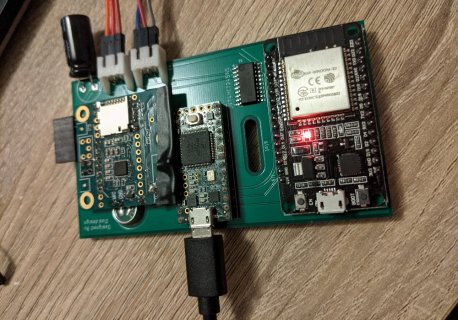
I've confirmed with a voltmeter that the Teensy's RX1 pin (pin 0) and the ESP32's TX2 pin have a resistance of less than 1 ohm, so they're connected.
Teensy code
Code:
void setup() {
Serial.begin(115200);
Serial1.begin(115200);
}
void loop() {
// If serial1 data is availble, print it.
while (Serial1.available()) {
char x = Serial1.read();
Serial.println(x);
}
}ESP32 code
Code:
void setup() {
Serial2.begin(115200);
}
void loop() {
Serial2.write('a');
delay(2000);
}The Problem
The Teensy 3.2 in the picture above is not receiving the serial data ('a'). What's strange is that the Teensy 3.2 in the picture is able to do everything else I ask of it, like it receives audio data from the audio adapter and drives 968 WS2812b LEDs with no issues. It just won't receive serial data.
Things I've Tried
I simplified my code to just include this serial communication.
I've uploaded this exact code to my default Teensy3.2 + ESP32 PCB and it works as expected.
I've used jumper cables to:
- connect the pictured ESP32's TX2 pin to other RX pins on the pictured Teensy (RX2 and RX3) but that didn't work either.
- connect the pictured ESP32's TX2 pin to other Teensy boards and I've confirmed it is sending serial data.
- connect a different ESP32 that was confirmed to be sending serial data to the pictured Teensy and it still didn't receive anything.
My next step is to solder a new PCB together and test it again, I'm just trying not to throw away another Teensy and ESP32 since they're soldered on and I can't remove them.
Does anyone know what could be going on? Is there any way I can fix the Teensy? Thanks for reading!

