You are using an out of date browser. It may not display this or other websites correctly.
You should upgrade or use an alternative browser.
You should upgrade or use an alternative browser.
Teensy 4.1 not found in arduino boards
- Thread starter soky157
- Start date
- Status
- Not open for further replies.
PaulStoffregen
Well-known member
First make sure you have a supported version of Arduino. 1.8.13 works, but no the "app" version from the Windows store. You need either the normal Arduino "Win 7 and newer" EXE installer (easiest) or the non-admin ZIP file (requires remembering where things are placed on your computer's storage). Get them here:
https://www.arduino.cc/en/software
Quit Arduino before you run the installer.
Then run the Teensyduino installer. If you used Arduino's non-admin ZIP, you'll need to know where on your PC you extracted it and select that in the Teensyduino installer. With the normal EXE installer, if you used the default install settings, the Teensyduino installer will find it automatically. So just keep clicking "Next" until the install is completed.
Then run Arduino again. Click Help > About. It should show both the Arduino and Teensyduino version. If you don't see the Teensyduino version on the upper right corner of the About info, then the install did not work. Likewise, after a successful install, you should see Teensyduino in the Tools > Boards menu, with the ability to select which Teensy model you're using.
To see Teensy in the Tools > Ports menu, you must have a Teensy physically plugged into your PC, in addition to a successful software install. If you do get Teensy in the Boards menu but nothing ever appears in the Ports menu, please check your USB cable. By far the most common problem is charge-only cables left over from consumer products which have a USB port for charging. Those cables have only 2 wires for power and no wires for data.
https://www.arduino.cc/en/software
Quit Arduino before you run the installer.
Then run the Teensyduino installer. If you used Arduino's non-admin ZIP, you'll need to know where on your PC you extracted it and select that in the Teensyduino installer. With the normal EXE installer, if you used the default install settings, the Teensyduino installer will find it automatically. So just keep clicking "Next" until the install is completed.
Then run Arduino again. Click Help > About. It should show both the Arduino and Teensyduino version. If you don't see the Teensyduino version on the upper right corner of the About info, then the install did not work. Likewise, after a successful install, you should see Teensyduino in the Tools > Boards menu, with the ability to select which Teensy model you're using.
To see Teensy in the Tools > Ports menu, you must have a Teensy physically plugged into your PC, in addition to a successful software install. If you do get Teensy in the Boards menu but nothing ever appears in the Ports menu, please check your USB cable. By far the most common problem is charge-only cables left over from consumer products which have a USB port for charging. Those cables have only 2 wires for power and no wires for data.
PaulStoffregen
Well-known member
Just to confirm we're talking about the same thing, after you have installed Teensyduino, you should see something like this when you click Help > About in Arduino.
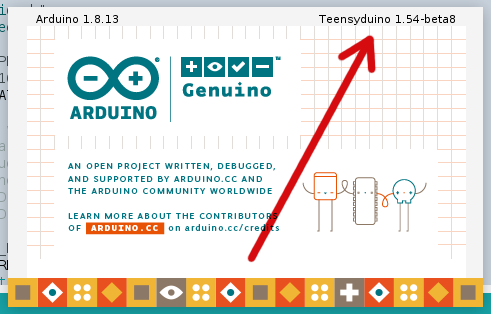
If you used the stable release from the website, it should be version 1.53.
Let's focus on making sure you've got Teensyduino installed before worrying about USB cables and drivers. None of that will matter if you're running Arduino without Teensyduino added.
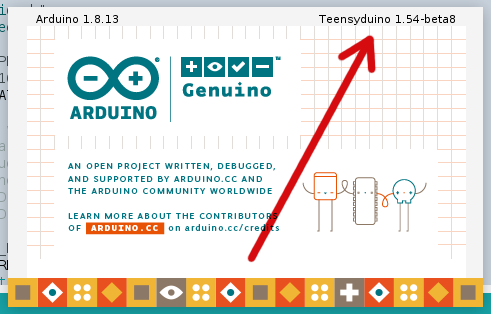
If you used the stable release from the website, it should be version 1.53.
Let's focus on making sure you've got Teensyduino installed before worrying about USB cables and drivers. None of that will matter if you're running Arduino without Teensyduino added.
defragster
Senior Member+
No the Teensyduino 1.54 is NOT listed in the right hand corner of Help About. Yes, I am using Teensy Installer 1.53. I did switch ports to no avail.
If the TeensyDuino version is not shown as indicated by Paul in post#7 - then the version of the IDE running is not the one where TeensyDuino was installed.
Confirm where TD was installed - which folder of the Arduino IDE - and run from that folder, or the install somehow failed to complete.
Once TeensyDuino is installed to a version of the IDE - the Teensy board will be listed in the boards selection area and a Teensy not need even be present to do a Verify build.
PaulStoffregen
Well-known member
Remember, we can't see your screen, we can't know what you're actually clicking or doing while attempting to install the software. Unless you do something like record a screencast video to actually show what you're doing, the best we can do here is guess and offer suggestions based on previously resolved problems.
I can tell you the software absolutely does work on Windows 7 & 10. It also works fine on Windows 8 and even Windows XP, those almost everyone these days is using 7 or 10, so those are the 2 versions I use here for testing.
The most common mistake involves having 2 or more copies of the Arduino IDE software on your PC. In that scenario, it's very easy to install Teensyduino into one copy but then when you run a different copy, it's not installed. This can be especially problematic if you are running the Arduino software by clicking on .ino or other data files and Windows automatically chooses which copy to run.
But again, this is blind guesswork. I have no idea if you have more than 1 copy of Arduino. In fact, it's not even clear to me which version of Windows you use (though all versions from XP to 10 work).
Please, first focus on just getting the Teensyduino software installed into Arduino. If you're not seeing any Teensyduino version in Help > About, you haven't correctly installed Teensyduino into that copy of Arduino. No amount of selecting ports or messing with the hardware will help until you first get the software installed.
I can tell you the software absolutely does work on Windows 7 & 10. It also works fine on Windows 8 and even Windows XP, those almost everyone these days is using 7 or 10, so those are the 2 versions I use here for testing.
The most common mistake involves having 2 or more copies of the Arduino IDE software on your PC. In that scenario, it's very easy to install Teensyduino into one copy but then when you run a different copy, it's not installed. This can be especially problematic if you are running the Arduino software by clicking on .ino or other data files and Windows automatically chooses which copy to run.
But again, this is blind guesswork. I have no idea if you have more than 1 copy of Arduino. In fact, it's not even clear to me which version of Windows you use (though all versions from XP to 10 work).
I did switch ports to no avail.
Please, first focus on just getting the Teensyduino software installed into Arduino. If you're not seeing any Teensyduino version in Help > About, you haven't correctly installed Teensyduino into that copy of Arduino. No amount of selecting ports or messing with the hardware will help until you first get the software installed.
Remember, we can't see your screen, we can't know what you're actually clicking or doing while attempting to install the software. Unless you do something like record a screencast video to actually show what you're doing, the best we can do here is guess and offer suggestions based on previously resolved problems.
I can tell you the software absolutely does work on Windows 7 & 10. It also works fine on Windows 8 and even Windows XP, those almost everyone these days is using 7 or 10, so those are the 2 versions I use here for testing.
The most common mistake involves having 2 or more copies of the Arduino IDE software on your PC. In that scenario, it's very easy to install Teensyduino into one copy but then when you run a different copy, it's not installed. This can be especially problematic if you are running the Arduino software by clicking on .ino or other data files and Windows automatically chooses which copy to run.
But again, this is blind guesswork. I have no idea if you have more than 1 copy of Arduino. In fact, it's not even clear to me which version of Windows you use (though all versions from XP to 10 work).
Please, first focus on just getting the Teensyduino software installed into Arduino. If you're not seeing any Teensyduino version in Help > About, you haven't correctly installed Teensyduino into that copy of Arduino. No amount of selecting ports or messing with the hardware will help until you first get the software installed.
Thank you Paul and the last person for your help. The problem was indeed multiple installs of the Arduino ide on my Windows 10 PC. I am now to only one Arduino ide on my PC and the Teensyinstaller INSTALLED!!!!! Thank you both sincerely.
soky157
- Status
- Not open for further replies.

