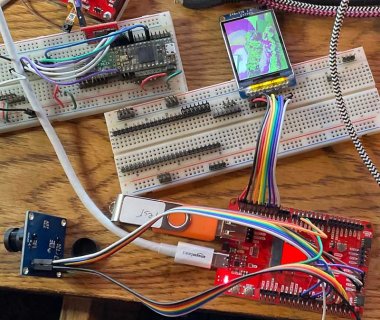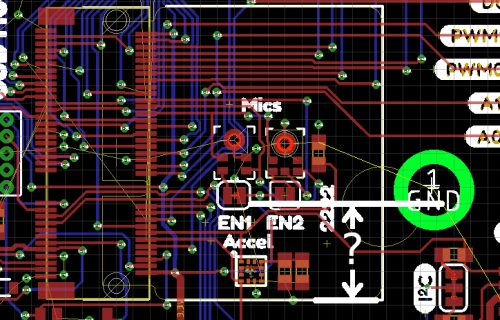KurtE
Senior Member+
Modified TSET to work with Beta SFun MicroMod Teensy for Windows CMDLINE build :: github.com/Defragster/Tset
>> Works with IDE
>> Best with Integrated TyCommander, when updated to support MicroMod (done with a test build)
I have a Build for Windows X64 that I built with Micromod, I put up a zip file up on my OneDrive: https://1drv.ms/u/s!Aj13xDWYbgPjibsEjQWATocwfaVTtA?e=KO8zmd
Which has those files in it. I don't know if your Virus detection code will allow it to work or not... Will remove when PR is pulled in and there is a more official build.