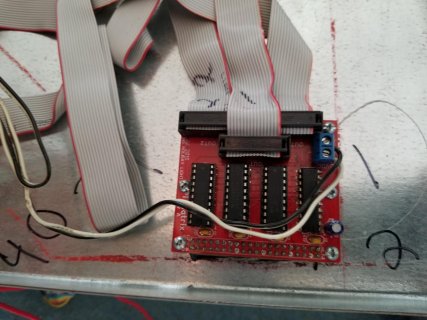Hi,
I have a Teensey 4.1 on order and wish to experiment with using it on an 9 X (64 X 32) RGB Panel array. I had thios project working using the Raspbery Pi along and a library that flashed the Matrix. Due to the size of the matrix, there were some screen update issues/flickering.
I like having the main code on the Raspberry Pi. Say a website to update the matrix / slick UI. I especially like speed.
To get things to go faster, I endeavored to use an FPGA array to drive the matrix. I planned to fill memory on the FPGA and it would refresh the display. As I said before, I like speed. I wanted to see how fast an avi movie could play on this large panel array. The FPGA proved harder to do than I wish to invest. I still might cycle back to it.
I am now looking to use the ordered Teensey to drive this large panel array and do some tests with it. So, what is the best recommendation on doing this...
A video pointed me to the direction of the SmartMatrix library . Any better? I will haver to look at this and exp[eriment. I might need to make a code change to get it to work. But, lets say it works fine with my matrix array.
I would then like to havethis library reference memory and update the rgb display. I would hope that as fast as I can write to memory, teh display would update with no flickering. Iowuld hope to make a smooth image that almost looks like a tv picture. Is this likely the case? Will I see flickering on a 9 x (64X32) RGB Matrix array?
If I load up memory and drive the display, should a video show smooth and show no flicker?
Lastly, and probably most importantly, what is the best way to update the memory on the teensey for a display change. The main programs would be running on the Raspberry Pi.
I am thinking of using USB to the Teensey and as much bottleneck as that is, that would govern flicker and updates to the RGB matrix. Is USB the fastest interface to the teensey?
is it likely that the pi can play or send a video to the teensey and it buffer , but show no flickering? Just wonderign what to expect on this size of a large matrrix display?
Thanks,
Jeff
I have a Teensey 4.1 on order and wish to experiment with using it on an 9 X (64 X 32) RGB Panel array. I had thios project working using the Raspbery Pi along and a library that flashed the Matrix. Due to the size of the matrix, there were some screen update issues/flickering.
I like having the main code on the Raspberry Pi. Say a website to update the matrix / slick UI. I especially like speed.
To get things to go faster, I endeavored to use an FPGA array to drive the matrix. I planned to fill memory on the FPGA and it would refresh the display. As I said before, I like speed. I wanted to see how fast an avi movie could play on this large panel array. The FPGA proved harder to do than I wish to invest. I still might cycle back to it.
I am now looking to use the ordered Teensey to drive this large panel array and do some tests with it. So, what is the best recommendation on doing this...
A video pointed me to the direction of the SmartMatrix library . Any better? I will haver to look at this and exp[eriment. I might need to make a code change to get it to work. But, lets say it works fine with my matrix array.
I would then like to havethis library reference memory and update the rgb display. I would hope that as fast as I can write to memory, teh display would update with no flickering. Iowuld hope to make a smooth image that almost looks like a tv picture. Is this likely the case? Will I see flickering on a 9 x (64X32) RGB Matrix array?
If I load up memory and drive the display, should a video show smooth and show no flicker?
Lastly, and probably most importantly, what is the best way to update the memory on the teensey for a display change. The main programs would be running on the Raspberry Pi.
I am thinking of using USB to the Teensey and as much bottleneck as that is, that would govern flicker and updates to the RGB matrix. Is USB the fastest interface to the teensey?
is it likely that the pi can play or send a video to the teensey and it buffer , but show no flickering? Just wonderign what to expect on this size of a large matrrix display?
Thanks,
Jeff