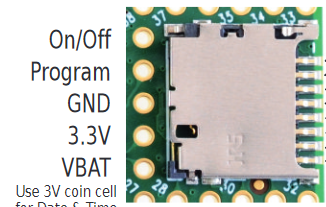174015.256 (post_compile 1) Begin, version=1.52, high-res time
174015.506 (loader) Teensy Loader 1.52, begin program
174015.620 (loader) File firmware.hex. 358486 bytes, 4% used
174015.695 (loader) Listening for remote control on port 3149
174015.695 (loader) initialized, showing main window
174015.729 (loader) remote connection 1468 opened
174015.729 (post_compile 1) Sending command comment Teensyduino 1.52 - WINDOWS (teensy_post_compile)
174015.730 (loader) remote cmd from 1468 comment Teensyduino 1.52 - WINDOWS (teensy_post_compile)
174015.732 (loader) remote cmd from 1468 status
174015.736 (loader) HIDwin32 vid04F3 pid3091 ver0002
174015.736 (loader) HIDwin32 vid04F3 pid3091 ver0002
174015.736 (loader) HIDwin32 vidDEED pidFEED ver0101
174015.737 (loader) remote cmd from 1468 dirCUsersDocumentsmanualsCopperhillTeensyCANTeensyLCD-CANFD.piobuildteensy41
174015.737 (loader) remote cmd from 1468 filefirmware.hex
174015.737 (post_compile 1) Status 1, 0, 0, 0, 0, 0, CUsersDocumentsmanualsCopperhillTeensyCANTeensyLCD-CANFD.piobuildteensy41, firmware.hex
174015.737 (post_compile 1) Sending command dirCUsersDocumentsmanualsCopperhillTeensyCANTeensyLCD-CANFD.piobuildteensy41
174015.737 (post_compile 1) Sending command filefirmware.hex
174015.787 (loader) File firmware.hex. 358486 bytes, 4% used
174015.792 (loader) remote cmd from 1468 status
174015.794 (loader) remote cmd from 1468 autoon
174015.794 (post_compile 1) Status 1, 0, 0, 0, 0, 0, CUsersDocumentsmanualsCopperhillTeensyCANTeensyLCD-CANFD.piobuildteensy41, firmware.hex
174015.794 (post_compile 1) Sending command autoon
174015.795 (post_compile 1) Disconnect
174015.806 (loader) remote connection 1468 closed
174015.806 (post_compile 2) Running teensy_reboot CUsers.platformiopackagestool-teensyteensy_reboot.exe teensy_reboot.exe -board=TEENSY41
174015.807 (loader) remote connection 1468 opened
174015.840 (reboot 3) Begin, version=1.52, high-res time
174015.840 (reboot 3) LoadLibrary cfgmgr32 ok
174015.840 (reboot 3) LoadLibrary ntdll ok
174015.842 (reboot 3) found_usb_device, id=usb#vid_16c0&pid_0483#9145780#{a5dcbf10-6530-11d2-901f-00c04fb951ed}
174015.842 (reboot 3) found_usb_device, loc=usb014000003 Port_#0003.Hub_#0001
174015.842 (reboot 3) found_usb_device, hwid=USBVID_16C0&PID_0483&REV_0280
174015.842 (reboot 3) found_usb_device, devinst=00000004
174015.842 (reboot 3) add loc=usb014000003, class=Ports, vid=16C0, pid=0483, ver=0280, serial=9145780, dev=usb#vid_16c0&pid_0483#9145780#{a5dcbf10-6530-11d2-901f-00c04fb951ed}
174015.842 (reboot 3) comport_from_devinst_list attempt
174015.842 (reboot 3) found Ports in classguid_list at index=0
174015.842 (reboot 3) port COM29 found from devnode
174015.842 (reboot 3) found_usb_device complete
174015.848 (loader) remote connection 1476 opened
174015.848 (loader) remote cmd from 1476 showarduino_attempt_reboot
174015.848 (loader) got request to show arduino rebooting message
174015.849 (reboot 3) found Teensy Loader, version 1.52
174015.849 (reboot 3) Sending command showarduino_attempt_reboot
174015.850 (loader) remote cmd from 1476 comment Teensyduino 1.52 - WINDOWS (teensy_reboot)
174015.850 (loader) remote cmd from 1476 status
174015.851 (reboot 3) Sending command comment Teensyduino 1.52 - WINDOWS (teensy_reboot)
174015.852 (reboot 3) Status 1, 1, 0, 0, 0, 0, CUsersDocumentsmanualsCopperhillTeensyCANTeensyLCD-CANFD.piobuildteensy41, firmware.hex
174015.852 (reboot 3) do_reset (serial) COM29
174019.401 (loader) Verbose Info event
174345.855 (loader) remote cmd from 1476 status
174345.861 (reboot 3) Status 1, 1, 0, 0, 0, 0, CUsersDocumentsmanualsCopperhillTeensyCANTeensyLCD-CANFD.piobuildteensy41, firmware.hex
174345.861 (reboot 3) status read, retry 0
174345.961 (loader) remote cmd from 1476 status
174345.966 (reboot 3) Status 1, 1, 0, 0, 0, 0, CUsersDocumentsmanualsCopperhillTeensyCANTeensyLCD-CANFD.piobuildteensy41, firmware.hex
174345.966 (reboot 3) status read, retry 1
.....(retries 50 times)
174351.148 (reboot 3) Teensy did not respond to a USB-based request to automatically reboot.
174351.170 (loader) remote connection 1476 closed
174351.174 (loader) remote connection 1468 closed