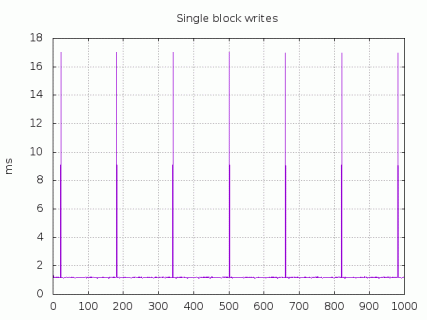SD card read/writes are rather slow.
Since I just want to have a fast mass storage block device and I don't realy need a file system (e.g. FAT32), I could consider doing low level block based read/write accesses to the SD card.
Can someone help with the following questions:
- what is the expected speed-up with low level IO ?
- has someone a solution ?
- how to search for a solution ? Does is make sense to take the SD library as a starting point?
Since I just want to have a fast mass storage block device and I don't realy need a file system (e.g. FAT32), I could consider doing low level block based read/write accesses to the SD card.
Can someone help with the following questions:
- what is the expected speed-up with low level IO ?
- has someone a solution ?
- how to search for a solution ? Does is make sense to take the SD library as a starting point?