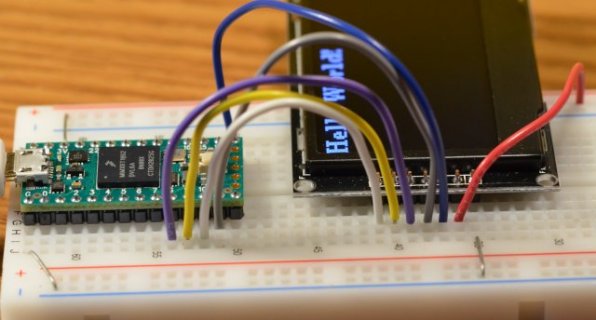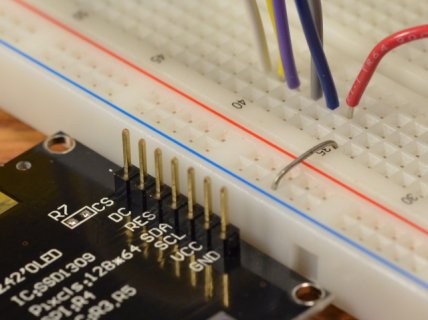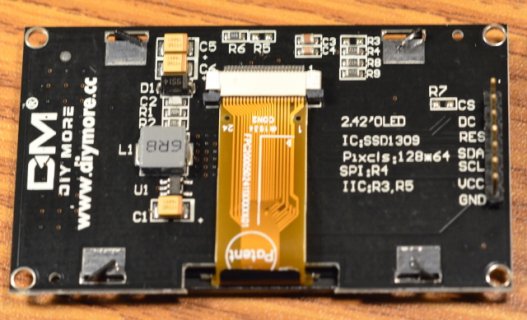OK, so i want to connect a SPI SSD1309 display to my T4.0 board (data sheet here), and wanted to ask some things:
Apart from Vcc and GND, will it be enough to connect the displays SDA pin to MOSI (pin 11 on the T4.0), and SCL to SCK (pin 13 on the T4.0)?
Do i also need to connect the reset, data/command or chip select pins on the display? I don't seem to need those functions for my project. As for connecting the MISO pin (12), i intend to only send data to the display, and it's not obvious to me how i would connect it even if i needed to. Are these pins optional?
As for libraries, the u8g2, SparkFun HyperDisplay SSD1309, and also the SSD1306 libraries will work, unless i'm mistaken?
Apart from Vcc and GND, will it be enough to connect the displays SDA pin to MOSI (pin 11 on the T4.0), and SCL to SCK (pin 13 on the T4.0)?
Do i also need to connect the reset, data/command or chip select pins on the display? I don't seem to need those functions for my project. As for connecting the MISO pin (12), i intend to only send data to the display, and it's not obvious to me how i would connect it even if i needed to. Are these pins optional?
As for libraries, the u8g2, SparkFun HyperDisplay SSD1309, and also the SSD1306 libraries will work, unless i'm mistaken?
Last edited: