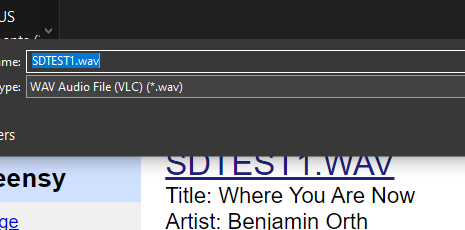You are using an out of date browser. It may not display this or other websites correctly.
You should upgrade or use an alternative browser.
You should upgrade or use an alternative browser.
WaveplayerEx
- Thread starter Frank B
- Start date
mjs513
Senior Member+
@wmxz,
yes the name is subject to change..
@mjs: Thank you! I've added your code as example.
Morning Frank
Out of curiosity I decided to test as a SPI 1G NAND chip, so I put a bunch of files other than the SDTEST files:
Code:
Instances: 1
1
LittleFS Test
TotalSize (Bytes): 131596288
started
printDirectory
--------------
FILE Nums_7dot1_16_44100.wav 6385552
FILE SDTEST1.wav 16787550
FILE SDTEST2.wav 16425698
FILE SDTEST3.wav 13617358
FILE SDTEST4.wav 17173152
FILE calculations.wav 426300
FILE completed.wav 276460
FILE dangerous_to_remain.wav 372892
FILE enough_info.wav 513388
FILE functional.wav 237356
FILE odd1.wav 553004
FILE one_moment.wav 202236
FILE operational.wav 772140
FILE sorry_dave.wav 791164
FILE stop.wav 200844
0 dirs with 15 files of Size 74735094 Bytes
Playing file: Nums_7dot1_16_44100.wav
Format:65534 Bits:16
Playing file: SDTEST1.wav
Format:1 Bits:16
Playing file: calculations.wav
Format:1 Bits:16
Playing file: dangerous_to_remain.wav
Format:1 Bits:16
Playing file: odd1.wav
Format:1 Bits:16One bit of warning though - when using LittleFS files names are case sensitive. So while this worked when using the SD Card:
Code:
playFile("SDTEST1.WAV");
Code:
playFile("SDTEST1.wav");mjs513
Senior Member+
Oh, then I must have renamed my files at some point.
Probably me working on it too early in the morning. Took awhile for the light bulb to come on. This is what is the example currently.
Code:
playFile("Nums_7dot1_16_44100.wav");
delay(500);
playFile("SDTEST1.WAV"); // filenames are always uppercase 8.3 format
delay(500);
playFile("SDTEST2.WAV");
.....It ran fine from the SD Card even though the file extension was all in caps. But when I ran it from Flash (SPI or QSPI) with LittleFS had to change the file extension to lower case since that was what was the acutally format for the filename SDTEST2.wav for instance - was driving me crazy because only the number file would play - then the light bulb came on
Ok, I think its almost ready to use now.
Needs some more testing...
Latest version
Example audio files are on github.
Features:
It uses malloc() to manage its memory. For example files with 8 voices need way more memory than stereo. The interleaved reads increase the amount of needed memory, too.
The amount is calculated automatically, so addMemoryForRead() is *not* needed in most cases.
It's not that dead simple to calculate the optional additional memory - i'll descrivbe that later. Too less additonal memory makes no sense and gets ignored.
It needs to be a multiple of # of instances, samplesize, audioblock-size etc...
Looks like this in the code
I renamed it to AudioPlayWav.
I think, it can replace the old player completely..
@Paul? What do you think? Have you tried it?
@Wcalvert: Synced start is possible. Start all waves in paused mode: play(filename, true), then start them together with pause(false), surrounded by AudioNoInterrupts. They will start emitting Audio data with the next audio cycle.
Needs some more testing...
Latest version
Example audio files are on github.
Features:
- Sample rate agnostic (does not check if its correct - so easy to use with other samplerates, (edit audiostream.h)
- up to 8 Channels
- 8 or 16Bit
- delay() after start not needed anymore
- any audio block size
- interleaved reads: only one file access on each audio-cycle
- lastErr(void) returns the last error
- addMemoryForRead(size_t bytes) adds memory
- Several files can start synchronized.
It uses malloc() to manage its memory. For example files with 8 voices need way more memory than stereo. The interleaved reads increase the amount of needed memory, too.
The amount is calculated automatically, so addMemoryForRead() is *not* needed in most cases.
It's not that dead simple to calculate the optional additional memory - i'll descrivbe that later. Too less additonal memory makes no sense and gets ignored.
It needs to be a multiple of # of instances, samplesize, audioblock-size etc...
Looks like this in the code
I renamed it to AudioPlayWav.
I think, it can replace the old player completely..
@Paul? What do you think? Have you tried it?
@Wcalvert: Synced start is possible. Start all waves in paused mode: play(filename, true), then start them together with pause(false), surrounded by AudioNoInterrupts. They will start emitting Audio data with the next audio cycle.
Last edited:
Public functions:
Error values:
Code:
bool play(File file);
bool play(File file, bool paused);
bool play(const char *filename);
bool play(const char *filename, bool paused); //start in paused state?
bool addMemoryForRead(size_t bytes); //add memory
void togglePlayPause(void);
void pause(bool pause);
void stop(void);
bool isPlaying(void);
bool isPaused(void);
bool isStopped(void);
uint32_t positionMillis(void);
uint32_t lengthMillis(void);
uint32_t numBits(void);
uint32_t numChannels(void);
uint32_t sampleRate(void);
uint8_t lastErr(void); // returns last errorError values:
Code:
#define APW_ERR_OK 0 // no Error
#define APW_ERR_FORMAT 1 // not supported Format
#define APW_ERR_FILE 2 // File not readable (does ist exist? large enough?)
#define APW_ERR_OUT_OF_MEMORY 3 // Not enough dynamic memory available
#define APW_ERR_NO_AUDIOBLOCKS 4
Last edited:
@MJS: Hm, the PJRC example wave files are uppercase ".WAV", too.. . what happens here?
Ok, tested with Teensy LC.
Looks like it is just to slow.
Still needs 128 Bytes block size. No chance..
But.. it works - with 2 channels (Stereo) max
- with 2 channels (Stereo) max
Example for Teensy LC with audio shield is here: https://github.com/FrankBoesing/Teensy-wavePlayer/tree/main/examples/WavFilePlayer_TeensyLC
Ok, tested with Teensy LC.
Looks like it is just to slow.
Still needs 128 Bytes block size. No chance..
But.. it works
Example for Teensy LC with audio shield is here: https://github.com/FrankBoesing/Teensy-wavePlayer/tree/main/examples/WavFilePlayer_TeensyLC
Last edited:
chipaudette
Well-known member
Sweet!
This is probably old news since you appear to have it working, but...
With the Tympan_Library, I write 4-channel WAV files all the time. I always use 16-bit int, but I do a variety of sample rates...everything from 20 kHz up to 96 kHz. I think that I tried 192kHz once, but I don't remember. Once I recorded the files, I pulled the SD card and read them in via Audacity.
The only trick to making this whole thing happen was getting the WAV header correct (see here, skip down to the method "wavHeaderInt16"). But, if I figured it out, you probably figured it out even more easily.
As for reading audio from an SD, I've been stuck reading reading only stereo files (see here, skip down to the "update" method). I like that you thought to extend this to a greater number of channels!
Chip
This is probably old news since you appear to have it working, but...
With the Tympan_Library, I write 4-channel WAV files all the time. I always use 16-bit int, but I do a variety of sample rates...everything from 20 kHz up to 96 kHz. I think that I tried 192kHz once, but I don't remember. Once I recorded the files, I pulled the SD card and read them in via Audacity.
The only trick to making this whole thing happen was getting the WAV header correct (see here, skip down to the method "wavHeaderInt16"). But, if I figured it out, you probably figured it out even more easily.
As for reading audio from an SD, I've been stuck reading reading only stereo files (see here, skip down to the "update" method). I like that you thought to extend this to a greater number of channels!
Chip
mjs513
Senior Member+
@MJS: Hm, the PJRC example wave files are uppercase ".WAV", too.. . what happens here?
Funny because when I downloaded the SDTESTn.wav files they downloaded as lowercase - unless my windows made them lowercase?
They are from here: https://www.pjrc.com/teensy/td_libs_AudioDataFiles.html
Looks like there is a big fat bug re: additional Mem and intervleave... i've set the repo to private until it is fixed..
Phew.. fixed that.
mjs513
Senior Member+
Phew.. fixed that.
Cool you got it fixed - sounded worried for a minute
..and it was helpful. issue fixed.I'll take a break.
So, a description.
The way addMemoryForRead() works has changed.
I think it is much easier to use now. There are not many cases where it is necessary, nevertheless it may be useful in some cases.
Normally the waveplayer itself knows how much memory it needs. This is calculated for each file individually:
Memory:
AUDIO_BLOCK_SAMPLES * Channels * BytesPerSample * NumberOfInstances
This looks like a lot, but it is not. In the normal case (1 instance) it leads to exactly the same memory usage as the old player.
With 8 channels, 16Bit you get 128 * 8 * 2 * 1 = 2048 bytes. This is a not much for the T4, but also a T3.2 should be able to do it.
(With a blocksize of 128, even the Teensy LC can play a stereo file)
The player tries to maximize the SD throughput. It reads as much as possible, i.e. it fills its entire memory when it accesses the file.
This saves the expensive addressing when multiple players are running at the same time.
In the following we are talking about multiple concurrent instances - and only then addMemoryForRead() can be useful.
A simple concurrent start can look like this, for example:
(1)
Code:
playWav1.play("Nums_7dot1_16_44100.wav");
playWav2.play("SDTEST3.WAV");This is not quite optimal, because an audio interrupt can happen between both calls. I.e. the starts would be about 3 milliseconds apart in this case.
Often this may not matter.
This attempt to prevent this is not good:
Code:
AudioNoInterrupts();
playWav1.play("Nums_7dot1_16_44100.wav");
playWav2.play("SDTEST3.WAV");
AudioInterrupts();Better is this:
(2)
Code:
playWav1.play("Nums_7dot1_16_44100.wav", true); //start in paused mode
playWav2.play("SDTEST3.WAV", true);
AudioNoInterrupts();
playWav1.pause(false); //un-pause, start playing
playWav2.pause(false);
AudioInterrupts();Now we are slowly approaching the point where additional storage becomes interesting. Probably.
(2) looks always like this - and in most cases (1) looks indentical:
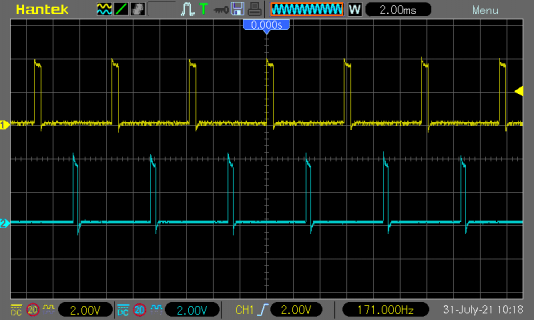
(yes, the probes are not calibrated - sorry for this, could not find the tool)
So, you see that it channel 2( blue line ) gets read from SD in middle between the reads of channel 1 (yellow)
In some cases of (1) - if the second files starts an interrupt later, it can look like this:
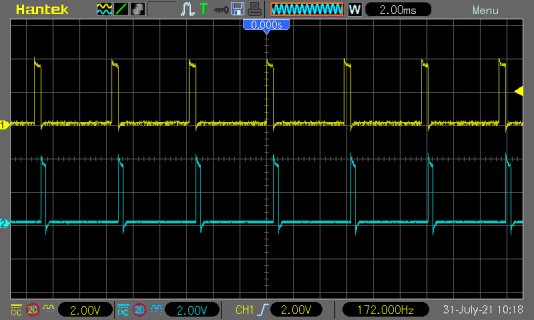
And only for this - i.e. when not synchronized start - AND when it is somehow interesting for the main program (there are very few cases... I can't even think of a simple example)
additional memory becomes interesting:
Code:
playWav1.addMemoryForRead(2);
playWav2.addMemoryForRead(2);A values of 2 doubles the used memory, 3 would be the tripple (use it for three files for example)
Now, it always looks like (1).
This is needed, because in the default case, the player just does not have memory to play 3 milliseconds without accessing the file (you remember - the 2nd file may start later (if no sync start))
Now, it looks good again:
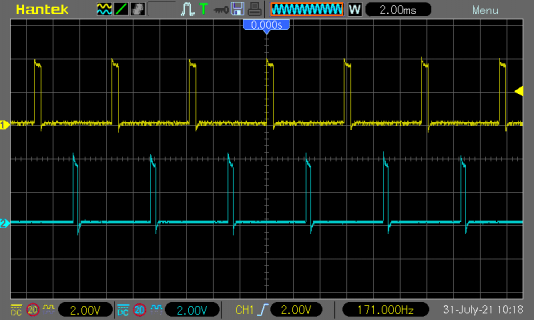
So... I hope this explanation was a little helpful.
Back to a single file:
The normal frequency of reads is 172Hz. If you want a lower frequency, you can use addMemoryForRead(), too.
i.e. "addMemoryForRead(2)" would half this frequency to 86Hz. If you need that.
And, last:
- addMemoryForRead(0) and addMemoryForRead(1) do nothing.
Edit "- if you use it, use it for every player. Not using it for all instances makes no sense." - changed in latest version. It's sufficient to change it for one instance - all other instances will us it, too.
Last edited:
You may see, that the first file ( it is a 8 channel 16 bit file) does not need that much more time for the reads.
If someone sends me a 10, 12, 14 and a 16 channel file, i can test it, and perhaps increase the max number in the code. I wonder if that will work.
Edit:
Just tried to play the Nums_7dot1_16_44100.wav twice. SO.. 16 channels, 16 bit parallel - 8 channels from each file. Seems to work How far can we go?
How far can we go?
Edit again:
Increased the smple freqency to 88.2 khz: Now I hear 2x Mickey Mouse. I think there are still no artifacts. So... calc back.. 32 channels(?!)
Edit again:
There is still *much* room, even with the last experiment.
If someone sends me a 10, 12, 14 and a 16 channel file, i can test it, and perhaps increase the max number in the code. I wonder if that will work.
Edit:
Just tried to play the Nums_7dot1_16_44100.wav twice. SO.. 16 channels, 16 bit parallel - 8 channels from each file. Seems to work
Edit again:
Increased the smple freqency to 88.2 khz: Now I hear 2x Mickey Mouse. I think there are still no artifacts. So... calc back.. 32 channels(?!)
Edit again:
There is still *much* room, even with the last experiment.
Last edited:
h4yn0nnym0u5e
Well-known member
Struggling a bit with this, though possibly because I'm trying something which is not the correct use case... I have 6 mono WAV files which I want to play simultaneously, taking advantage of the round-robin buffering. But I can't get even two to work nicely!
I've added filepos() to the play_wav object for debug purposes:
The test WAV files "sineNN0.wav" are what you'd expect: 3s of 44100Hz sine waves at 110*N Hz - can send these if you need them. AudioRecordQueue is my modified one which returns a proper silent block as needed (this issue was how I found that problem!).
Using the serial plotter, you'd expect to see a couple of sine waves starting at an offset time from one another, due to the delay. Instead I get:
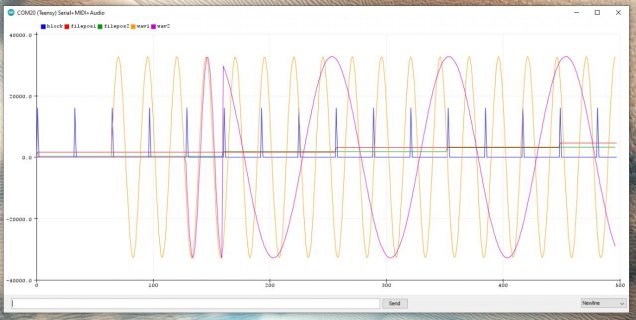
blue spikes: one per audio block; red / yellow traces: file position and audio for track1; green / magenta traces: same for track2
It appears not to be pre-loading the second WAV file on the call to play() - note the small filePos value (green trace: looks like the header read has occurred OK), compared to the red trace. Then somehow track2 is managing to output a block of the track1 data before loading and playing its own data. Very odd. I've puzzled over your code for a bit and simply can't see how this could happen, so I have to throw it over to you to figure out!
Best regards
Jonathan
Code:
// Simple WAV file player example, adapted
#include <Audio.h>
#include <Wire.h>
#include <SPI.h>
#include <SD.h>
#include <SerialFlash.h>
#define AudioPlaySdWav AudioPlayWav // divert normal player to Frank's one
// GUItool: begin automatically generated code
AudioPlaySdWav track1; //xy=323,171
AudioPlaySdWav track2; //xy=323,171
AudioPlaySdWav track3; //xy=323,171
AudioPlaySdWav track4; //xy=323,171
AudioPlaySdWav track5; //xy=323,171
AudioPlaySdWav track6; //xy=323,171
AudioRecordQueue queue1; //xy=401,90
AudioRecordQueue queue2; //xy=402,132
AudioMixer4 mixer1; //xy=647,123
AudioMixer4 mixer3; //xy=648,212
//AudioOutputPT8211 pt8211_1; //xy=828,169
AudioOutputI2S pt8211_1; //xy=953,400
AudioConnection patchCord1(track1, 0, mixer1, 0);
AudioConnection patchCord2(track2, 0, mixer3, 0);
AudioConnection patchCord3(track3, 0, mixer1, 1);
AudioConnection patchCord4(track4, 0, mixer3, 1);
AudioConnection patchCord5(track5, 0, mixer1, 2);
AudioConnection patchCord6(track6, 0, mixer3, 2);
AudioConnection patchCord7(track1, 0, queue1, 0);
AudioConnection patchCord8(track2, 0, queue2, 0);
AudioConnection patchCord9(mixer1, 0, pt8211_1, 0);
AudioConnection patchCord10(mixer3, 0, pt8211_1, 1);
AudioControlSGTL5000 sgtl5000_1; //xy=942,297
// GUItool: end automatically generated code
#define SDCARD_CS_PIN BUILTIN_SDCARD
#define SDCARD_MOSI_PIN 11 // not actually used
#define SDCARD_SCK_PIN 13 // not actually used
/*********************************************************************************/
void setup() {
Serial.begin(9600);
if (CrashReport) {
Serial.println(CrashReport);
CrashReport.clear();
}
AudioMemory(50);
SPI.setMOSI(SDCARD_MOSI_PIN);
SPI.setSCK(SDCARD_SCK_PIN);
while (!(SD.begin(SDCARD_CS_PIN))) {
// stop here, but print a message repetitively
//while (1) {
// Serial.println("Unable to access the SD card");
delay(500);
//}
}
mixer1.gain(0,0.2);
mixer1.gain(1,0.0);
mixer1.gain(2,0.0);
mixer1.gain(3,0.0);
mixer3.gain(0,0.2);
mixer3.gain(1,0.2);
mixer3.gain(2,0.2);
mixer3.gain(3,0.2);
sgtl5000_1.enable();
sgtl5000_1.volume(0.05);
Serial.println(F("block filepos1 filepos2 wav1 wav2"));
}
void loop() {
int count = 497;
track2.play("sine110.wav",true);
track1.play("sine440.wav",true);
Serial.print(track1.filePos());
Serial.print(' ');
Serial.print(track2.filePos());
Serial.println();
#if 1 // doesn't make any difference to enable these
track3.play("sine330.wav",true);
track4.play("sine220.wav",true);
track5.play("sine550.wav",true);
track6.play("sine660.wav",true);
#endif
queue1.begin();
queue2.begin();
delay(4);
AudioNoInterrupts();
track1.pause(false);
AudioInterrupts();
delay(6);
AudioNoInterrupts();
track2.pause(false);
track3.pause(false);
track4.pause(false);
track5.pause(false);
track6.pause(false);
AudioInterrupts();
while (count > 0)
{
if (queue1.available() > 0)
{
int16_t* q1 = queue1.readBuffer();
int16_t* q2 = queue2.readBuffer();
int pulse = 16000;
for (int i=0;i<128 && count > 0;i+=4)
{
Serial.print(pulse);
Serial.print(' ');
pulse = 0;
Serial.print(track1.filePos() * 1.0f); // N.B. filePos() added for debug
Serial.print(' ');
Serial.print(track2.filePos() * 1.0f);
Serial.print(' ');
if (NULL != q1)
Serial.print(q1[i]);
Serial.print(' ');
if (NULL != q2)
Serial.print(q2[i]);
Serial.println();
count--;
}
queue1.freeBuffer();
queue2.freeBuffer();
pulse = 16000;
}
}
AudioNoInterrupts();
while (1)
;
}I've added filepos() to the play_wav object for debug purposes:
Code:
uint32_t AudioPlayWav::filePos(void)
{
if (wavfile)
return wavfile.position();
else
return 12345678UL;
}The test WAV files "sineNN0.wav" are what you'd expect: 3s of 44100Hz sine waves at 110*N Hz - can send these if you need them. AudioRecordQueue is my modified one which returns a proper silent block as needed (this issue was how I found that problem!).
Using the serial plotter, you'd expect to see a couple of sine waves starting at an offset time from one another, due to the delay. Instead I get:
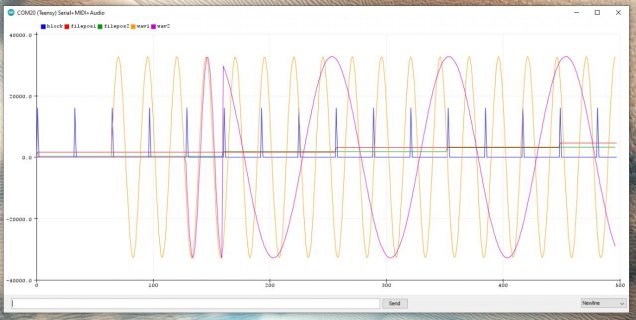
blue spikes: one per audio block; red / yellow traces: file position and audio for track1; green / magenta traces: same for track2
It appears not to be pre-loading the second WAV file on the call to play() - note the small filePos value (green trace: looks like the header read has occurred OK), compared to the red trace. Then somehow track2 is managing to output a block of the track1 data before loading and playing its own data. Very odd. I've puzzled over your code for a bit and simply can't see how this could happen, so I have to throw it over to you to figure out!
Best regards
Jonathan
Yes, playing some files with sync start is not the ideal case - if you don't really need it. SD accesses will be pretty random, and the adressing on SD needs much time. Better is to use one file with all channels needed.
But, nevertheless, there indeed seems to be a problem. I've not looked at the code for a longer time now, so I have to re-read it myself and it is of course possible that there is a problem, or something I did not think of.
and it is of course possible that there is a problem, or something I did not think of.
But it has to wait a few days, till weekend.
But, nevertheless, there indeed seems to be a problem. I've not looked at the code for a longer time now, so I have to re-read it myself
But it has to wait a few days, till weekend.
h4yn0nnym0u5e
Well-known member
Sure, no hurry. Multiple separate files is probably a more common use case than 8-track WAVs, judging by the number of posts about it! I've been trying to think of a sane way of doing the SD reads outside the audio interrupt, but so far nothing has occurred to me that's really clean to use...
best regards
Jonathan
best regards
Jonathan
h4yn0nnym0u5e
Well-known member
"Good" is just a matter of opinion  Harder to do, definitely, but few of the posts I've seen made me think "you're taking totally the wrong approach, think again". Well, not from the SD playback perspective, anyway...
Harder to do, definitely, but few of the posts I've seen made me think "you're taking totally the wrong approach, think again". Well, not from the SD playback perspective, anyway...
I have a nice little multi-track recorder (Tascam DP-008) which uses up to 32Gb SDHC cards, and can play 8 tracks while recording 2 (hmmm ... actually, it's only 8 track ... so play 6 and record 2), plus some limited effects. It's pretty old, been around since at least 2013, probably not much RAM or CPU under the hood, so I'd think a 2021 Teensy should be able to do at least that much. And I'm sure it could, if only bright folk like us can just crack the SD access problem in a fairly usable way.
I have a nice little multi-track recorder (Tascam DP-008) which uses up to 32Gb SDHC cards, and can play 8 tracks while recording 2 (hmmm ... actually, it's only 8 track ... so play 6 and record 2), plus some limited effects. It's pretty old, been around since at least 2013, probably not much RAM or CPU under the hood, so I'd think a 2021 Teensy should be able to do at least that much. And I'm sure it could, if only bright folk like us can just crack the SD access problem in a fairly usable way.