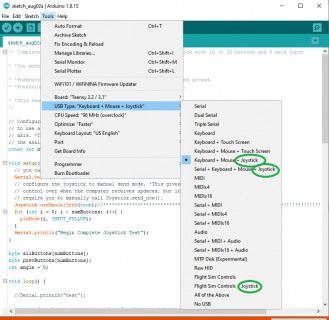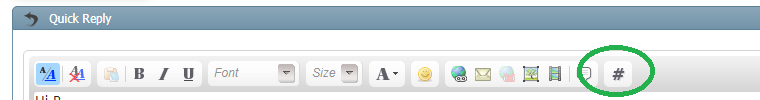I can't get ExtremeJoystickTest to compile, I may not have placed
sub_desc, usb_desc.c, usb_joystick, usb_joystick.c in the correct W10 folder.
Arduino: 1.8.15 (Windows 10), TD: 1.54, Board: "Teensy 3.2 / 3.1, Serial, 96 MHz (overclock), Faster, US English"
ExtremeJoystickTest: In function 'void setup()':
ExtremeJoystickTest:24: error: 'Joystick' was not declared in this scope
To make a USB Joystick, use the Tools > USB Type menu
* *Joystick.useManualSend(true);
* *^
ExtremeJoystickTest: In function 'void loop()':
ExtremeJoystickTest:40: error: 'Joystick' was not declared in this scope
To make a USB Joystick, use the Tools > USB Type menu
* *Joystick.X(analogRead(A0) * 64);
* *^
'Joystick' was not declared in this scope
This report would have more information with
"Show verbose output during compilation"
option enabled in File -> Preferences.
/* Complete USB Joystick Example* *Teensy becomes a USB joystick with 16 or 32 buttons and 6 axis input
* *You must select Joystick from the "Tools > USB Type" menu
* *Pushbuttons should be connected between the digital pins and ground.
* *Potentiometers should be connected to analog inputs 0 to 5.
* *This example code is in the public domain.
*/
// Configure the number of buttons. *Be careful not
// to use a pin for both a digital button and analog
// axis. *The pullup resistor will interfere with
// the analog voltage.
const int numButtons = 14; *// 16 for Teensy, 32 for Teensy++
void setup() {
* // you can print to the serial monitor while the joystick is active!
* Serial.begin(9600);
* // configure the joystick to manual send mode. *This gives precise
* // control over when the computer receives updates, but it does
* // require you to manually call Joystick.send_now().
* Joystick.useManualSend(true);//**********************************error here!!!!!!!!!!!!!!!!!!!!!!!!!!!!!!!!!!!!!!!!!!!!!!!!!!!!
* for (int i=0; i<numButtons; i++) {
* * pinMode(i, INPUT_PULLUP);
* }
* Serial.println("Begin Complete Joystick Test");
}
byte allButtons[numButtons];
byte prevButtons[numButtons];
int angle=0;
void loop() {
*
* //Serial.println("test");
*
* // read 6 analog inputs and use them for the joystick axis
* Joystick.X(analogRead(A0) * 64);
* Joystick.Y(analogRead(A1) * 64);
* Joystick.Z(analogRead(A2) * 64);
* Joystick.Xrotate(analogRead(A3) * 64);
* Joystick.Yrotate(analogRead(A4) * 64);
* Joystick.Zrotate(analogRead(A5) * 64);
*
* Joystick.slider(1, analogRead(A6) * 64);
* Joystick.slider(2, analogRead(A7) * 64);
* Joystick.slider(3, analogRead(A8) * 64);
* Joystick.slider(4, analogRead(A9) * 64);
* Joystick.slider(5, analogRead(A10) * 64);
* Joystick.slider(6, analogRead(A11) * 64);
* Joystick.slider(7, analogRead(A12) * 64);
* Joystick.slider(8, analogRead(A13) * 64);
*
* //Joystick.sliderLeft(analogRead(4));
* //Joystick.sliderRight(analogRead(5));
*
* // read digital pins and use them for the buttons
* for (int i=0; i<numButtons; i++) {
* * if (digitalRead(i)) {
* * * // when a pin reads high, the button is not pressed
* * * // the pullup resistor creates the "on" signal
* * * allButtons = 0;
* * } else {
* * * // when a pin reads low, the button is connecting to ground.
* * * allButtons = 1;
* * }
* * Joystick.button(i + 1, allButtons);
* }
* // make the hat switch automatically move in a circle
* angle = angle + 1;
* if (angle >= 360) angle = 0;
* Joystick.hat(1, angle);
* Joystick.hat(2, angle);
* Joystick.hat(3, angle);
* Joystick.hat(4, angle);
*
* // Because setup configured the Joystick manual send,
* // the computer does not see any of the changes yet.
* // This send_now() transmits everything all at once.
* Joystick.send_now();
*
* // check to see if any button changed since last time
* boolean anyChange = false;
* for (int i=0; i<numButtons; i++) {
* * if (allButtons != prevButtons) anyChange = true;
* * prevButtons = allButtons;
* }
*
* // if any button changed, print them to the serial monitor
* if (anyChange) {
* * Serial.print("Buttons: ");
* * for (int i=0; i<numButtons; i++) {
* * * Serial.print(allButtons, DEC);
* * }
* * Serial.println();
* }
*
* // a brief delay, so this runs "only" 200 times per second
* delay(10);
}
sub_desc, usb_desc.c, usb_joystick, usb_joystick.c in the correct W10 folder.
Arduino: 1.8.15 (Windows 10), TD: 1.54, Board: "Teensy 3.2 / 3.1, Serial, 96 MHz (overclock), Faster, US English"
ExtremeJoystickTest: In function 'void setup()':
ExtremeJoystickTest:24: error: 'Joystick' was not declared in this scope
To make a USB Joystick, use the Tools > USB Type menu
* *Joystick.useManualSend(true);
* *^
ExtremeJoystickTest: In function 'void loop()':
ExtremeJoystickTest:40: error: 'Joystick' was not declared in this scope
To make a USB Joystick, use the Tools > USB Type menu
* *Joystick.X(analogRead(A0) * 64);
* *^
'Joystick' was not declared in this scope
This report would have more information with
"Show verbose output during compilation"
option enabled in File -> Preferences.
/* Complete USB Joystick Example* *Teensy becomes a USB joystick with 16 or 32 buttons and 6 axis input
* *You must select Joystick from the "Tools > USB Type" menu
* *Pushbuttons should be connected between the digital pins and ground.
* *Potentiometers should be connected to analog inputs 0 to 5.
* *This example code is in the public domain.
*/
// Configure the number of buttons. *Be careful not
// to use a pin for both a digital button and analog
// axis. *The pullup resistor will interfere with
// the analog voltage.
const int numButtons = 14; *// 16 for Teensy, 32 for Teensy++
void setup() {
* // you can print to the serial monitor while the joystick is active!
* Serial.begin(9600);
* // configure the joystick to manual send mode. *This gives precise
* // control over when the computer receives updates, but it does
* // require you to manually call Joystick.send_now().
* Joystick.useManualSend(true);//**********************************error here!!!!!!!!!!!!!!!!!!!!!!!!!!!!!!!!!!!!!!!!!!!!!!!!!!!!
* for (int i=0; i<numButtons; i++) {
* * pinMode(i, INPUT_PULLUP);
* }
* Serial.println("Begin Complete Joystick Test");
}
byte allButtons[numButtons];
byte prevButtons[numButtons];
int angle=0;
void loop() {
*
* //Serial.println("test");
*
* // read 6 analog inputs and use them for the joystick axis
* Joystick.X(analogRead(A0) * 64);
* Joystick.Y(analogRead(A1) * 64);
* Joystick.Z(analogRead(A2) * 64);
* Joystick.Xrotate(analogRead(A3) * 64);
* Joystick.Yrotate(analogRead(A4) * 64);
* Joystick.Zrotate(analogRead(A5) * 64);
*
* Joystick.slider(1, analogRead(A6) * 64);
* Joystick.slider(2, analogRead(A7) * 64);
* Joystick.slider(3, analogRead(A8) * 64);
* Joystick.slider(4, analogRead(A9) * 64);
* Joystick.slider(5, analogRead(A10) * 64);
* Joystick.slider(6, analogRead(A11) * 64);
* Joystick.slider(7, analogRead(A12) * 64);
* Joystick.slider(8, analogRead(A13) * 64);
*
* //Joystick.sliderLeft(analogRead(4));
* //Joystick.sliderRight(analogRead(5));
*
* // read digital pins and use them for the buttons
* for (int i=0; i<numButtons; i++) {
* * if (digitalRead(i)) {
* * * // when a pin reads high, the button is not pressed
* * * // the pullup resistor creates the "on" signal
* * * allButtons = 0;
* * } else {
* * * // when a pin reads low, the button is connecting to ground.
* * * allButtons = 1;
* * }
* * Joystick.button(i + 1, allButtons);
* }
* // make the hat switch automatically move in a circle
* angle = angle + 1;
* if (angle >= 360) angle = 0;
* Joystick.hat(1, angle);
* Joystick.hat(2, angle);
* Joystick.hat(3, angle);
* Joystick.hat(4, angle);
*
* // Because setup configured the Joystick manual send,
* // the computer does not see any of the changes yet.
* // This send_now() transmits everything all at once.
* Joystick.send_now();
*
* // check to see if any button changed since last time
* boolean anyChange = false;
* for (int i=0; i<numButtons; i++) {
* * if (allButtons != prevButtons) anyChange = true;
* * prevButtons = allButtons;
* }
*
* // if any button changed, print them to the serial monitor
* if (anyChange) {
* * Serial.print("Buttons: ");
* * for (int i=0; i<numButtons; i++) {
* * * Serial.print(allButtons, DEC);
* * }
* * Serial.println();
* }
*
* // a brief delay, so this runs "only" 200 times per second
* delay(10);
}