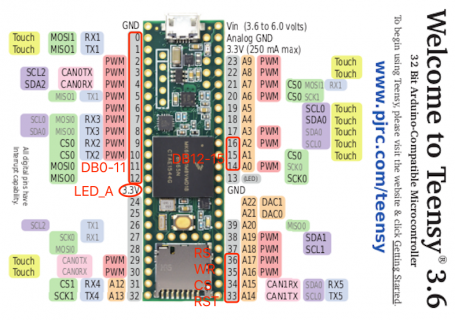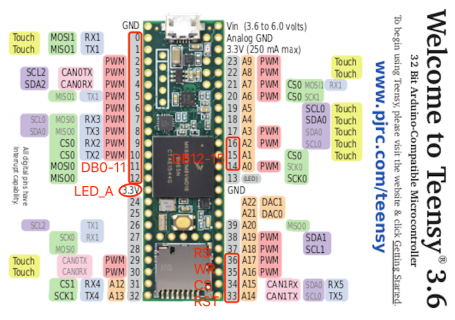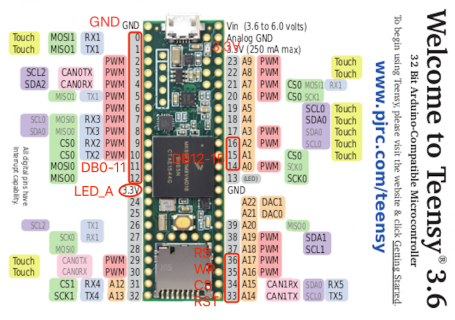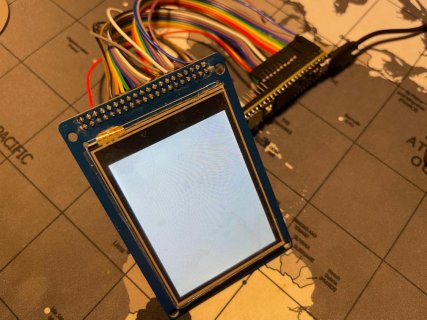BriComp
Well-known member
If you define your ports as USE_USER_PORTS then you wire up the wires as defined in that part for the USE_USER_PORTS as shown below.
That is the setup for USE_USER_PORTS which you van change just by changing the definitions. Ie if you want to use pin 21 instead of pin 15 then
becomes
All this is in HW_Teensy3.h
Bye the way your photo is useless for anyone trying to check your connections.
That is the setup for USE_USER_PORTS which you van change just by changing the definitions. Ie if you want to use pin 21 instead of pin 15 then
Code:
#define DB_15 15
Code:
#define DB_15 21
Code:
// SET WHICH PIN DEFINITIONS TO USE HERE
// (only uncomment 1 of these 3 lines)
//
//#define PORTS USE_B_D_PORTS
//#define PORTS USE_C_D_PORTS
#define PORTS USE_USER_PORTS
#if (PORTS == USE_USER_PORTS)
#pragma message("Using user-defined pins")
#define DB_0 0
#define DB_1 1
#define DB_2 2
#define DB_3 3
#define DB_4 4
#define DB_5 5
#define DB_6 6
#define DB_7 7
#define DB_8 8
#define DB_9 9
#define DB_10 10
#define DB_11 11
#define DB_12 12
#define DB_13 13
#define DB_14 14
#define DB_15 15