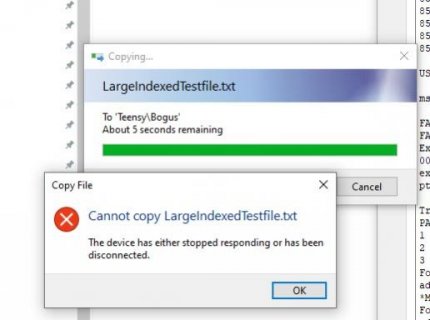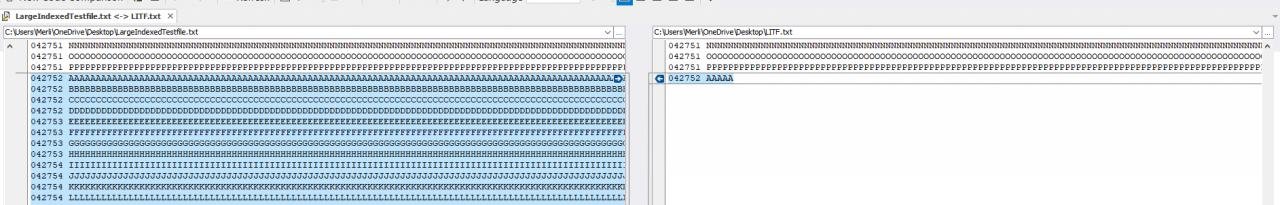KurtE
Senior Member+
Morning all,
@Paul, @mjs313 @defragster - I have been testing mostly with our released version of LittleFS and see the issue, so as @mjs513 said it is unclear where the issues are. As I mentioned here or elsewhere, maybe not bad idea to update to more recent ones, especially if it maybe fixes some other things.
As for the issues of: partial file copy, and at times random reboot, or crash, trying to do some things that maybe try to isolate the problem(s), some which include:
a) Look again through the code to make sure I am not doing something stupid when we buffer the data.
b) I am hacking up a dummy FS, which does nothing that I can play with delays on writes and see if it shows up anything...
c) maybe take a break and do something else...
As we all know that some of these type problems are pain to isolate as maybe there is some simple off by one bug, which is maybe some code writes to wrong memory, but this does not hurt anything 99+% of the time... And only shows up in certain conditions. And this could be anywhere...
Now back to pulling out hair...
@Paul, @mjs313 @defragster - I have been testing mostly with our released version of LittleFS and see the issue, so as @mjs513 said it is unclear where the issues are. As I mentioned here or elsewhere, maybe not bad idea to update to more recent ones, especially if it maybe fixes some other things.
As for the issues of: partial file copy, and at times random reboot, or crash, trying to do some things that maybe try to isolate the problem(s), some which include:
a) Look again through the code to make sure I am not doing something stupid when we buffer the data.
b) I am hacking up a dummy FS, which does nothing that I can play with delays on writes and see if it shows up anything...
c) maybe take a break and do something else...
As we all know that some of these type problems are pain to isolate as maybe there is some simple off by one bug, which is maybe some code writes to wrong memory, but this does not hurt anything 99+% of the time... And only shows up in certain conditions. And this could be anywhere...
Now back to pulling out hair...