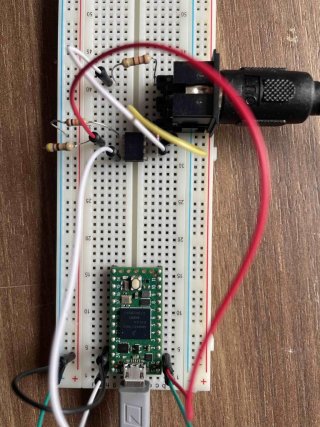Hello out there, since three days I try to get serial midi to work but to no avail. So this is my last resort to get it working.
I suspect I am making a silly mistake somewhere and hope someone will spot the error. So here I go.
I am using a Teensy 4.0 but want to use a 4.1 with audio board in the end. The 4.0 is just for testing/breadboard use.
The Programm I use is the Example Input Programm on the pjrc Midi page.
The circuit I am using is the one build here https://youtu.be/l34CNfwfuIY?t=1030.
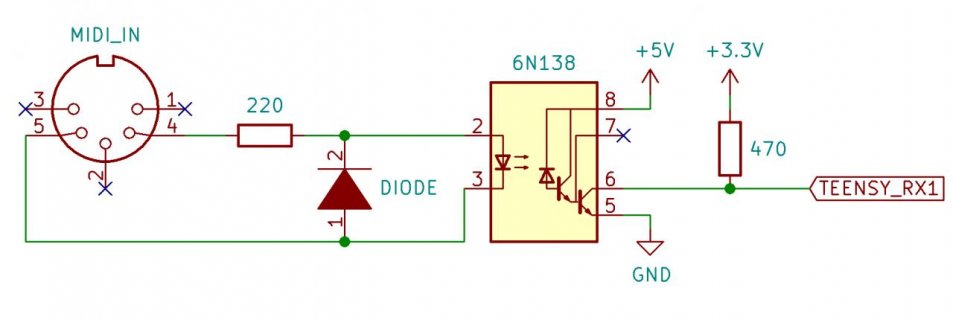
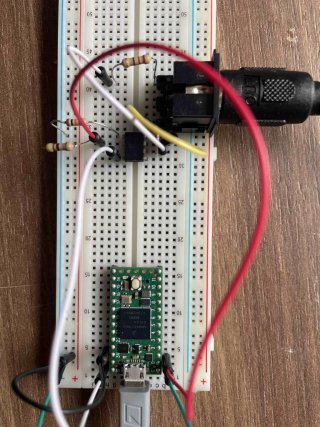 .
.
My optocoupler is labelled A6N138. The diode is 1N4148. The resistors top to bottom are: 220, 10k, 470 ohm.
My board is in usb mode Serial + Midi + Audio.
My computer is sending Midi notes to the Port via a known working interface/cable.
When running the program all I get is "MIDI Input Test" and later "(inactivity)"
I tried with teensy 4.1.
I tried different serial ports.
I tried different USB-Modes.
I read the first to pages worth of google result for "teensy serial midi".
I tried programs that seem to work for other people.
I tried downgrading the midi library to 4.3.
Any help is welcome.
I suspect I am making a silly mistake somewhere and hope someone will spot the error. So here I go.
I am using a Teensy 4.0 but want to use a 4.1 with audio board in the end. The 4.0 is just for testing/breadboard use.
The Programm I use is the Example Input Programm on the pjrc Midi page.
The circuit I am using is the one build here https://youtu.be/l34CNfwfuIY?t=1030.
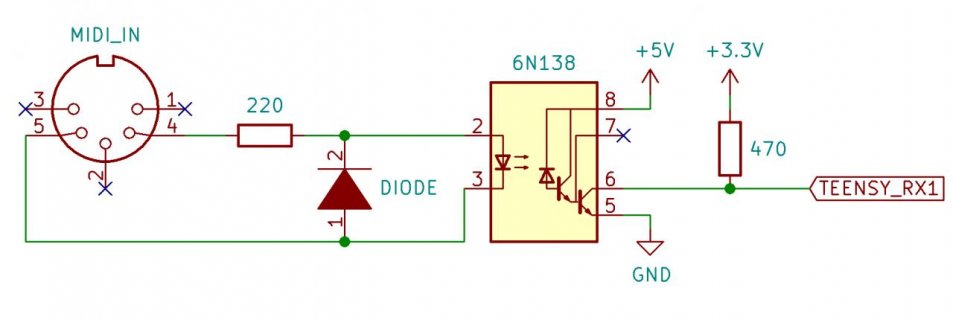
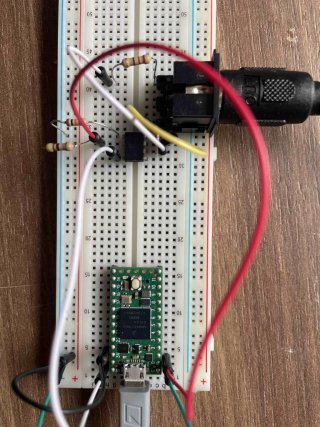 .
. My optocoupler is labelled A6N138. The diode is 1N4148. The resistors top to bottom are: 220, 10k, 470 ohm.
My board is in usb mode Serial + Midi + Audio.
My computer is sending Midi notes to the Port via a known working interface/cable.
When running the program all I get is "MIDI Input Test" and later "(inactivity)"
I tried with teensy 4.1.
I tried different serial ports.
I tried different USB-Modes.
I read the first to pages worth of google result for "teensy serial midi".
I tried programs that seem to work for other people.
I tried downgrading the midi library to 4.3.
Any help is welcome.
Last edited: