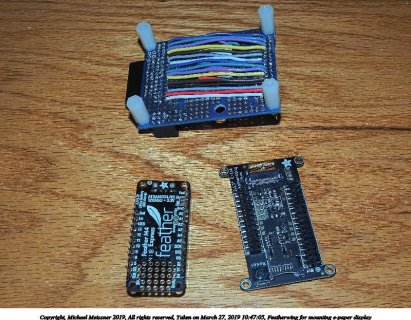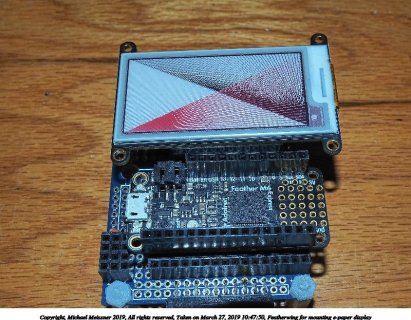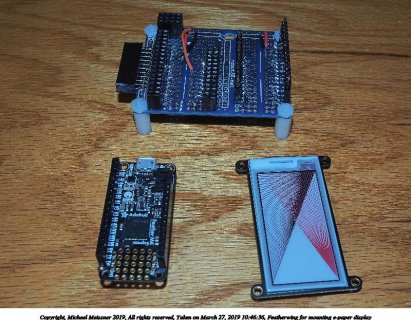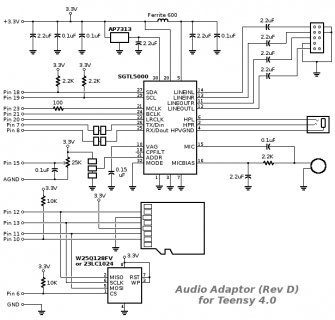Hi all,
first off, I'm not a hardware guy and try to avoid cables, connectors and stuff like that as much as possible to reduce the number of things that can break when performing on stage.
In the past, I've used a Teensy 3.6 with the Audio Shield and the TeensyView display as my MIDI processor and loop station:
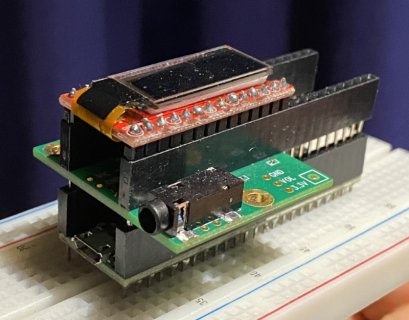
Since the Teensy 4.0 supports multiple virtual MIDI ports when connected to my MIDI interface (MIO-XL), whereas the Teensy 3.6 doesn't (a bug in the USB stack), I would like to finally upgrade to a Teensy 4.0 or 4.1. I understand that I can get the new Audio board (Rev D), but what can I use as display? As far as I can see, the TeensyView doesn't support Teensy 4.x, and also I'd like to upgrade to a larger display with more pixels.
Is there any display you can recommend that works with Teensy 4.0 or 4.1 without making extra boards, power supply and so on? What's the easiest in terms of hooking up, putting it into a case with the Teensy, and so on?
This one seems to work with Teensy 3.6 with and without Audio board, but there's not pinning variant for teensy 4.x with Audio board, as far as I can see:
https://www.pjrc.com/store/display_ili9341_touch.html
Thanks for any help
Boris
first off, I'm not a hardware guy and try to avoid cables, connectors and stuff like that as much as possible to reduce the number of things that can break when performing on stage.
In the past, I've used a Teensy 3.6 with the Audio Shield and the TeensyView display as my MIDI processor and loop station:
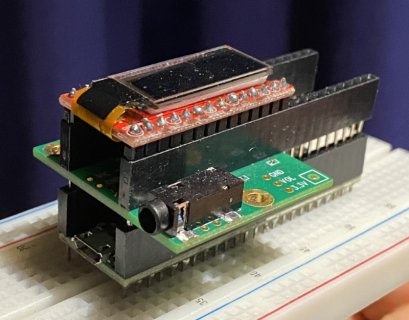
Since the Teensy 4.0 supports multiple virtual MIDI ports when connected to my MIDI interface (MIO-XL), whereas the Teensy 3.6 doesn't (a bug in the USB stack), I would like to finally upgrade to a Teensy 4.0 or 4.1. I understand that I can get the new Audio board (Rev D), but what can I use as display? As far as I can see, the TeensyView doesn't support Teensy 4.x, and also I'd like to upgrade to a larger display with more pixels.
Is there any display you can recommend that works with Teensy 4.0 or 4.1 without making extra boards, power supply and so on? What's the easiest in terms of hooking up, putting it into a case with the Teensy, and so on?
This one seems to work with Teensy 3.6 with and without Audio board, but there's not pinning variant for teensy 4.x with Audio board, as far as I can see:
https://www.pjrc.com/store/display_ili9341_touch.html
Thanks for any help
Boris