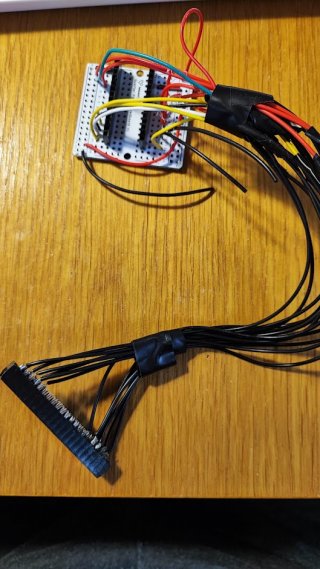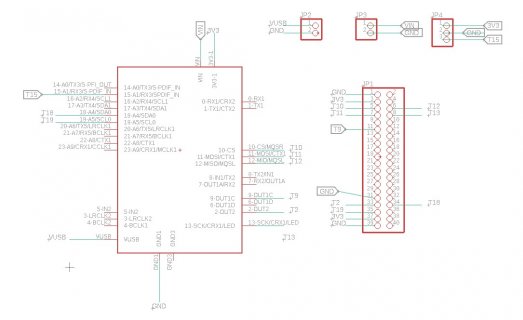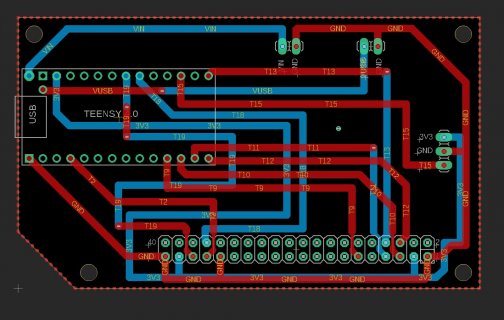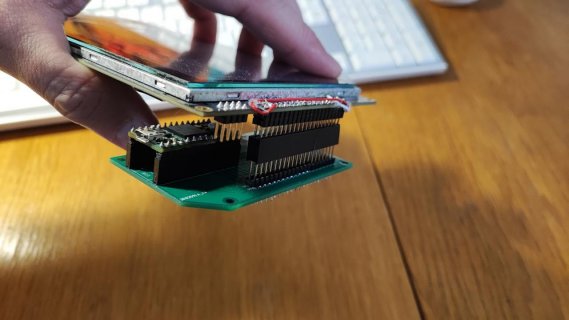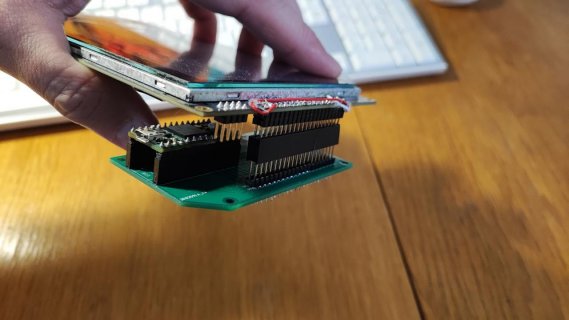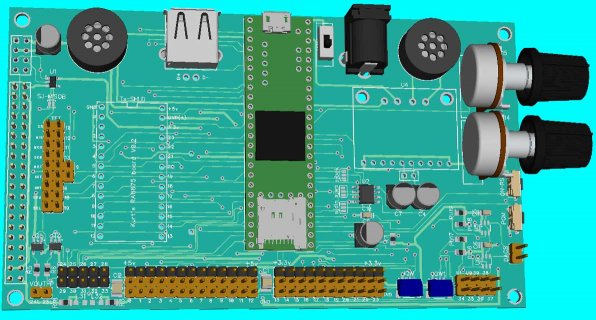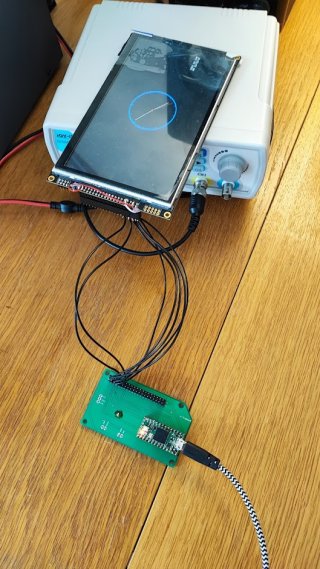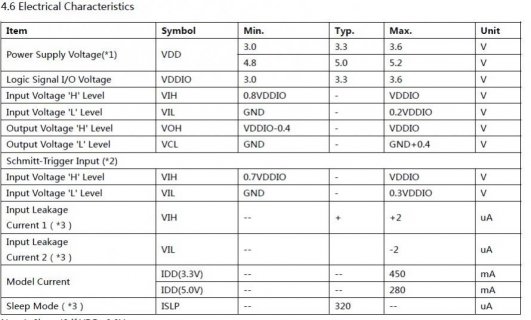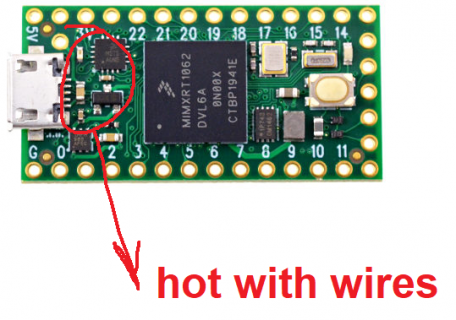Hi all,
I have Teensy 4.0 and this display
https://www.buydisplay.com/7-inch-lcd-module-capacitive-touch-screen-panel-i2c-spi-serial
It is 4-wire SPI, 3.3V, 7" capacitive, RA8875.
I have this wiring:
TEENSY/DISPLAY
GND/1
3V3/3
10/5
12/6
11/7
13/8
9/11
GND/31
2/33
18/34
19/35
3V3/37
GND/39
This wiring is tested and works.
I made PCB, see attached pictures. I use example code from library RA8875 with this:
#define RA8875_CS 10
#define RA8875_RESET 9
#define RA8875_INT 2
Now the problem:
1) If I use "old-wiring" as you can see on picture, it works fine. There is old pinheader form HDD cable.
2) If I use new PCB and soldered wires, it works.
3) If I use pinheader on PCB it does not works.
add 3) I tried to test connection with multimetter and it seems ok from PCB/pinheader to Teensy.
Another test - if I connect display then Teensy serial output will crash. If I disconnect the display, Teensy is restarting and works fine.
Any idea where could be the problem? Teensy works OK, display works OK, direct connection by wires works ok, pinheaders does not work - I tried various typer / producers - this type:
https://www.tme.eu/en/details/zl262-40dg/pin-headers/connfly/ds1023-2-20s21/
Thanks a lot for any advice.
Michal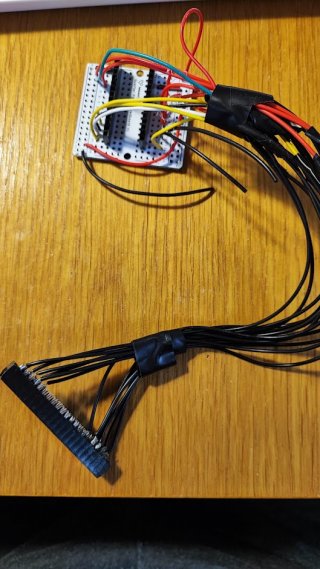
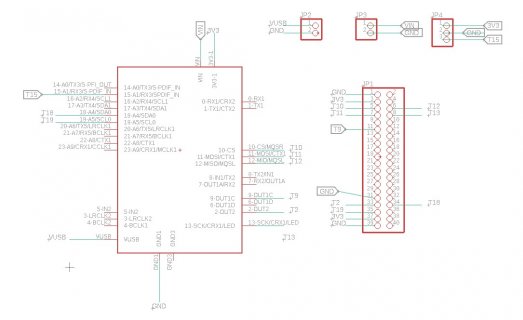
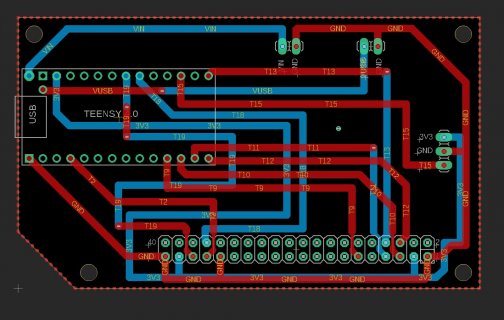

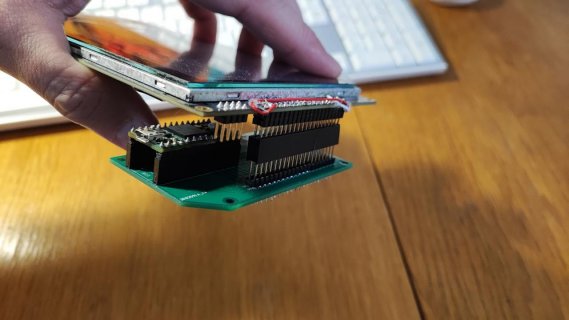
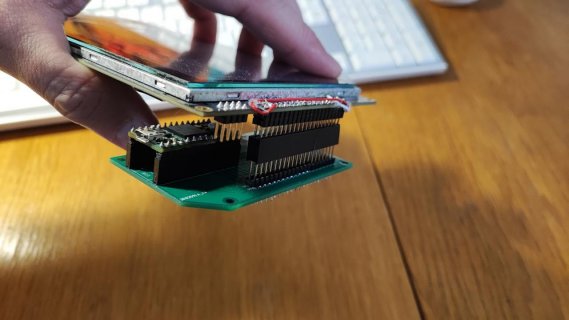
I have Teensy 4.0 and this display
https://www.buydisplay.com/7-inch-lcd-module-capacitive-touch-screen-panel-i2c-spi-serial
It is 4-wire SPI, 3.3V, 7" capacitive, RA8875.
I have this wiring:
TEENSY/DISPLAY
GND/1
3V3/3
10/5
12/6
11/7
13/8
9/11
GND/31
2/33
18/34
19/35
3V3/37
GND/39
This wiring is tested and works.
I made PCB, see attached pictures. I use example code from library RA8875 with this:
#define RA8875_CS 10
#define RA8875_RESET 9
#define RA8875_INT 2
Now the problem:
1) If I use "old-wiring" as you can see on picture, it works fine. There is old pinheader form HDD cable.
2) If I use new PCB and soldered wires, it works.
3) If I use pinheader on PCB it does not works.
add 3) I tried to test connection with multimetter and it seems ok from PCB/pinheader to Teensy.
Another test - if I connect display then Teensy serial output will crash. If I disconnect the display, Teensy is restarting and works fine.
Any idea where could be the problem? Teensy works OK, display works OK, direct connection by wires works ok, pinheaders does not work - I tried various typer / producers - this type:
https://www.tme.eu/en/details/zl262-40dg/pin-headers/connfly/ds1023-2-20s21/
Thanks a lot for any advice.
Michal