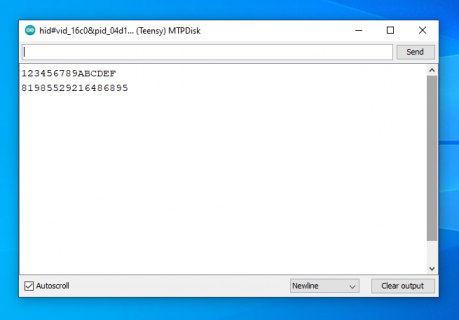Kuba0040
Well-known member
Hello,
I am currently debugging a program using the Serial Monitor and could really use the ability to print the contents of 64-bit variables in HEX. However, the stock print and println functions don’t seem to work with 64-bit numbers. Do I just have to write my own printing routine or is there something else I can do?
Thank You for the help.
I am currently debugging a program using the Serial Monitor and could really use the ability to print the contents of 64-bit variables in HEX. However, the stock print and println functions don’t seem to work with 64-bit numbers. Do I just have to write my own printing routine or is there something else I can do?
Thank You for the help.