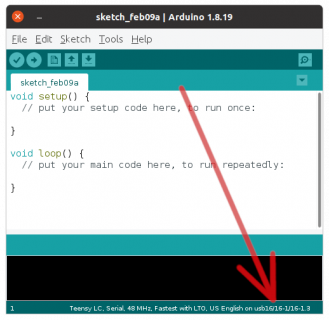EAL727Capt
Well-known member
Hello, all.
I have a USB Hub with 10 separate ports, all are working perfectly.
I have two (2) Teensy 4.1 boards attached to the Hub, each with a different sketch loaded.
Under TOOLS / PORT:, I'm seeing the following:
"hid#vid_16c0&pid_0488 FlightSim Teensy 4.1"
"hid#vid_16c0&pid_0488 FlightSim Teensy 4.1"
You're not seeing double..its there twice.
Is this an issue with this particular type of USB Hub? When I load each different sketch, it always goes to the same 4.1 board. I'd like sketch #1 to go to Board 1 and sketch #2 to go to Board 2.
I will be using a number of different Teensy boards for my flight sim project in the future which will require numerous USB Hubs.
How would I proceed in this case?
Thanks so much.
Jay
P.S. This is the exact USB Hub I currently have:
https://www.amazon.com/Splitter-Tra...9Y2xpY2tSZWRpcmVjdCZkb05vdExvZ0NsaWNrPXRydWU=
I have a USB Hub with 10 separate ports, all are working perfectly.
I have two (2) Teensy 4.1 boards attached to the Hub, each with a different sketch loaded.
Under TOOLS / PORT:, I'm seeing the following:
"hid#vid_16c0&pid_0488 FlightSim Teensy 4.1"
"hid#vid_16c0&pid_0488 FlightSim Teensy 4.1"
You're not seeing double..its there twice.
Is this an issue with this particular type of USB Hub? When I load each different sketch, it always goes to the same 4.1 board. I'd like sketch #1 to go to Board 1 and sketch #2 to go to Board 2.
I will be using a number of different Teensy boards for my flight sim project in the future which will require numerous USB Hubs.
How would I proceed in this case?
Thanks so much.
Jay
P.S. This is the exact USB Hub I currently have:
https://www.amazon.com/Splitter-Tra...9Y2xpY2tSZWRpcmVjdCZkb05vdExvZ0NsaWNrPXRydWU=
Last edited: