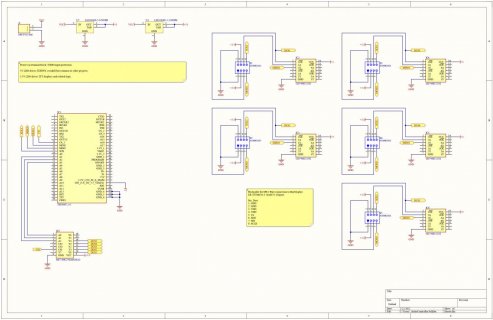Working on a board that will drive at least 5 displays via 4-wire SPI from a Teensy 4.1. The displays have the RA8875 chipset. I'm more of a software guy than a hardware guy and could use application advice. I attached my starting schematic below, its missing pull resistors, caps, ect but show the basics. The goal of the project is to push different bitmaps to each of the screens based on button pushes. I have been reading up on Paul's dive into the SPI implementation on the RA8875 and since I plan to add an SD card via SPI in the future it sounds like some extra work is required.
For my question, I have not worked with buffers before, the 74HC125 is recommended in everything I read but since it only has 4 elements it's not ideal for my application. I don't understand the root issue well enough to substitute it. I also could not find an example of how you might chain them so I could use 2, if that is even possible. I did find an example using one per screen and that's what I'm using at the moment. Is it possible to chain up two 74HC125's instead using five? Or is there another common buffer better suited to 6 or more elements? Second, to save ports I added a multiplexer for the CS. Will that cause any timing issues with the SCLK timing?
Display: https://www.buydisplay.com/5-inch-tft-lcd-module-800x480-display-controller-i2c-serial-spi
Schematic:
For my question, I have not worked with buffers before, the 74HC125 is recommended in everything I read but since it only has 4 elements it's not ideal for my application. I don't understand the root issue well enough to substitute it. I also could not find an example of how you might chain them so I could use 2, if that is even possible. I did find an example using one per screen and that's what I'm using at the moment. Is it possible to chain up two 74HC125's instead using five? Or is there another common buffer better suited to 6 or more elements? Second, to save ports I added a multiplexer for the CS. Will that cause any timing issues with the SCLK timing?
Display: https://www.buydisplay.com/5-inch-tft-lcd-module-800x480-display-controller-i2c-serial-spi
Schematic:

Attachments
Last edited: