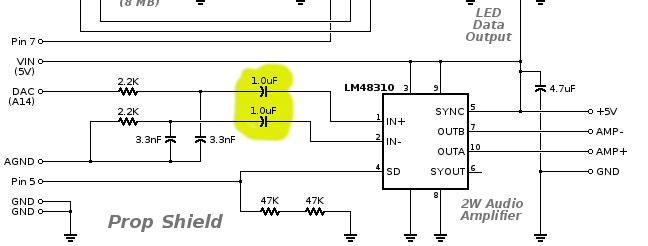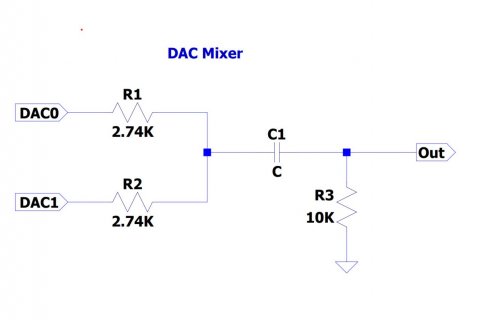Hello,
I'm looking to use a Teensy to create a sine wave and sweep through a range of frequencies and drive a Mechanical Wave Driver (basically a long-throw speaker). The exact model is the Pasco SF-9324 (data sheet[pdf]: https://cdn.pasco.com/product_document/Mechanical-Wave-Driver-Manual-SF-9324.pdf). The point of this is to do some vibrations testing and find natural frequencies (they are very low, in the hz range).
It seems like there are multiple ways to accomplish this using Teensy's, and I'm looking for the best way to go about this.
Firstly, using a Teensy 3.1/2/5/6 with and taking advantage of the built-in DAC and analog out pin with an external amplifier (such as the Prop Shield) seems to be the most straightforward way to accomplish this. However, I believe I may run out of pins for use for other purposes in the circuit.
Based on my research, it would appear that another way to do this would be to use PWM, and it would enable me to use the newer 4.0/1, but I struggle to wrap my head around how PWM works to create a sine wave and what other associated circuit parts I would need.
I would appreciate any help with choosing the best path forward, or if there is another way to accomplish this. I'm new to using Teensy's, so any feedback would be super helpful.
Thanks!
I'm looking to use a Teensy to create a sine wave and sweep through a range of frequencies and drive a Mechanical Wave Driver (basically a long-throw speaker). The exact model is the Pasco SF-9324 (data sheet[pdf]: https://cdn.pasco.com/product_document/Mechanical-Wave-Driver-Manual-SF-9324.pdf). The point of this is to do some vibrations testing and find natural frequencies (they are very low, in the hz range).
It seems like there are multiple ways to accomplish this using Teensy's, and I'm looking for the best way to go about this.
Firstly, using a Teensy 3.1/2/5/6 with and taking advantage of the built-in DAC and analog out pin with an external amplifier (such as the Prop Shield) seems to be the most straightforward way to accomplish this. However, I believe I may run out of pins for use for other purposes in the circuit.
Based on my research, it would appear that another way to do this would be to use PWM, and it would enable me to use the newer 4.0/1, but I struggle to wrap my head around how PWM works to create a sine wave and what other associated circuit parts I would need.
I would appreciate any help with choosing the best path forward, or if there is another way to accomplish this. I'm new to using Teensy's, so any feedback would be super helpful.
Thanks!