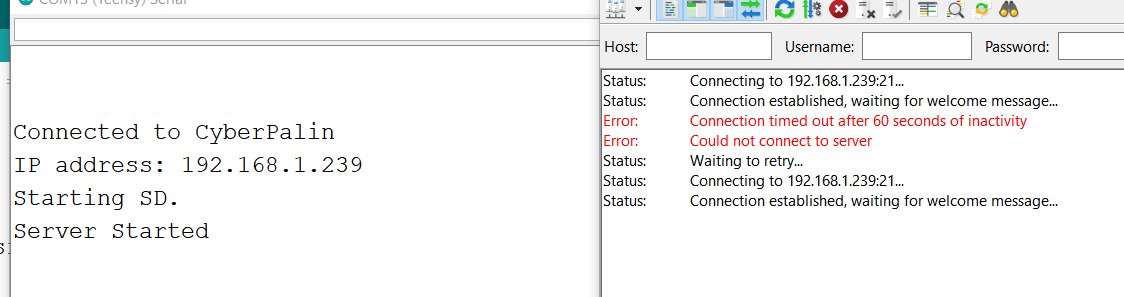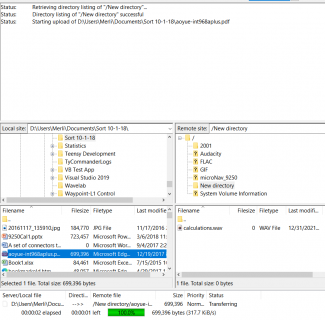wwatson
Well-known member
@mjs513 - Decided to check out this version of FTPServer using QNEthernet on the the T4.1:
https://github.com/khoih-prog/FTP_Server_Teensy41
It works in passive mode but still has file transfer problems that we are seeing.
The section marked in red is where I initiated the transfer from the T4.1 to Filezilla. For some reason it disconnects from the Teensy and tries to reconnect to it and hangs waiting for the welcome message. Don't know if this is normal for a file transfer or not. Either way the server is not disconnecting, reconnecting and sending the welcome message. Also you can connect and disconnect from the Teensy without having to reset the Teensy.
Got to take walk away from this for a while and checkout whats going on with USBHost_t36
https://github.com/khoih-prog/FTP_Server_Teensy41
It works in passive mode but still has file transfer problems that we are seeing.
Code:
Status: Connecting to 192.168.0.110:21...
Status: Connection established, waiting for welcome message...
Response: 220--- Welcome to FTP_Server_Teensy41 ---
Response: 220 -- FTP_Server_Teensy41 v1.0.0 --
Status: Plain FTP is insecure. Please switch to FTP over TLS.
Command: USER teensy4x
Response: 331 Ok. Password required
Command: PASS ********
Response: 230 Ok
Status: Server does not support non-ASCII characters.
Status: Logged in
Trace: Measured latency of 248 ms
Status: Retrieving directory listing...
Command: PWD
Response: 257 "/" is your current directory
Status: Directory listing of "/" successful
[COLOR="#FF0000"]Status: Disconnected from server
Status: Connecting to 192.168.0.110:21...
Status: Connection established, waiting for welcome message...[/COLOR]
Error: Connection timed out after 20 seconds of inactivity
Error: Could not connect to server
Status: Disconnected from server
Status: Delaying connection for 5 seconds due to previously failed connection attempt...
Status: Connecting to 192.168.0.110:21...
Status: Connection established, waiting for welcome message...The section marked in red is where I initiated the transfer from the T4.1 to Filezilla. For some reason it disconnects from the Teensy and tries to reconnect to it and hangs waiting for the welcome message. Don't know if this is normal for a file transfer or not. Either way the server is not disconnecting, reconnecting and sending the welcome message. Also you can connect and disconnect from the Teensy without having to reset the Teensy.
Got to take walk away from this for a while and checkout whats going on with USBHost_t36