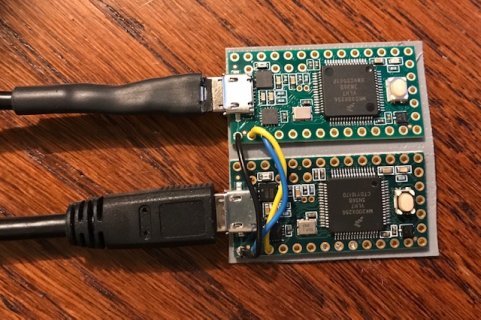Looking the serial.ccp it seems this is hardcoded?
but later on there is
Is it enough to do the userial.begin(baud, format ); Should some init or claim be also done? what does the Control - 0x21,0x22, 0x3 mean?
I just do not trust the serial interface gets fully set up on the serial example or my code that follows it.
OK I will end this monologue now, and focus to something else.
Code:
case CDCACM:
{
println("Control - CDCACM LINE_CODING");
setupdata[0] = 0; // Setup baud rate 115200 - 0x1C200
setupdata[1] = 0xc2;
setupdata[2] = 0x1;
setupdata[3] = 0;
setupdata[4] = 0; // 0 - 1 stop bit, 1 - 1.5 stop bits, 2 - 2 stop bits
setupdata[5] = 0; // 0 - None, 1 - Odd, 2 - Even, 3 - Mark, 4 - Space
setupdata[6] = 8; // Data bits (5, 6, 7, 8 or 16)
mk_setup(setup, 0x21, 0x20, 0, 0, 7);
queue_Control_Transfer(dev, &setup, setupdata, this);
pending_control = 0x04; // Maybe don't need to do...
control_queued = true;
return true;
}but later on there is
Code:
// Now CDCACM
if (sertype == CDCACM) {
if (pending_control & 2) {
pending_control &= ~2;
// Should probably use data structure, but that may depend on byte ordering...
setupdata[0] = (baudrate) & 0xff; // Setup baud rate 115200 - 0x1C200
setupdata[1] = (baudrate >> 8) & 0xff;
setupdata[2] = (baudrate >> 16) & 0xff;
setupdata[3] = (baudrate >> 24) & 0xff;
setupdata[4] = (format_ & 0x100)? 2 : 0; // 0 - 1 stop bit, 1 - 1.5 stop bits, 2 - 2 stop bits
setupdata[5] = (format_ & 0xe0) >> 5; // 0 - None, 1 - Odd, 2 - Even, 3 - Mark, 4 - Space
setupdata[6] = format_ & 0x1f; // Data bits (5, 6, 7, 8 or 16)
print("CDCACM setup: ");
print_hexbytes(&setupdata, 7);
mk_setup(setup, 0x21, 0x20, 0, 0, 7);
queue_Control_Transfer(device, &setup, setupdata, this);
control_queued = true;
return;
}Is it enough to do the userial.begin(baud, format ); Should some init or claim be also done? what does the Control - 0x21,0x22, 0x3 mean?
I just do not trust the serial interface gets fully set up on the serial example or my code that follows it.
OK I will end this monologue now, and focus to something else.
Last edited: