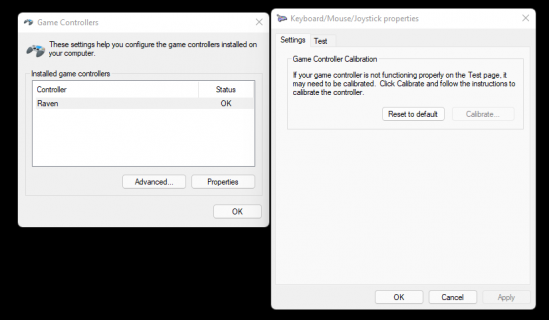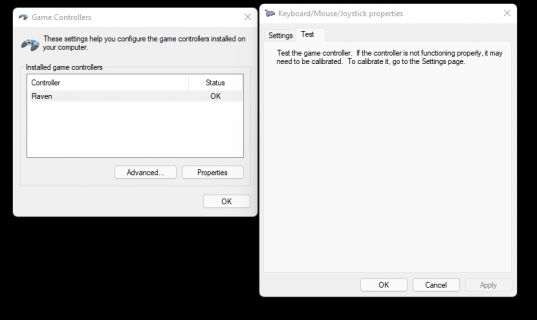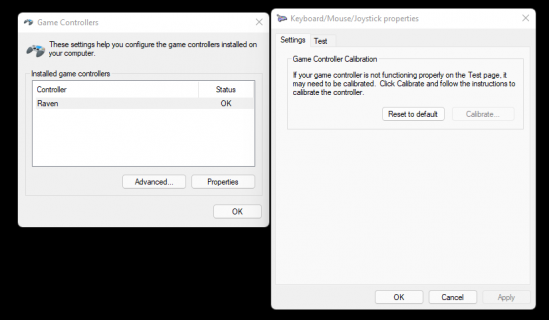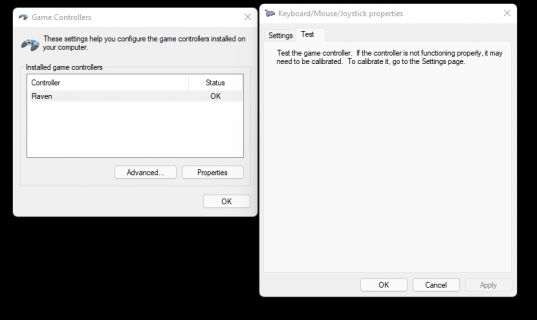Hey all, I recently upgraded to Windows 11 which had been a fine experience until I noticed that I can no longer calibrate the analog stick of the custom gamepad I made using a teensyLC programmed as a keyboard+mouse+joystick. While the Pad is recognized and functions as it used to in windows 10, I'm stuck with nothing (no analog or button information) in the test tab of the gamepad properties, and the calibrate button is greyed out. Deleting and reinstalling the drivers as well as registry information solved nothing and I've yet to find an answer after scouring the internet. So I'm swinging by here to hopefully find some guidance. It seems strange to me that the pad functions and is recognized but I get nothing in the properties. Any help would be appreciated.