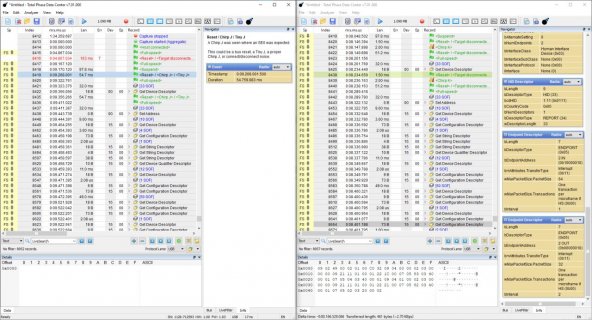Hello forum! First time posting in the forum, have been playing around with Arduino and Teensy for some years. Been luring around in this forum and learned a lot.
So I have an ongoing art project using Teensys which are connected to a computer via long USB cables (he extender kind with power supply).
Each Teensy controls 4 Dotstar LEDstrips and listens to 4 contact microphones. Each LEDstrip and mic
The input of one contact microphone controls one LEDstrip, a "knock" creates a light response. Each knock also sends a MIDI NoteOn message with an individual specified pitch via usbMIDI to my computer.
In Max/MSP I'm receiving the MIDI Messages and can also control the Teensys and LEDStrips via MIDI messages. Controlling brightness, sensitivity and so on.
This is all working well with minimal latency. I started out using Serial messages, tried OSC for a while but decided to go with MIDI. Its robust and fast. The Teensys connect to my computer by themselves and that is a huge upside. No need to create 4 different serial connections and so on.
However, I would like to use even longer cables but it seems like I've reached the limit for USB cable length. up to 20 meters works fine with this brand of cables in series (15m + 5m), but longer cables (for example 15m + 15m) create problems. The midi device/Teensy does not show up on my computer.
I've been testing some USB to Ethernet adaptors and tried with both long and short ethernet cables with the same problem.
WORKS:
- I can connect a Teensy to my computer via this cable setup:
Teensy micro USB Port - Ethernet adaptor - Ethernet Cable - Ethernet adaptor - USB - Computer.
- The Teensy shows up in the Teensyduino IDE and also as a MIDI device (It is programmed as a "Serial + MIDI" type device)
- I can send MIDI CC messages to my Teensy from Max/MSP.
- I can also communicate via Serial from my Teensy to my computer.
DOES NOT WORK:
My MIDI messages get corrupted. I tried this setup with a Teensy which did not have its own power supply (gets its power through the USB port) and all the messages it sent out got corrupted and unreadable. I then tried it with a Teensy which has its own power supply and it managed to send MIDI NoteOn messages to my computer, but the wrong note messages. Somehow the messages still got corrupted. Instead of sending the specified pitches, it just sent the same series of pitches over and over, regardless of which pitch it was supposed to send.
I've been trying to find info about this kind of USB extensions, but all the info leads to using ethernet cables in order to connect to the internet. I just want to use these kinds of cables because they seem to work over longer distances, I don't need my Teensys to connect to e network.
Has anyone used Ethernet/Cat5-6 cables like this in combination with Teensys in "Serial + MIDI" mode and a computer with any luck?
Thanks you guys and sorry for long messy post. If you think it's a bad idea to go the "Ethernet Cable" route, do you have any other suggestions for long distance cables?
This is a short video showing the objects/"drops" in action. The MidiNoteOn messages from the Teensy is sent to Max/MSP and then to Ableton, triggering some samples.
https://www.instagram.com/p/CLJUkR4D141/?utm_source=ig_web_copy_link
So I have an ongoing art project using Teensys which are connected to a computer via long USB cables (he extender kind with power supply).
Each Teensy controls 4 Dotstar LEDstrips and listens to 4 contact microphones. Each LEDstrip and mic
The input of one contact microphone controls one LEDstrip, a "knock" creates a light response. Each knock also sends a MIDI NoteOn message with an individual specified pitch via usbMIDI to my computer.
In Max/MSP I'm receiving the MIDI Messages and can also control the Teensys and LEDStrips via MIDI messages. Controlling brightness, sensitivity and so on.
This is all working well with minimal latency. I started out using Serial messages, tried OSC for a while but decided to go with MIDI. Its robust and fast. The Teensys connect to my computer by themselves and that is a huge upside. No need to create 4 different serial connections and so on.
However, I would like to use even longer cables but it seems like I've reached the limit for USB cable length. up to 20 meters works fine with this brand of cables in series (15m + 5m), but longer cables (for example 15m + 15m) create problems. The midi device/Teensy does not show up on my computer.
I've been testing some USB to Ethernet adaptors and tried with both long and short ethernet cables with the same problem.
WORKS:
- I can connect a Teensy to my computer via this cable setup:
Teensy micro USB Port - Ethernet adaptor - Ethernet Cable - Ethernet adaptor - USB - Computer.
- The Teensy shows up in the Teensyduino IDE and also as a MIDI device (It is programmed as a "Serial + MIDI" type device)
- I can send MIDI CC messages to my Teensy from Max/MSP.
- I can also communicate via Serial from my Teensy to my computer.
DOES NOT WORK:
My MIDI messages get corrupted. I tried this setup with a Teensy which did not have its own power supply (gets its power through the USB port) and all the messages it sent out got corrupted and unreadable. I then tried it with a Teensy which has its own power supply and it managed to send MIDI NoteOn messages to my computer, but the wrong note messages. Somehow the messages still got corrupted. Instead of sending the specified pitches, it just sent the same series of pitches over and over, regardless of which pitch it was supposed to send.
I've been trying to find info about this kind of USB extensions, but all the info leads to using ethernet cables in order to connect to the internet. I just want to use these kinds of cables because they seem to work over longer distances, I don't need my Teensys to connect to e network.
Has anyone used Ethernet/Cat5-6 cables like this in combination with Teensys in "Serial + MIDI" mode and a computer with any luck?
Thanks you guys and sorry for long messy post. If you think it's a bad idea to go the "Ethernet Cable" route, do you have any other suggestions for long distance cables?
This is a short video showing the objects/"drops" in action. The MidiNoteOn messages from the Teensy is sent to Max/MSP and then to Ableton, triggering some samples.
https://www.instagram.com/p/CLJUkR4D141/?utm_source=ig_web_copy_link