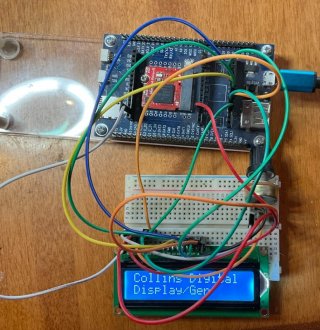I cannot get a 20x2 lcd to work with a Teensy 4.0. What am I missing? I used the same wiring and software on an Arduino Mega and it worked just fine. So I move the wires over to a Teensy 4.0 and I get nothing. Simple stupid program used just to make sure the lcd works ok. Any suggestions would be greatly appreciated.
#include <LiquidCrystal.h>
// initialize the LCD with the numbers of the interface pins
LiquidCrystal lcd(2,3,4,5,6,7,8);
void setup() {
lcd.begin(20,2); // set up the LCD's number of columns and rows:
lcd.print("Collins Digital"); //Sign on
lcd.setCursor(0,1);
lcd.print("Display/Gen");
delay(2000);
lcd.clear();
lcd.print("Jim, K7NCG");
lcd.setCursor(0,1);
lcd.print("1/10/2021");
delay(2000);
lcd.clear();
}
void loop() {
lcd.print("Collins Digital"); //Sign on
lcd.setCursor(0,1);
lcd.print("Display/Gen");
delay(2000);
lcd.clear();
lcd.print("Jim, K7NCG");
lcd.setCursor(0,1);
lcd.print("1/10/2021");
delay(2000);
lcd.clear();
}
#include <LiquidCrystal.h>
// initialize the LCD with the numbers of the interface pins
LiquidCrystal lcd(2,3,4,5,6,7,8);
void setup() {
lcd.begin(20,2); // set up the LCD's number of columns and rows:
lcd.print("Collins Digital"); //Sign on
lcd.setCursor(0,1);
lcd.print("Display/Gen");
delay(2000);
lcd.clear();
lcd.print("Jim, K7NCG");
lcd.setCursor(0,1);
lcd.print("1/10/2021");
delay(2000);
lcd.clear();
}
void loop() {
lcd.print("Collins Digital"); //Sign on
lcd.setCursor(0,1);
lcd.print("Display/Gen");
delay(2000);
lcd.clear();
lcd.print("Jim, K7NCG");
lcd.setCursor(0,1);
lcd.print("1/10/2021");
delay(2000);
lcd.clear();
}