Exclusive Steve
New member
Hi Folks,
Like the title says - I am new to the coding thing. I have a Mac on high sierra and I am trying to install Arduino and Teensy. Getting a little frustrated as I cannot get Teensy to find the Arduino folder.
I have gone over and over pages of forums about privacy settings for documents on the mac ..but, Teensy or Arduino aren't asking for permissions and therefore not showing on the privacy settings.
I am pulling my hair out with this, and I haven't even got passed the install bit.....
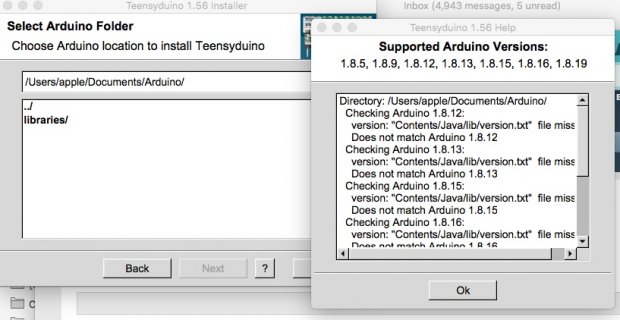
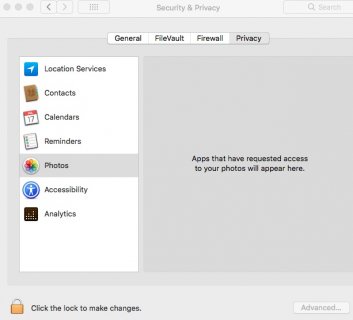
Any help ?? Please before I go bald
Like the title says - I am new to the coding thing. I have a Mac on high sierra and I am trying to install Arduino and Teensy. Getting a little frustrated as I cannot get Teensy to find the Arduino folder.
I have gone over and over pages of forums about privacy settings for documents on the mac ..but, Teensy or Arduino aren't asking for permissions and therefore not showing on the privacy settings.
I am pulling my hair out with this, and I haven't even got passed the install bit.....
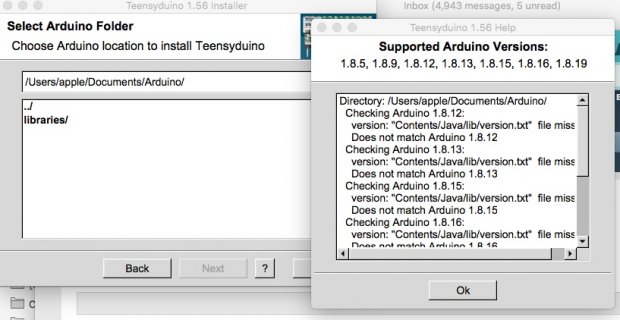
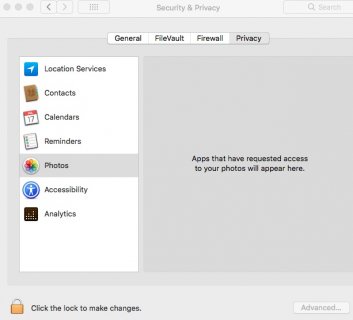
Any help ?? Please before I go bald

