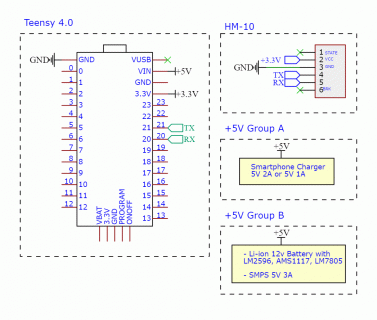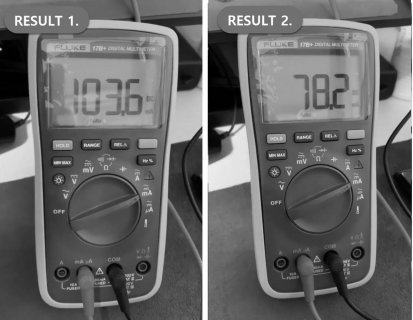I met the BLE pairing problem on T4 with HM-10 to an Android APP.
If I input +5v to T4's vin and measure the power consumption, I get the following two results.
Result 1. Maintain more than 100mah continuously.
Result 2. The first 100mah is reached, and 1sec later it drops to a value of 70~80mah.
When I tried BLE pairing HM-10 with an APP , I found that result 1 is always succeeds, and 2 is fails.
It will be 1 or 2 depending on what the power source is used.
If the result is 1.
When using a commonly used smartphone charger (5v 1A or 5v 2A) (100% result is 1)
(+5v Group A.)
If the result is 2.
+5v converted from a higher voltage value battery (LM2596, ams1117, lm7805) is used as a power source, the power consumption value drops to 70~80mah.
(+5v Group B.)
My guess is that the dynamic clock scaling function of T4 is works when the T4 boots up...? And in low clock mode, it seems to apply some limit to BLE channels(sereal 5) maybe..
The strange thing is that when supply +5v Group A to T4 vin, if connect PC via USB, the result is 2.
Also, when I supply +5v Group B to T4, I connect my oscilloscope's(Agilent 54622D) probe GND to T4's GND and I get result 1.
And testing with only the T4 without the HM-10 connection will not make any difference.
could you please advise me on this matter?
Thank you.
I'm sorry the code source is too long and unorganized to attach. (I hope trying to solve it in hardware if I possible.)
If I input +5v to T4's vin and measure the power consumption, I get the following two results.
Result 1. Maintain more than 100mah continuously.
Result 2. The first 100mah is reached, and 1sec later it drops to a value of 70~80mah.
When I tried BLE pairing HM-10 with an APP , I found that result 1 is always succeeds, and 2 is fails.
It will be 1 or 2 depending on what the power source is used.
If the result is 1.
When using a commonly used smartphone charger (5v 1A or 5v 2A) (100% result is 1)
(+5v Group A.)
If the result is 2.
+5v converted from a higher voltage value battery (LM2596, ams1117, lm7805) is used as a power source, the power consumption value drops to 70~80mah.
(+5v Group B.)
My guess is that the dynamic clock scaling function of T4 is works when the T4 boots up...? And in low clock mode, it seems to apply some limit to BLE channels(sereal 5) maybe..
The strange thing is that when supply +5v Group A to T4 vin, if connect PC via USB, the result is 2.
Also, when I supply +5v Group B to T4, I connect my oscilloscope's(Agilent 54622D) probe GND to T4's GND and I get result 1.
And testing with only the T4 without the HM-10 connection will not make any difference.
could you please advise me on this matter?
Thank you.
I'm sorry the code source is too long and unorganized to attach. (I hope trying to solve it in hardware if I possible.)
Attachments
Last edited: