I'm working on an SDR project using Win10 in the Arduino 1.8.19 IDE and the Teensy 4.1. There are two issues. First, I have a "block artifact" which can be seen in the upper-left corner of the display:
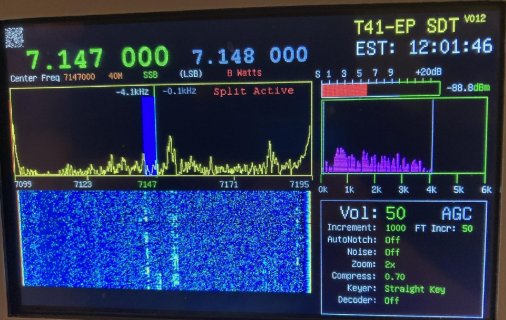
I have not been successful in removing it, including working with both layers of the display. Two other displays have the same problem, so I don't think it's the fault of the display hardware.
The second problem is that the "Split Active" message in the upper-right of the spectrum display is painted in red using the standard tft.print() method, but it is not responding to the setFontScale() method (e.g., tft.setFontScale( (enum RA8875tsize) 0);). That method works in the ino file, but there are 22 other cpp project files and trying to change in the support files, which is what I'm trying to do, seems to be ignored. That is, the code does display the message, but uses the (larger) default size. The work around I used to get the image photo was to use setFont() with another font size.
Both of these are probably flat-forehead mistakes on my part, but I'm coming up empty. Any ideas?
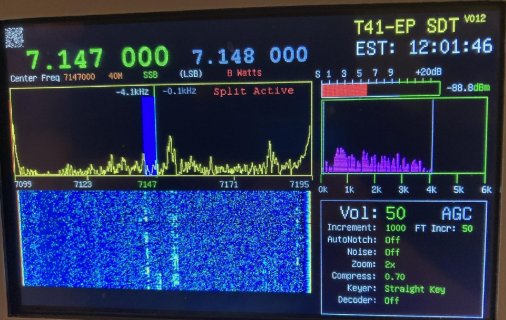
I have not been successful in removing it, including working with both layers of the display. Two other displays have the same problem, so I don't think it's the fault of the display hardware.
The second problem is that the "Split Active" message in the upper-right of the spectrum display is painted in red using the standard tft.print() method, but it is not responding to the setFontScale() method (e.g., tft.setFontScale( (enum RA8875tsize) 0);). That method works in the ino file, but there are 22 other cpp project files and trying to change in the support files, which is what I'm trying to do, seems to be ignored. That is, the code does display the message, but uses the (larger) default size. The work around I used to get the image photo was to use setFont() with another font size.
Both of these are probably flat-forehead mistakes on my part, but I'm coming up empty. Any ideas?

