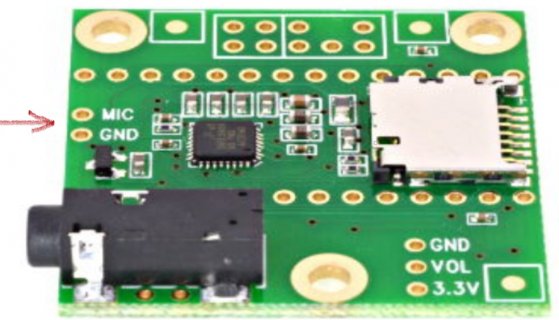I've been working on a project that needs to record audio and I decided to go with the hardware described above. I've connected the shield with header pins and connected an electret microphone to the MIC & GND pads on the Teensy 4.x Audio Shield.
I've read through the documentation on the Audio System Design Tool, but haven't found any documentation for connecting electret microphones to these pins as was done in the audio tutorial workshop. I tried following the tutorial with no success. The peak meter doesn't work, the FFT example doesn't work, and I haven't even heard anything but static from the headphone jack despite trying many audio system design tool setups and hardware tests.
Any ideas, experiences, or thoughts would be welcome. Thanks!
I've read through the documentation on the Audio System Design Tool, but haven't found any documentation for connecting electret microphones to these pins as was done in the audio tutorial workshop. I tried following the tutorial with no success. The peak meter doesn't work, the FFT example doesn't work, and I haven't even heard anything but static from the headphone jack despite trying many audio system design tool setups and hardware tests.
Any ideas, experiences, or thoughts would be welcome. Thanks!