Hi,
I've successfully completed Teensy Projects with the Teenys 2.0 before and wanted to get into the Teensy LC. For this, I came up with a PCB design for a custom gamepad with 16 (on)-off-(on) switches and had in manufactured.
Both assembly and HW testing went well. Now, i am struggling with the Software part.
Initially I had planned on using QMK to program the Teensy but soon gave up due to the (from what I could tell) bad Joystick-support for the Teensy MCU within QMK.
Now, I am using Teensyduino but I have trouble getting the Joystick buttons to work
Here is what I am trying so far
1) use the KeyPad library to get the state-changes of the switches (note for anyone who stumbles upon this: I had to modify KeyPad.cpp to not be active-low in Keypad::scanKeys() so it works with a Keyboard matrix with diodes)
2) if a switch is "pressed", send
3) if a switch is "released", send
Note: I'm tryuing to use the useManualSend feature but the effect is the same with or without it
Complete code:
From the serial port, I can see, that the switch press/releases are detected very well. However, Windows does not recognize any Joystick button presses:
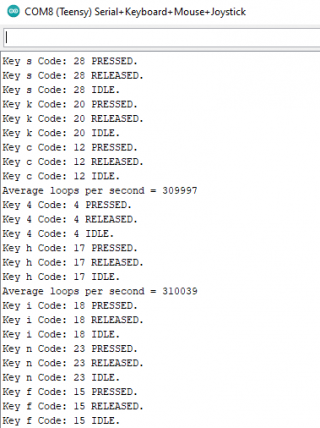
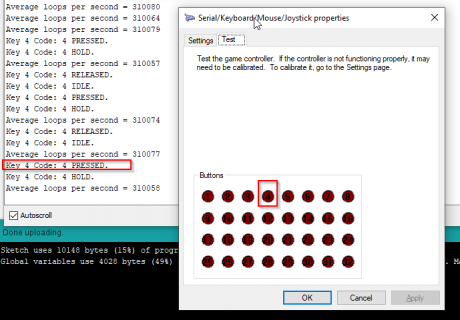
Do you folks have an idea on why the joystick buttons might not be registered by windows?
Any help is greatly appreciated.
Cheers
JR
I've successfully completed Teensy Projects with the Teenys 2.0 before and wanted to get into the Teensy LC. For this, I came up with a PCB design for a custom gamepad with 16 (on)-off-(on) switches and had in manufactured.
Both assembly and HW testing went well. Now, i am struggling with the Software part.
Initially I had planned on using QMK to program the Teensy but soon gave up due to the (from what I could tell) bad Joystick-support for the Teensy MCU within QMK.
Now, I am using Teensyduino but I have trouble getting the Joystick buttons to work
Here is what I am trying so far
1) use the KeyPad library to get the state-changes of the switches (note for anyone who stumbles upon this: I had to modify KeyPad.cpp to not be active-low in Keypad::scanKeys() so it works with a Keyboard matrix with diodes)
2) if a switch is "pressed", send
Code:
Joystick.button(idx, 1);
Code:
Joystick.button(idx, 0);Complete code:
Code:
/* @file MultiKey.ino
|| @version 1.0
|| @author Mark Stanley
|| @contact mstanley@technologist.com
||
|| @description
|| | The latest version, 3.0, of the keypad library supports up to 10
|| | active keys all being pressed at the same time. This sketch is an
|| | example of how you can get multiple key presses from a keypad or
|| | keyboard.
|| #
*/
#include <Keypad.h>
const byte ROWS = 8;
const byte COLS = 4;
char keys[ROWS][COLS] = {
{'0', '1', '2', '3'},
{'4', '5', '6', '7'},
{'8', '9', 'a', 'b'},
{'c', 'd', 'e', 'f'},
{'g', 'h', 'i', 'j'},
{'k', 'l', 'm', 'n'},
{'o', 'p', 'q', 'r'},
{'s', 't', 'u', 'v'}
};
byte rowPins[ROWS] = {8, 4, 1, 3, 23, 22, 15, 19};
byte colPins[COLS] = {5, 16, 17, 21};
Keypad kpd = Keypad( makeKeymap(keys), rowPins, colPins, ROWS, COLS );
unsigned long loopCount;
unsigned long startTime;
String msg;
void setup() {
Serial.begin(115200);
loopCount = 0;
startTime = millis();
msg = "";
Joystick.useManualSend(true);
}
void loop() {
loopCount++;
if ( (millis()-startTime)>5000 ) {
Serial.print("Average loops per second = ");
Serial.println(loopCount/5);
startTime = millis();
loopCount = 0;
}
// Fills kpd.key[ ] array with up-to 10 active keys.
// Returns true if there are ANY active keys.
if (kpd.getKeys())
{
for (int i=0; i<LIST_MAX; i++) // Scan the whole key list.
{
if ( kpd.key[i].stateChanged ) // Only find keys that have changed state.
{
switch (kpd.key[i].kstate) { // Report active key state : IDLE, PRESSED, HOLD, or RELEASED
case PRESSED:
msg = " PRESSED.";
Joystick.button(kpd.key[i].kcode, 1);
break;
case HOLD:
msg = " HOLD.";
break;
case RELEASED:
msg = " RELEASED.";
Joystick.button(kpd.key[i].kcode, 0);
break;
case IDLE:
msg = " IDLE.";
}
Joystick.send_now();
Serial.print("Key ");
Serial.print(kpd.key[i].kchar);
Serial.print(" Code: ");
Serial.print(kpd.key[i].kcode);
Serial.println(msg);
}
}
}
} // End loopFrom the serial port, I can see, that the switch press/releases are detected very well. However, Windows does not recognize any Joystick button presses:
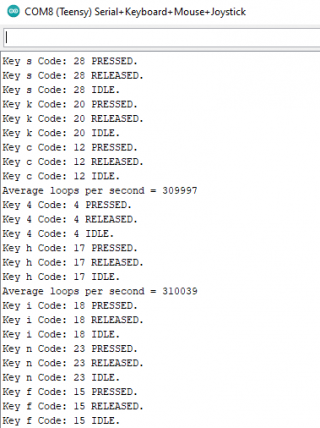
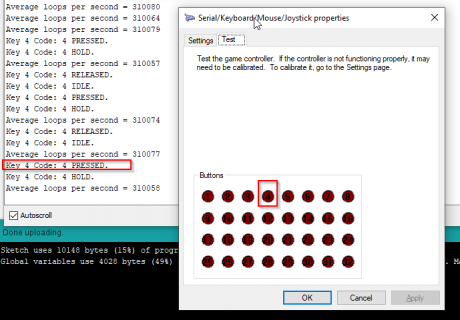
Do you folks have an idea on why the joystick buttons might not be registered by windows?
Any help is greatly appreciated.
Cheers
JR

