You are using an out of date browser. It may not display this or other websites correctly.
You should upgrade or use an alternative browser.
You should upgrade or use an alternative browser.
Why does T4.1 USB host have two GND pins?
- Thread starter Jamewi
- Start date
KurtE
Senior Member+
I believe mainly because it matches the pinout of several of the cables and I think the pinouts of some PC boards.
Example cable: https://www.pjrc.com/store/cable_usb_host_t36.html
If you look at schematic of T4.1 (or 3.6) you will see something like:
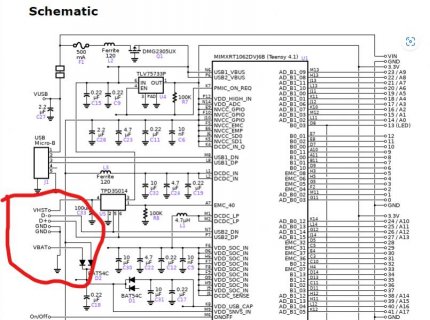
Example cable: https://www.pjrc.com/store/cable_usb_host_t36.html
If you look at schematic of T4.1 (or 3.6) you will see something like:
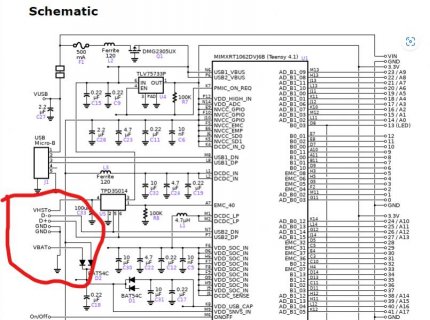
MichaelMeissner
Senior Member+
The USB host pins on the Teensy 4.1 are:
- 5v
- D-
- D+
- GND
- GND
Why are there 2 Ground pins? Are they to be treated differently at all or just connected together?
IIRC, the cable for USB host is a PC cable used internally in older motherboards. The two grounds were because there was the concept of ground within the device, and true earth ground. I'm a software guy, so I can't tell you the difference between the two.
PaulS
Well-known member
From the USB 2.0 spec:
So the outer GND pin is meant for the cable shield, the GND pin next to D+ is power GND.
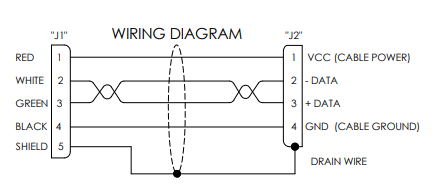
Paul
6.3 Cable
USB cable consists of four conductors, two power conductors, and two signal conductors.
High-/full-speed cable consists of a signaling twisted pair, VBUS, GND, and an overall shield. High-/fullspeed cable must be marked to indicate suitability for USB usage (see Section 6.6.2). High-/full-speed
cable may be used with either low-speed, full-speed, or high-speed devices. When high-/full-speed cable is
used with low-speed devices, the cable must meet all low-speed requirements.
So the outer GND pin is meant for the cable shield, the GND pin next to D+ is power GND.
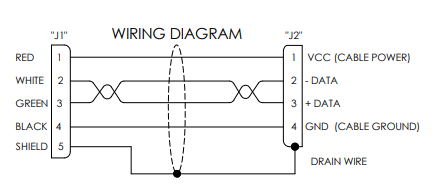
Paul
Attachments
PaulStoffregen
Well-known member
When Teensy 3.6 was designed, the goal was compatibility with commonly available PC internal USB2 cables, rather than requiring a new type of cable.

