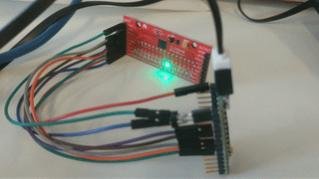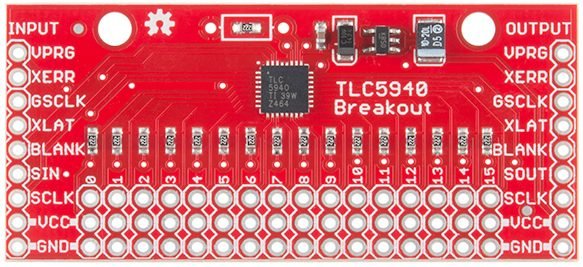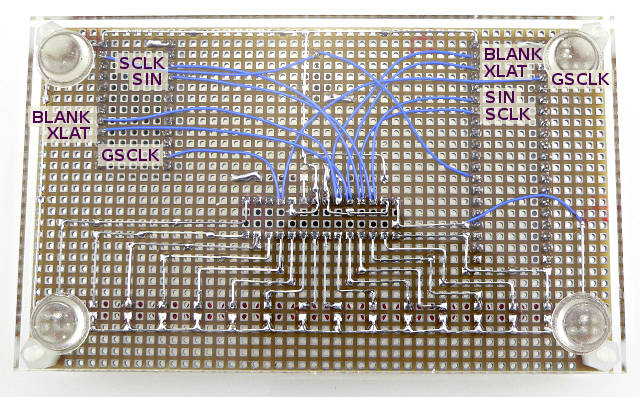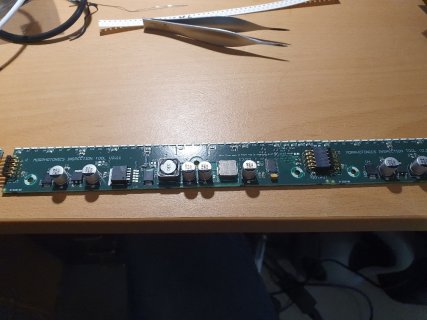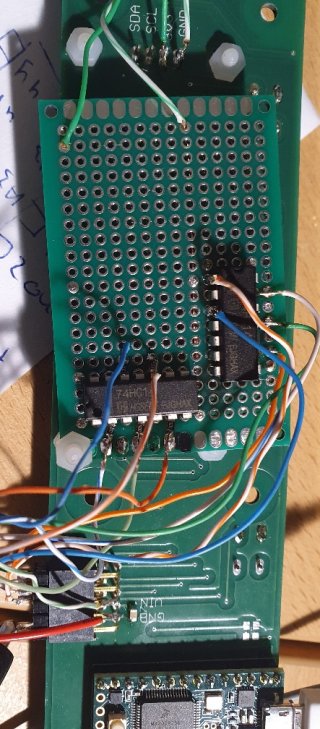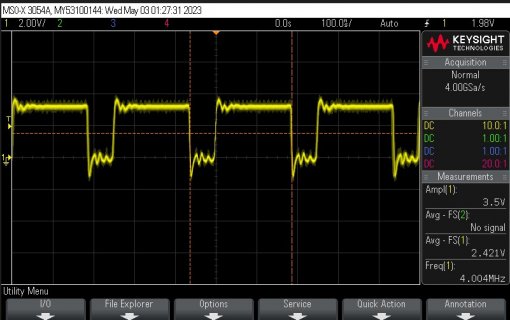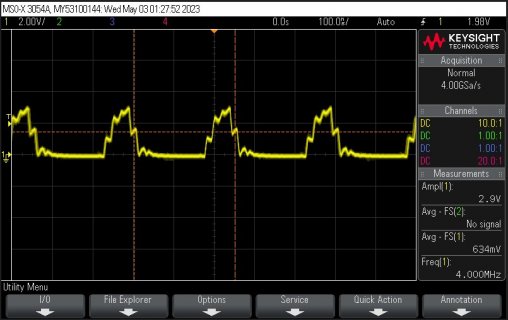Hi all,
I'm using the Teensy 4.0 with the TLC5940 module from Sparkfun, and the LEDs are not set correctly. With the following code, which lights up sequentially the 16 LEDs, the intensity varies from one LED to the other (even lighting up the next one sometimes).
I assume there are timing issues, as everything works like a charm with a Teensy 3.2. I've tested several Sparkfun module and Teensy 4.0.
Any idea where it could come from?
I'm using the Teensy 4.0 with the TLC5940 module from Sparkfun, and the LEDs are not set correctly. With the following code, which lights up sequentially the 16 LEDs, the intensity varies from one LED to the other (even lighting up the next one sometimes).
Code:
#include <Arduino.h>
#include "Tlc5940.h"
void setup()
{
Tlc.init(0);
}
void loop()
{
while(1) {
for (int i=0; i<16; i++) {
Tlc.clear();
delay(100);
Tlc.set(i, 128);
delay(100);
Tlc.update();
delay(500);
}
}
}I assume there are timing issues, as everything works like a charm with a Teensy 3.2. I've tested several Sparkfun module and Teensy 4.0.
Any idea where it could come from?