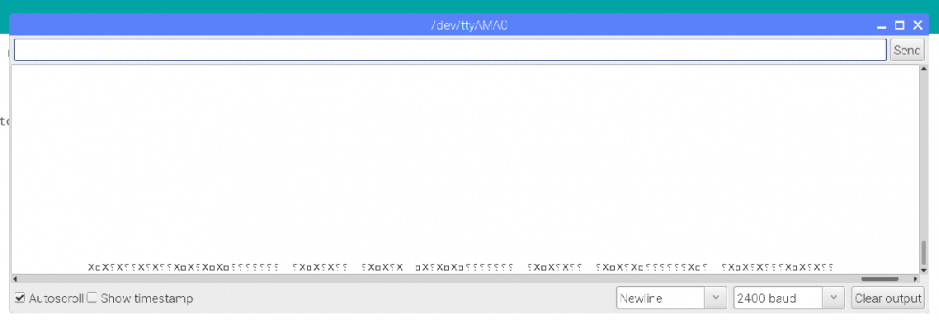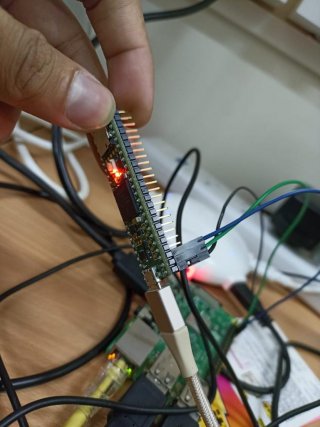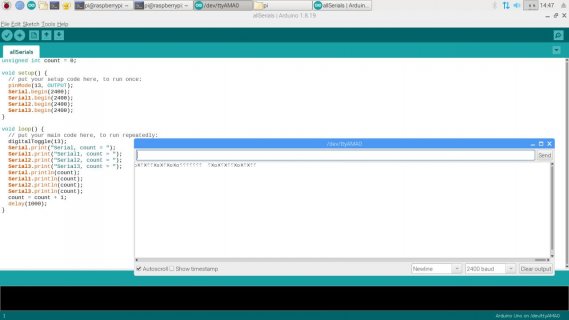Hi!
I was using Teensy 3.6 for my experiment code which includes Joystick analog input to be collected. My code is huge, made up of many files.
I shifted to Teensy 4.1 and now if analog is used (there's an if condition to check analog is true or not and we can control it in our code), teensy compiles but doesn't upload the code and return the Serial Error.
But if the Analog is set to false, then it uploads it well. So the problem is related to analog. Could you suggest possible errors?
(Joystick (Apem) runs on a 3.3V input)
The analogReadResolution is also 10 bits. I have checked other minor errors too.
(The serial Port is fine as it is working fine and reporting data on an independent sample code)
I was using Teensy 3.6 for my experiment code which includes Joystick analog input to be collected. My code is huge, made up of many files.
I shifted to Teensy 4.1 and now if analog is used (there's an if condition to check analog is true or not and we can control it in our code), teensy compiles but doesn't upload the code and return the Serial Error.
But if the Analog is set to false, then it uploads it well. So the problem is related to analog. Could you suggest possible errors?
(Joystick (Apem) runs on a 3.3V input)
The analogReadResolution is also 10 bits. I have checked other minor errors too.
(The serial Port is fine as it is working fine and reporting data on an independent sample code)
Last edited: