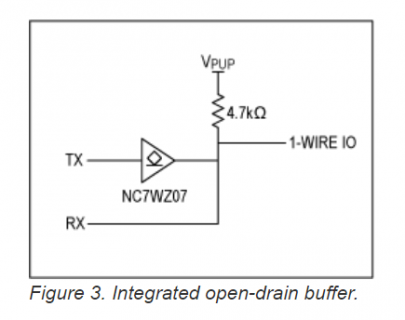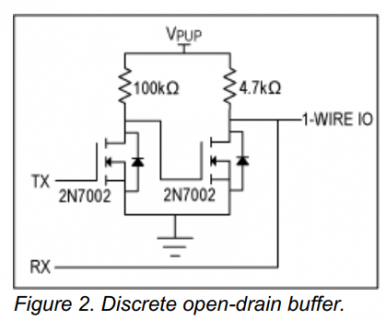Marathonman
Well-known member
After reading all I can about one wire it seems the MCU is taxed rather hard and I have read that the UART can off load most of that load allowing the MCU to do other things. I have many examples yet no real code to work with. All the examples are software serial and seems to not take advantage of the buffers associated with RX and TX. I have read a few on other forums but the answer was never found or of no interest to people that actually know coding better then us newbies.
What I would like to do is have this code below take advantage of the RX and TX buffers and I know Teensy 4 and 4.1 do not have open drain RX and TX pins. The two included pics are in fact from MAXIM and I am sure they work but I have no clue as to reflect that in the coding.
Any such help would be highly appreciated and this code could help a lot of people out there that want to use UART One Wire for sensors. I would also like to have these put into a struct to send over LoRa to be viewed in the house. Again I am sure a lot of people would benefit from this.
The two examples at the bottom is from Maxim in which i am implementing the first one which both turns push/pull into open drain.
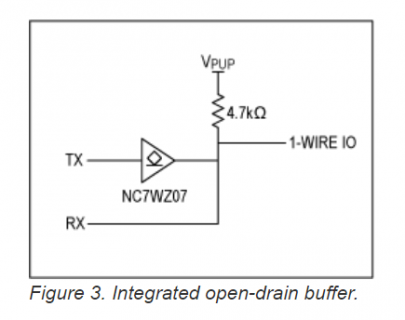
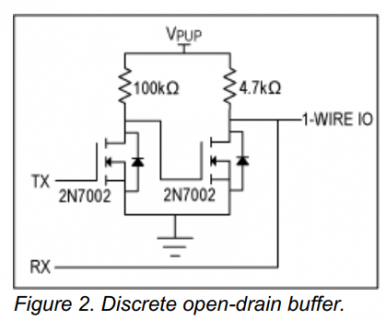
What I would like to do is have this code below take advantage of the RX and TX buffers and I know Teensy 4 and 4.1 do not have open drain RX and TX pins. The two included pics are in fact from MAXIM and I am sure they work but I have no clue as to reflect that in the coding.
Any such help would be highly appreciated and this code could help a lot of people out there that want to use UART One Wire for sensors. I would also like to have these put into a struct to send over LoRa to be viewed in the house. Again I am sure a lot of people would benefit from this.
The two examples at the bottom is from Maxim in which i am implementing the first one which both turns push/pull into open drain.
Code:
// Include the libraries we need
#include <OneWire.h>
#include <DallasTemperature.h>
// Data wire is plugged into port 2 on the Arduino
#define ONE_WIRE_BUS 15
#define TEMPERATURE_PRECISION 9
// Setup a oneWire instance to communicate with any OneWire devices (not just Maxim/Dallas temperature ICs)
OneWire oneWire(ONE_WIRE_BUS);
// Pass our oneWire reference to Dallas Temperature.
DallasTemperature sensors(&oneWire);
// arrays to hold device addresses
DeviceAddress insideThermometer, outsideThermometer;
// Assign address manually. The addresses below will need to be changed
// to valid device addresses on your bus. Device address can be retrieved
// by using either oneWire.search(deviceAddress) or individually via
// sensors.getAddress(deviceAddress, index)
// DeviceAddress insideThermometer = { 0x28, 0x1D, 0x39, 0x31, 0x2, 0x0, 0x0, 0xF0 };
// DeviceAddress outsideThermometer = { 0x28, 0x3F, 0x1C, 0x31, 0x2, 0x0, 0x0, 0x2 };
void setup(void)
{
// start serial port
Serial.begin(9600);
Serial.println("Dallas Temperature IC Control Library Demo");
// Start up the library
sensors.begin();
// locate devices on the bus
Serial.print("Locating devices...");
Serial.print("Found ");
Serial.print(sensors.getDeviceCount(), DEC);
Serial.println(" devices.");
// report parasite power requirements
Serial.print("Parasite power is: ");
if (sensors.isParasitePowerMode()) Serial.println("ON");
else Serial.println("OFF");
// Search for devices on the bus and assign based on an index. Ideally,
// you would do this to initially discover addresses on the bus and then
// use those addresses and manually assign them (see above) once you know
// the devices on your bus (and assuming they don't change).
//
// method 1: by index
if (!sensors.getAddress(insideThermometer, 0)) Serial.println("Unable to find address for Device 0");
if (!sensors.getAddress(outsideThermometer, 1)) Serial.println("Unable to find address for Device 1");
// method 2: search()
// search() looks for the next device. Returns 1 if a new address has been
// returned. A zero might mean that the bus is shorted, there are no devices,
// or you have already retrieved all of them. It might be a good idea to
// check the CRC to make sure you didn't get garbage. The order is
// deterministic. You will always get the same devices in the same order
//
// Must be called before search()
//oneWire.reset_search();
// assigns the first address found to insideThermometer
//if (!oneWire.search(insideThermometer)) Serial.println("Unable to find address for insideThermometer");
// assigns the seconds address found to outsideThermometer
//if (!oneWire.search(outsideThermometer)) Serial.println("Unable to find address for outsideThermometer");
// show the addresses we found on the bus
Serial.print("Device 0 Address: ");
printAddress(insideThermometer);
Serial.println();
Serial.print("Device 1 Address: ");
printAddress(outsideThermometer);
Serial.println();
// set the resolution to 9 bit per device
sensors.setResolution(insideThermometer, TEMPERATURE_PRECISION);
sensors.setResolution(outsideThermometer, TEMPERATURE_PRECISION);
Serial.print("Device 0 Resolution: ");
Serial.print(sensors.getResolution(insideThermometer), DEC);
Serial.println();
Serial.print("Device 1 Resolution: ");
Serial.print(sensors.getResolution(outsideThermometer), DEC);
Serial.println();
}
// function to print a device address
void printAddress(DeviceAddress deviceAddress)
{
for (uint8_t i = 0; i < 8; i++)
{
// zero pad the address if necessary
if (deviceAddress[i] < 16) Serial.print("0");
Serial.print(deviceAddress[i], HEX);
}
}
// function to print the temperature for a device
void printTemperature(DeviceAddress deviceAddress)
{
float tempC = sensors.getTempC(deviceAddress);
if (tempC == DEVICE_DISCONNECTED_C)
{
Serial.println("Error: Could not read temperature data");
return;
}
Serial.print("Temp C: ");
Serial.print(tempC);
Serial.print(" Temp F: ");
Serial.print(DallasTemperature::toFahrenheit(tempC));
}
// function to print a device's resolution
void printResolution(DeviceAddress deviceAddress)
{
Serial.print("Resolution: ");
Serial.print(sensors.getResolution(deviceAddress));
Serial.println();
}
// main function to print information about a device
void printData(DeviceAddress deviceAddress)
{
Serial.print("Device Address: ");
printAddress(deviceAddress);
Serial.print(" ");
printTemperature(deviceAddress);
Serial.println();
}
/*
Main function, calls the temperatures in a loop.
*/
void loop(void)
{
// call sensors.requestTemperatures() to issue a global temperature
// request to all devices on the bus
Serial.print("Requesting temperatures...");
sensors.requestTemperatures();
Serial.println("DONE");
// print the device information
printData(insideThermometer);
printData(outsideThermometer);
}