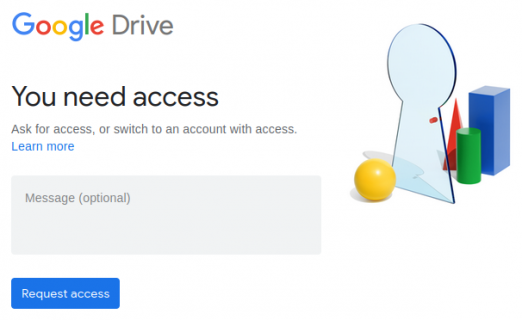Hi,
I am trying to make Teensy 4.1 look like LunchControl XL MIDI controller so that SD MixPre would accept it and connect.
Using name.c I got MIDI and Manufacturer name changed, but the MixPre did not recognise the device
So I changed in usb_desc.h
and that worked, the MixPre now recognises there device (but some problems still on initialisation)
The problem now is that Arduino does not see the Teensy 4.1, How to recover that?
I am trying to make Teensy 4.1 look like LunchControl XL MIDI controller so that SD MixPre would accept it and connect.
Using name.c I got MIDI and Manufacturer name changed, but the MixPre did not recognise the device
So I changed in usb_desc.h
Code:
#elif defined(USB_MIDI_SERIAL)
#define VENDOR_ID 0x1235
#define PRODUCT_ID 0x0061and that worked, the MixPre now recognises there device (but some problems still on initialisation)
The problem now is that Arduino does not see the Teensy 4.1, How to recover that?