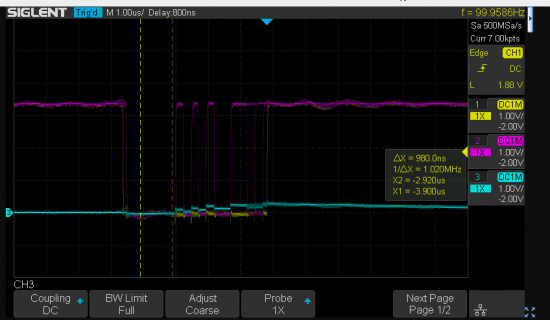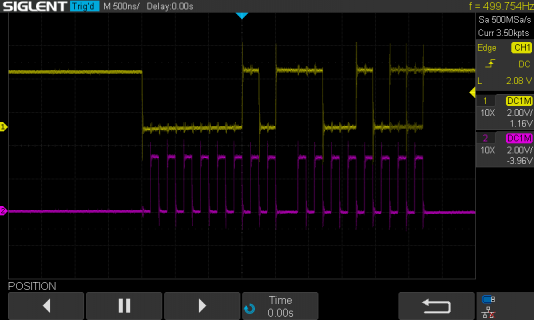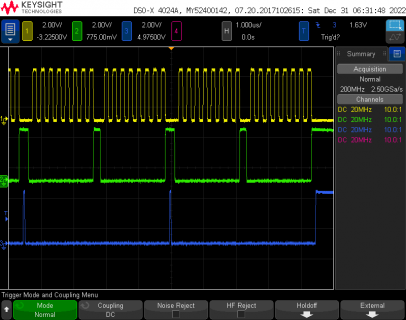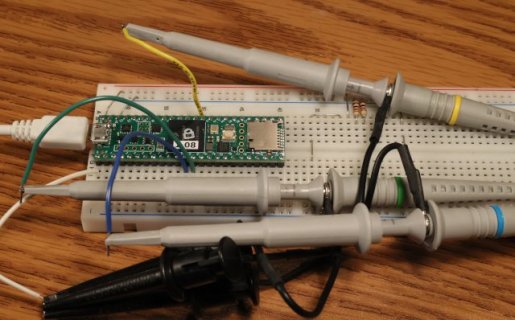Power_Broker
Well-known member
I'm trying to use a SPI display with my Teensy 4.1, but using the SCK on pin 13 is not working (see blue o-scope trace below).
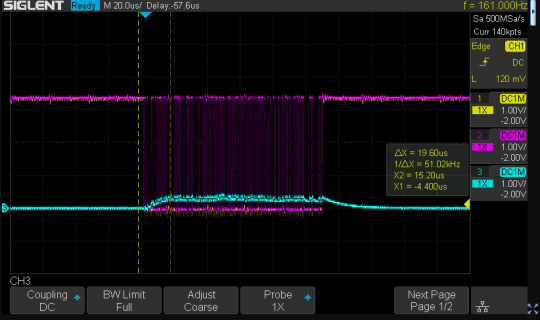
For reference I'm using the ILI9341_T4.h library (have tried others, too with no luck). Seems this is a recurring problem for Teensy 4.1s???
Is my T4.1 completely screwed? Is this a quality control issue or am I missing something?
Thanks!
**Edit, I tried this on an extra T4.1 I had lying around and got the same results **
**
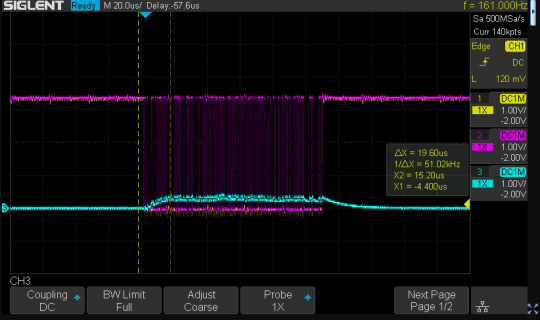
For reference I'm using the ILI9341_T4.h library (have tried others, too with no luck). Seems this is a recurring problem for Teensy 4.1s???
Is my T4.1 completely screwed? Is this a quality control issue or am I missing something?
Thanks!
**Edit, I tried this on an extra T4.1 I had lying around and got the same results