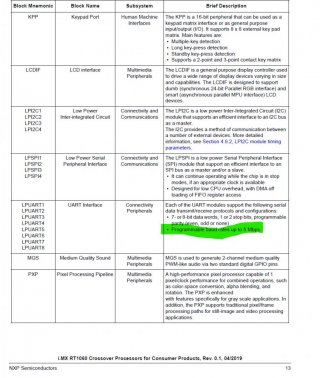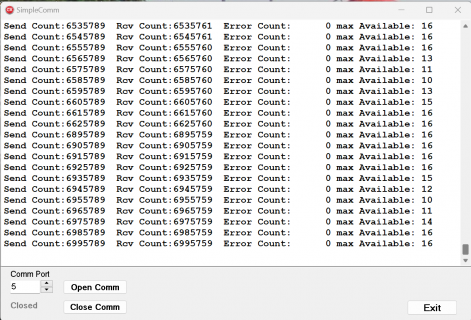Hi
I'm using Serial6 and Serial7 to send and receive 8 bytes of data each at around 6Mbaud on teensy 4.1. I think the the buffer might be overloading because when I run the program at a much slower baud rate the program works perfectly, but when I increase it to 6Mbaud the data is correct for the first few seconds and then gets scrambled. Is there a way to increase the buffer size?
I'm using Serial6 and Serial7 to send and receive 8 bytes of data each at around 6Mbaud on teensy 4.1. I think the the buffer might be overloading because when I run the program at a much slower baud rate the program works perfectly, but when I increase it to 6Mbaud the data is correct for the first few seconds and then gets scrambled. Is there a way to increase the buffer size?