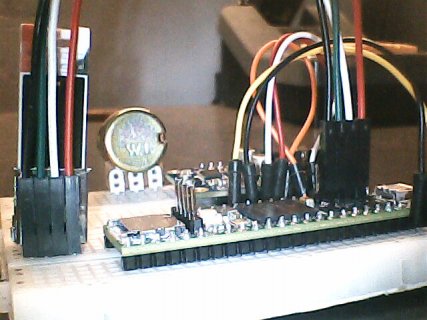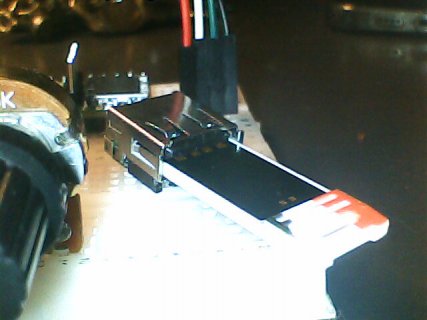Waiting for Drive to initialize...
Device Info:
connected: 1
initialized: 1
USB Vendor ID: 0951
USB Product ID: 1666
HUB Number: 0
HUB Port: 0
Device Address: 1
Removable Device: YES
VendorID: Kingston
ProductID: DataTraveler 3.0
RevisionID:
Version: 6
Sector Count: 60437491
Sector size: 512
Disk Capacity: 30943995392 Bytes
Partition Table
part,boot,bgnCHS[3],type,endCHS[3],start,length
FAT32: 1,0,0x4,0x1,0x4,0xB,0xFE,0xC2,0xFF,2048,60434432
pt_#0: 2,0,0x0,0x0,0x0,0x0,0x0,0x0,0x0,0,0
pt_#0: 3,0,0x0,0x0,0x0,0x0,0x0,0x0,0x0,0,0
pt_#0: 4,0,0x0,0x0,0x0,0x0,0x0,0x0,0x0,0,0
< unused area starting at: 60436480 length 1011 >
Volume name: 32GFAT32
Volume type: FAT32
Cluster Size: 16384 bytes
Volume size: 30927306752 bytes
Space used: 375930880 bytes (922 ms to compute)
Files:
2021-10-03 16:29 56863276 armaged.wav
2019-01-01 08:14 40900890 Daddy's_Little_Man.wav
2021-09-12 23:48 43025728 DeffLepardAnimal.wav
2021-09-12 23:46 60148898 StatusQuoWhateverYouWant.wav
2021-09-12 23:44 35639166 ThePaperboysMolinos.wav
2019-01-01 08:01 36381082 ThePaperboysMolinosI'veJustSeenaFace.wav
2021-09-12 23:47 102878882 YoureLazyJimmyBarnesJoeBonamassa.wav