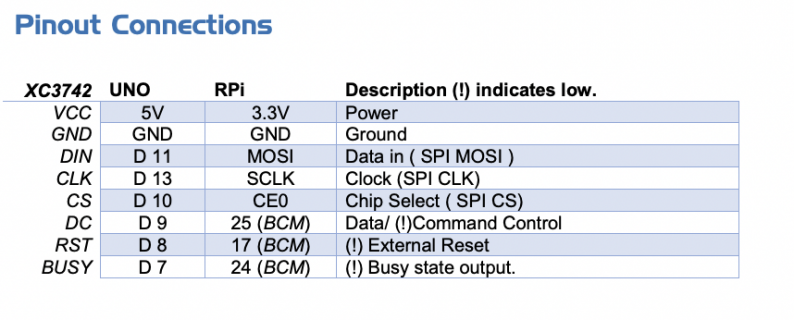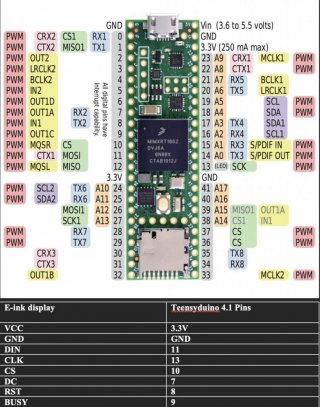Hamish_Pye
New member
Hey there,
So essentially I'm attempting to connect my teensyduino 4.1 to a 1.54" E-ink display module and have run into problems. I managed to get this working on the teenyduino 3.5 however now that the pins are different I'm running into difficulty. I believe it has something to do with my pin connections and set up which I've mentioned below. Any help would be amazing thank you
Pins from Eink are connected to the following pins from the teensyduino:
RST - 8
DC - 7
CS - 10
Busy - 9
CLK - 13
DIN - 11
I am also using :
https://github.com/waveshare/e-Paper/tree/master/Arduino/epd1in54
Any help would be very much appreciated!
So essentially I'm attempting to connect my teensyduino 4.1 to a 1.54" E-ink display module and have run into problems. I managed to get this working on the teenyduino 3.5 however now that the pins are different I'm running into difficulty. I believe it has something to do with my pin connections and set up which I've mentioned below. Any help would be amazing thank you
Pins from Eink are connected to the following pins from the teensyduino:
RST - 8
DC - 7
CS - 10
Busy - 9
CLK - 13
DIN - 11
I am also using :
https://github.com/waveshare/e-Paper/tree/master/Arduino/epd1in54
Any help would be very much appreciated!
Last edited: